DHL GLOBAL (International) is available in Unicommerce.
This will allow you to ship orders with source Warehouse outside India. Indian sellers need to use DHL shipping provider only. For more detail click here
Please Note – There are certain regulatory requirements for Indian Customs which currently is not available in the Global Integration architecture, hence you need to opt for corresponding shipping provider in Unicommerce as per source country from where the order is getting shipped.
You need to get your account identifiers and credentials from DHL Team.
1-·On the path Settings > Shipping Providers, search for DHL Global
2- Click on “Add Shipping Provider”
3- Search “DHL Global”
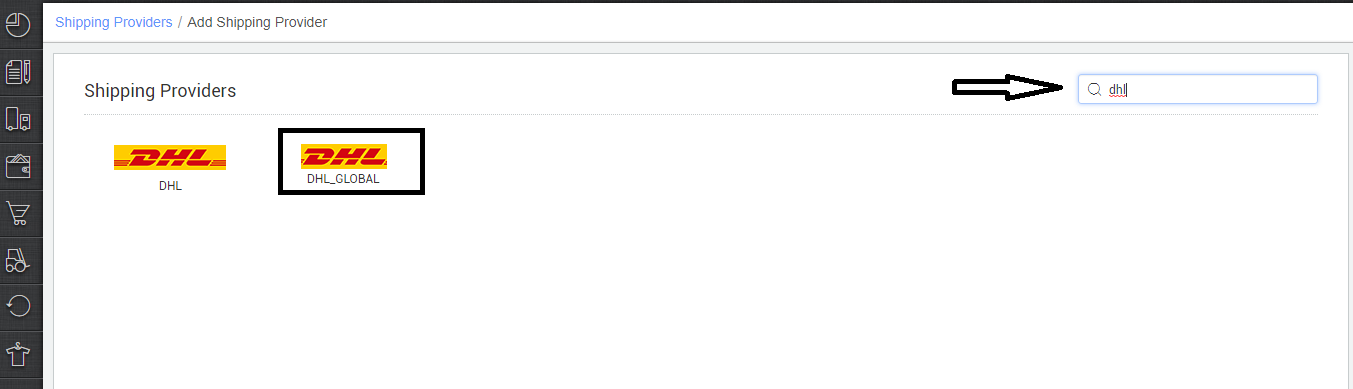
4- Now fill the details as per the below pointers.
General Information
-
- Shipping provider name: Enter the Shipping provider name
- Enabled : Yes/No. To mark shipping provider enabled or disable in Uniware.
- Tracking Enabled: Yes/No. Mark this “Yes“, if shipping provider provides tracking info.
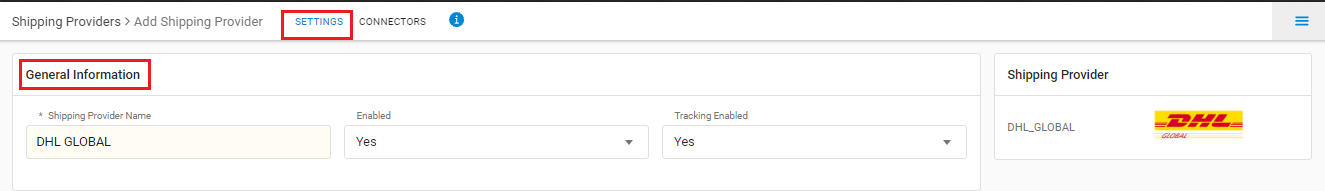
Forward Shipment/Reverse Shipment (If Applicable)
- Select Serviceability as Any facility to any Place / This Facility to selected Pincodes / Any Facility to Selected Pincodes. (in this case you need to define serviceability)
- Forward Shipment: Add both COD and Prepaid Shipping Methods having AWB Generation selected as API.
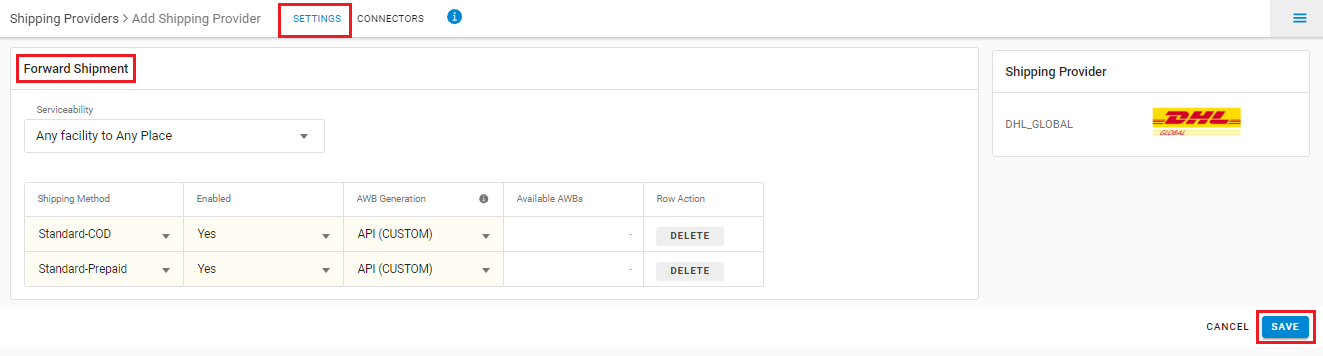
5- Select Connectors Tab to connect DHL Global with API to fetch AWB from there panel.
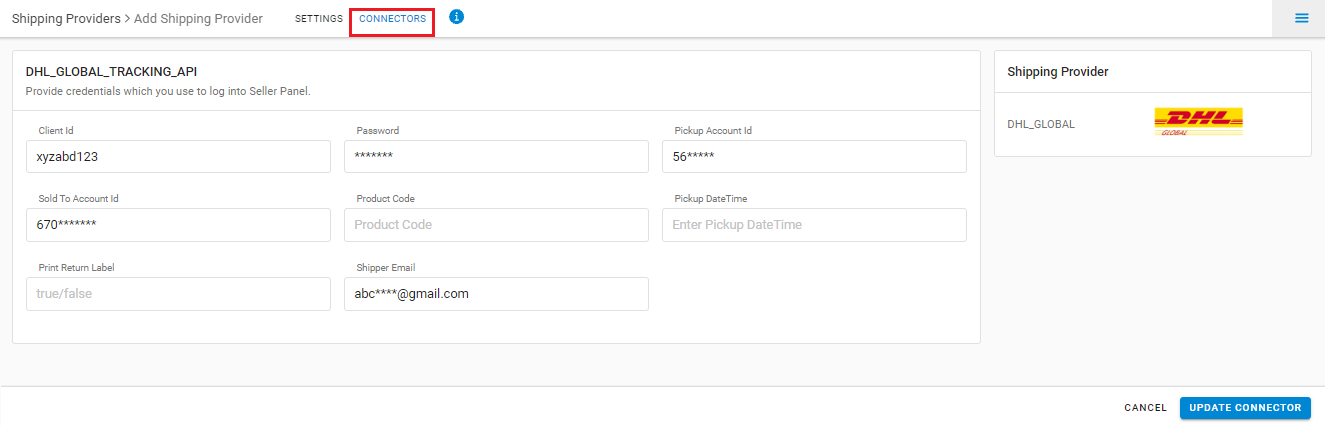
Connectors:
| Parameter | Value | Validate | Description |
| Client Id | xyzabd123 | Mandatory | Seller id provided by DHL_global |
| Password | ******* | Mandatory | Provided by DHL_global |
| Pickup Account Id | 56***** | Mandatory | Provided by DHL_global |
| Sold To Account Id | 670******* | Mandatory | Provided by DHL_global |
| Product Code | PDO/PPM/PKM | Mandatory | DHLeC Shipping service. For possible values, refer to Shipping Service in Appendix page of DHL. Check Product Code in Notes- 6 below |
| Pickup DateTime | 3 | Mandatory | The value should be as per number of hour after which pickup needs to be arranged Eg- 1, 2, …. 24 etc. Once you set the value, it will arrange the pickup from the AWB Generation Time + Number of hours in Pickup Date Time. |
| Print Return Label | TRUE | TRUE/FALSE | TRUE: Will print return file along with order label pdf |
| Shipper Email | abc****@gmail.com | Mandatory | Any mail id of seller for contact |
-
DHL Global is only for shipping orders from outside India.
- We only provide forward shipment service.
- For COD Order, Minimum amount check is there based on order currency & corresponding country from where the order is getting shipped (Decided purely by DHL Team).
Eg. for Vietnam- Cash On Delivery should have a minimum value of 100 VND. - For Product Code Descriptions refer to Shipping Service in Appendix page of DHL Global integration article.
| VALUE | DESCRIPTION |
| PPM | Packet Plus International Priority Manifest |
| PPS | Packet Plus International Standard |
| PKM | Packet International Priority Manifest |
| PKD | Packet International Standard |
| PLT | Parcel International Direct Standard |
| PLE | Parcel International Direct Expedited |
| PLD | Parcel International Standard |
| PDO | Parcel Domestic |
| PKG | Packet International Economy |
| PDE | Parcel Domestic Expedited |
| PDR | Parcel Return |
| SDP | DHL Parcel Metro |
Suggested videos:
