Mall91 is available with uniware under Marketplace in channels.
Follow these simple steps to integrate in Uniware:
1- In the Uniware menu, select Settings > Channels

2- Then press the button
Search and Select “Mall91“.
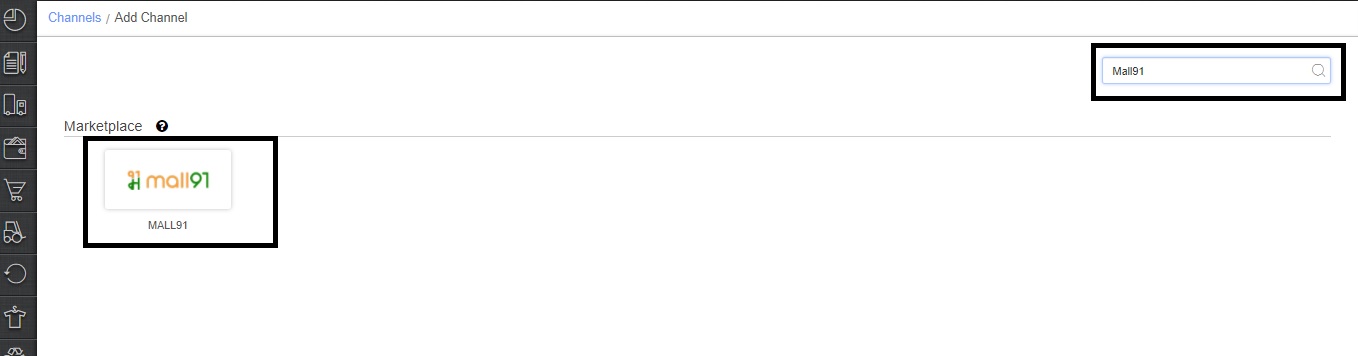
3- Fill and save the channel details.
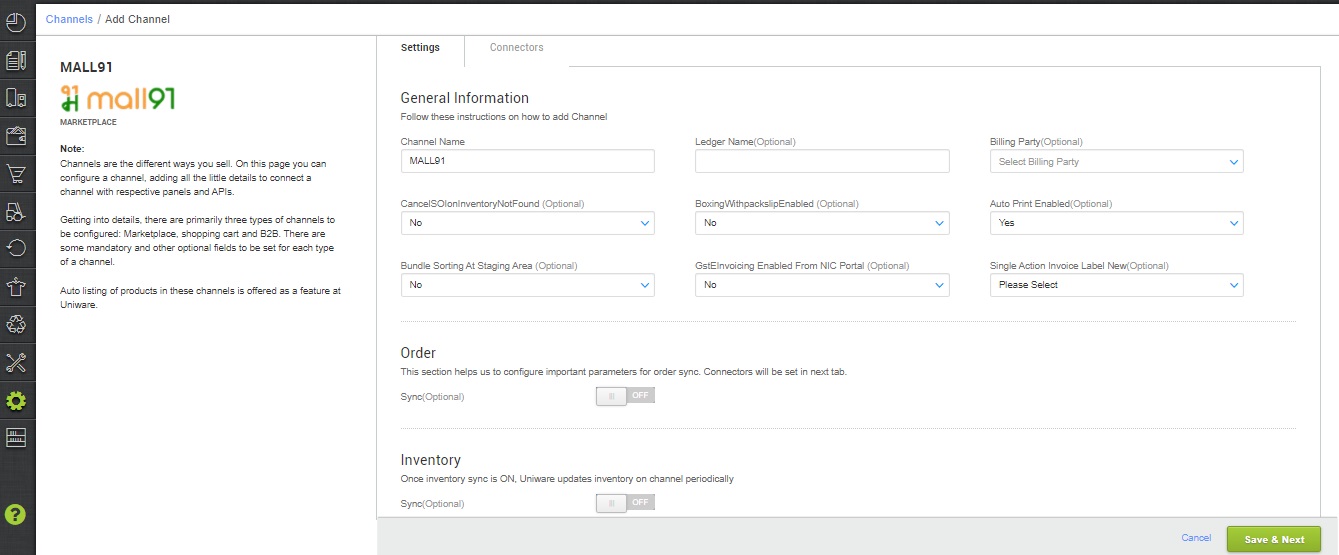
4- Add channel with both seller panel details. Fill the credential to configure the connectors.
Credentials (Username and Password ) for adding channel will be provided by the Mall91 team for every seller facility for configuring connectors in Uniware.
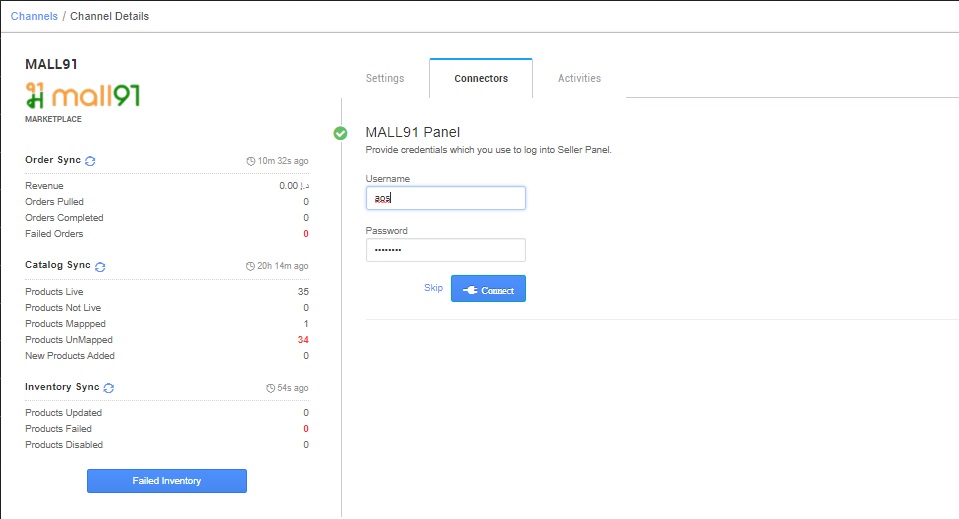
5- As soon as the channel is configured successfully, you can see the Channel Summary and You can trigger the respective sync processes from this page itself. For more detail Click here
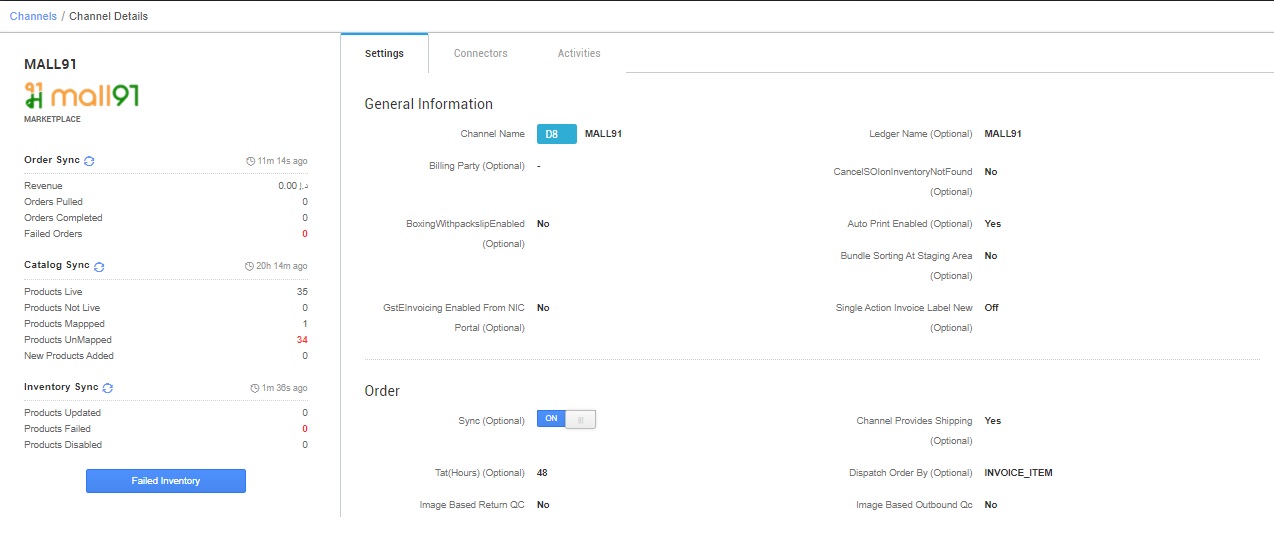
Below are the important points that needs to be kept in mind while adding the channel:
- Order sync, Inventory sync and Catalog sync are available
- Invoices code and TAX details to be provided from channel.
-
Seller can cancel the order from Uniware.
- Both Shipping types are enabled for this channel:
- For Marketplace ship orders, shipping will be handled by channel. Tracking details and label print will be fetched from the channel for those orders.
- For Self ship orders, shipping will be handled by the seller and Tracking Details & Labels will be provided by UC for those orders.
- On Manifest close, DISPATCHED status will get updated on the channel.
- Status sync will work for Cancelled/Dispatched/Return Status.
Note: You can add any channel which is available in uniware channel list Like Macarron (Vely Monkeys Pvt Ltd), Jignov, Next Door Hub, DALMIABIZ, Shop 101 and many more.
