Noon FBN, is available with Uniware under Marketplace in channels.
Noon has 3 Models for sellers and uniware supports all of them.
1.FBN
2. Cross-Dock
3. Directship
Follow these simple steps to integrate in Uniware:
1- In the Uniware menu, select Settings > Channels

2- Then press the button
Search and Select “Noon FBN“.

3- Fill and save the channel details.
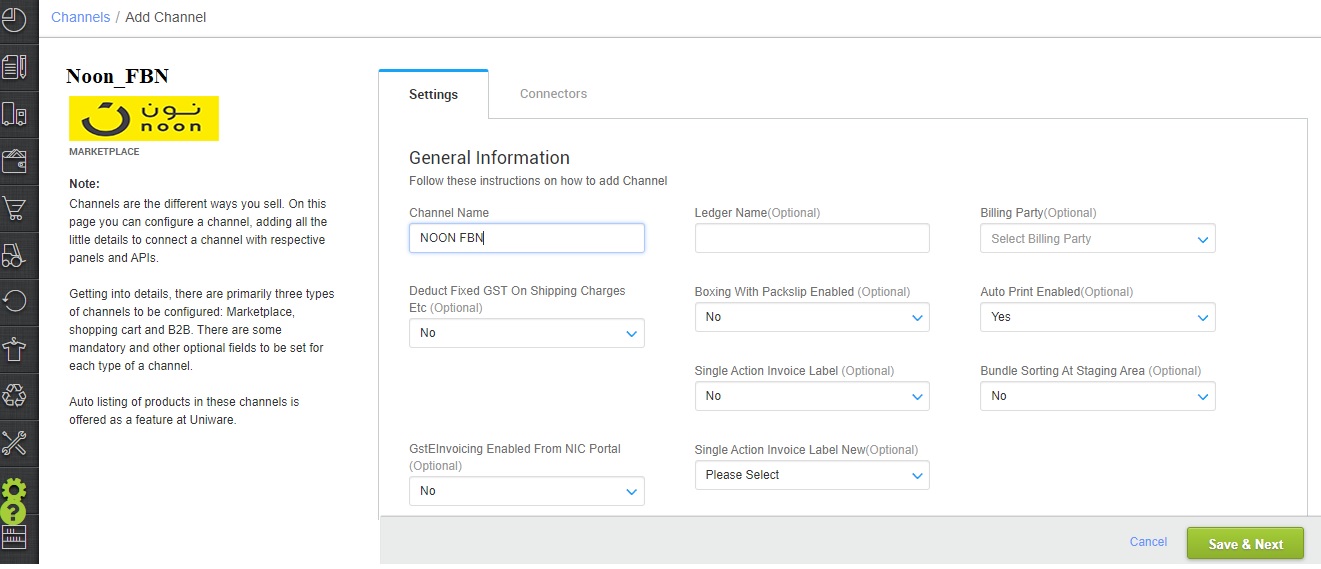
4 – To configure the connectors. In the Connectors Tab, add Noon credentials as your username and password and warehouse code.

5- As soon as the channel is configured successfully, you can see the Channel Summary and You can trigger the respective sync processes from this page itself. For more detail Click here
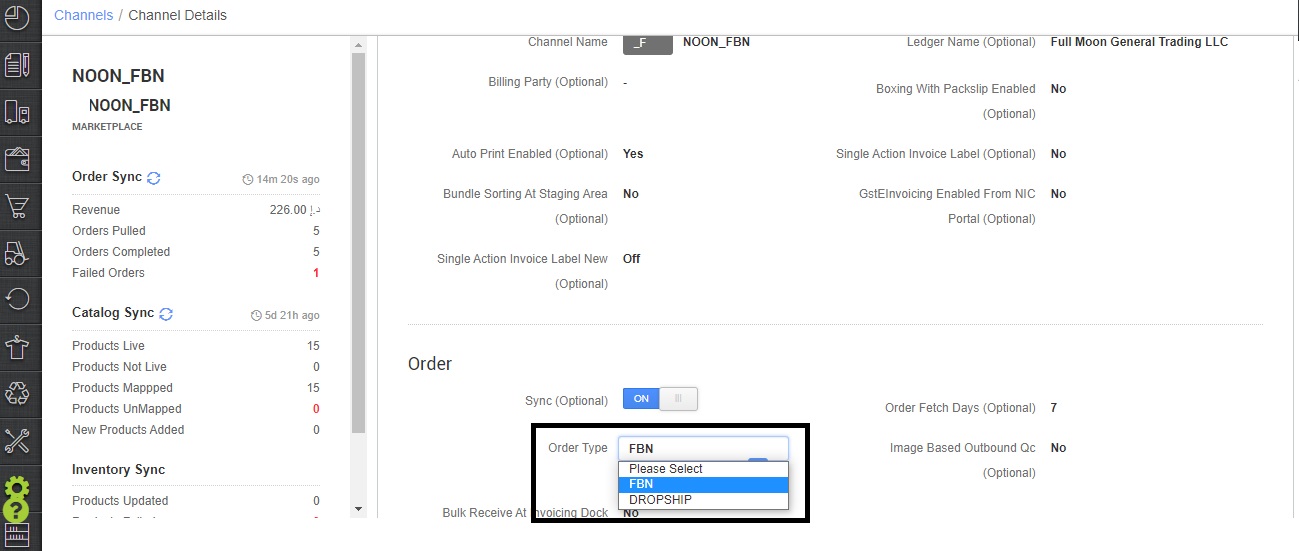
Below are the important points that needs to be kept in mind while adding the channel:
- Order sync (through report) and Catalog sync are available.
- An additional channel parameter “Order type” needs to select to pull only FBN orders or only dropship order of Noon. This will act as a filter to pull orders Order type = FBN/ DROPSHIP
- These orders will be created in a THIRD_PARTY_WAREHOUSE only, where orders will be marked as despatched as and when they are created. Same like Amazon FBA Wareshouse.
- Report to create orders can be generated from CORE-> report – Consolidate CUSTOM with a date range filter of the last 7 days.
- Inventory pull is present in channel inventory section under Product tab same as we do for Amazon FBA. This will be visible in Products (main menu) > Channel Inventory.
- We’ll not get customer name, address, Pincode, email, phone number.
- We’ll not get Order is Prepaid or COD.
- We’ll not get Courier name and waybill.
Note: You can add any channel which is available in uniware channel list Like Macarron (Vely Monkeys Pvt Ltd), Jignov, Next Door Hub, DALMIABIZ, Shop 101 and many more.
