A:
For a shipment invoice generated, you need to understand that the customer billing address cannot be edited in the existing invoice, but needs to be changed in its sale order and then update the invoice to reprint it.
Follow these steps to accomplish it:
1- Search the invoice where user address needs to be modified.
Follow the path: Dashboard > Invoices or direct search from global search option.
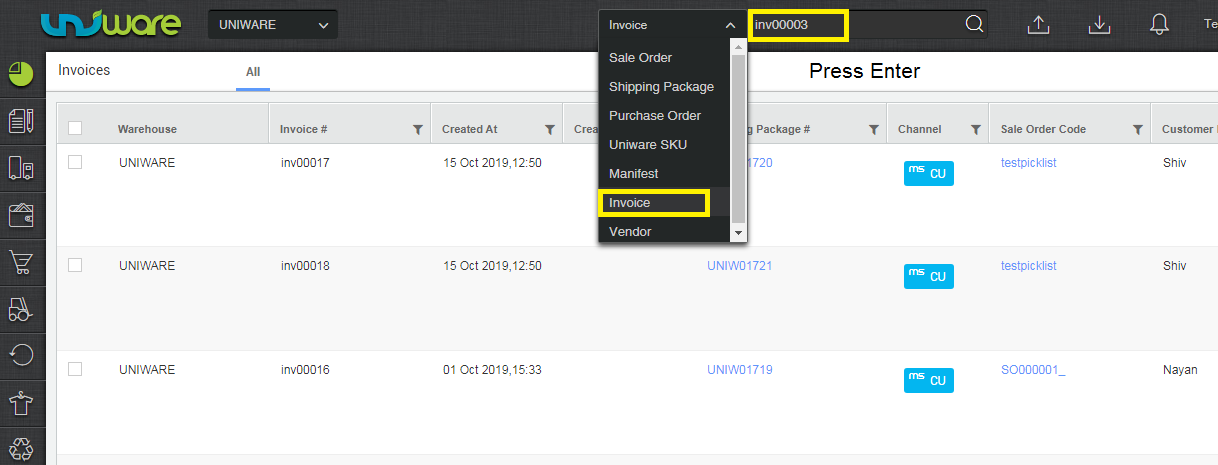
2- You will reach the shipments details page, click the edit icon for Billing/Shipping Address.
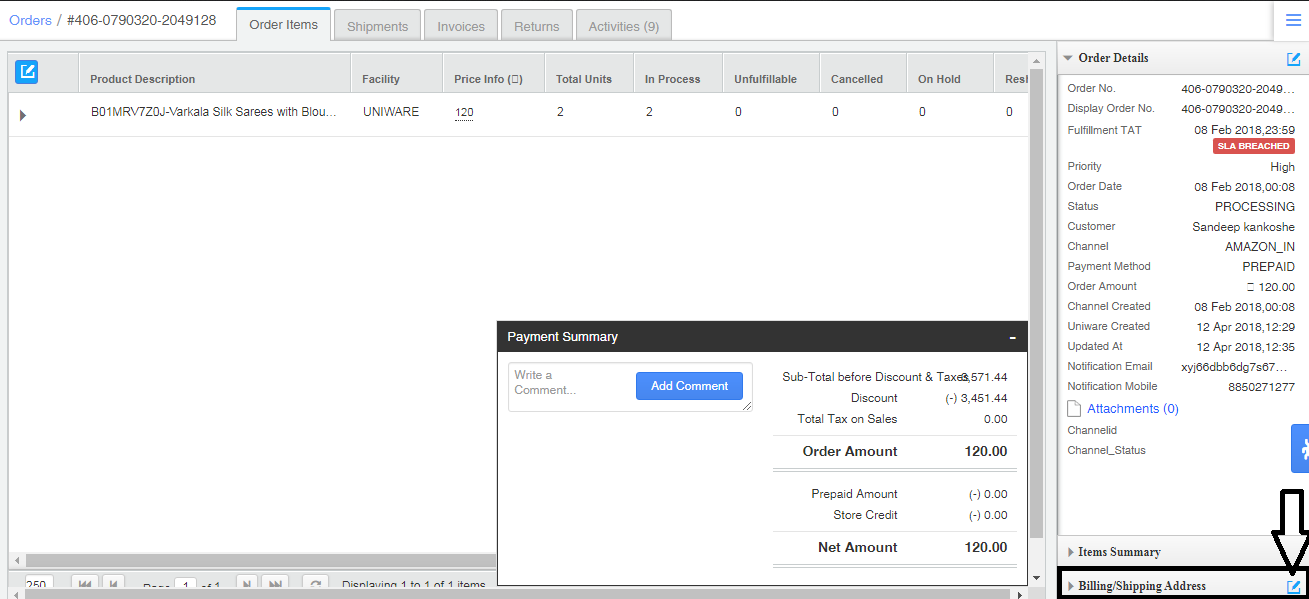
3- Here, edit the billing address of the customer and press “Update”.
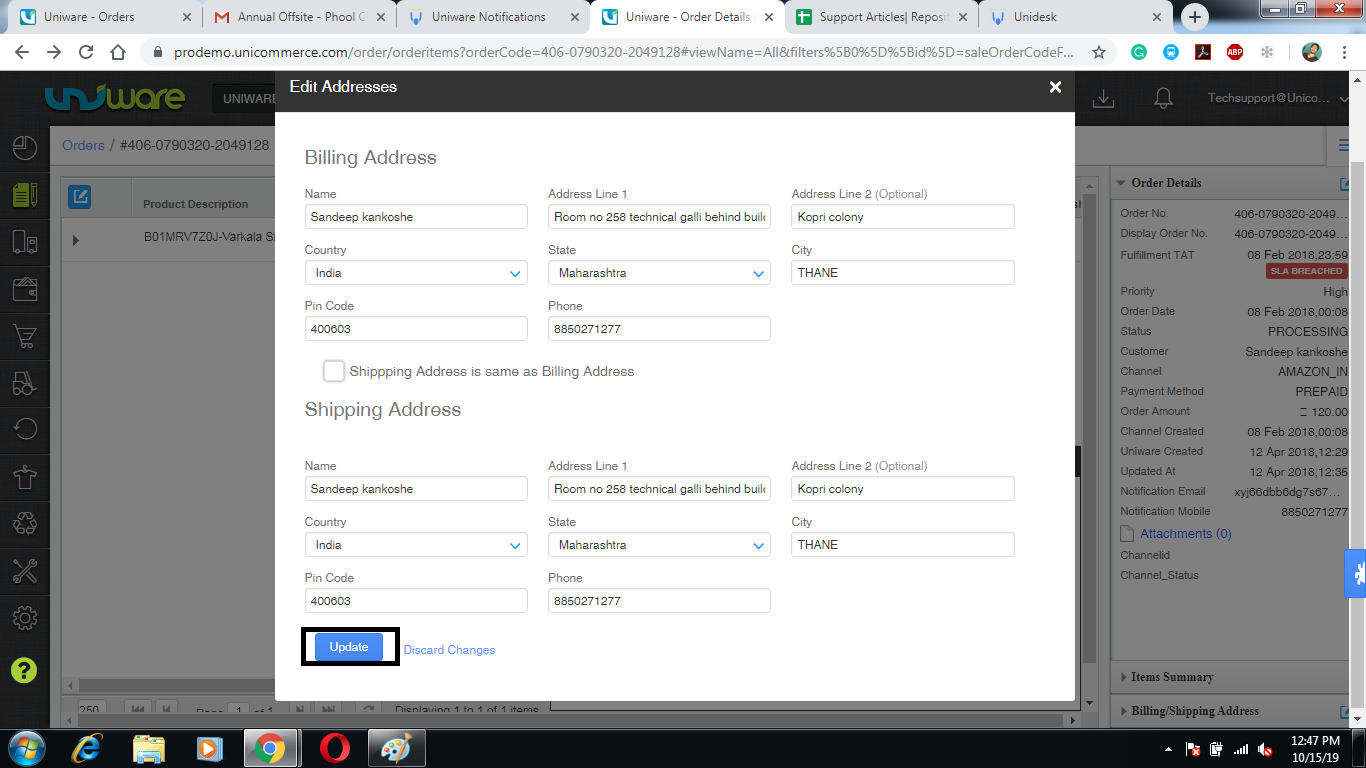
4- Now go back to the shipping package/shipment and update invoice then reprint it.
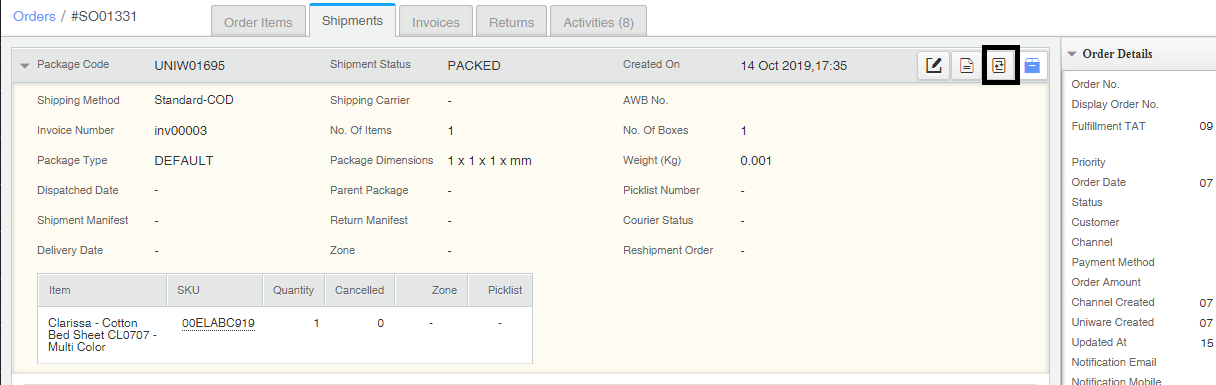
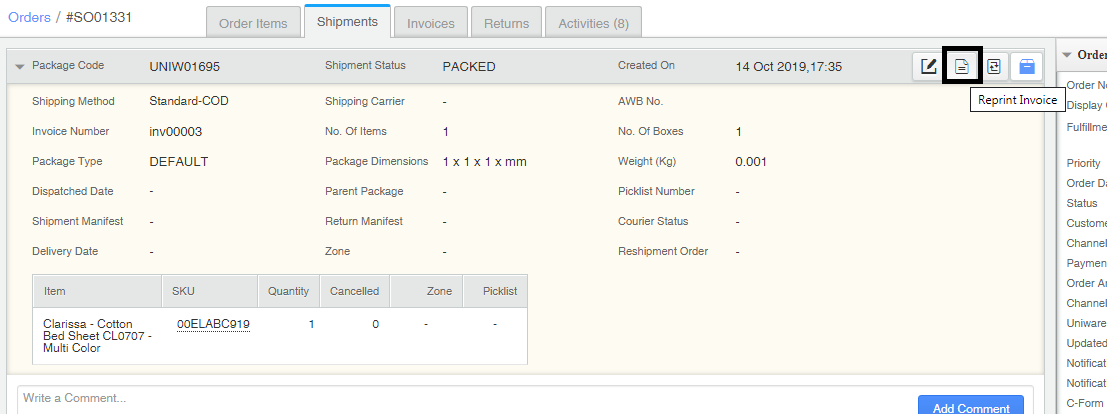
Note:
You can edit and update the addresses until the respective order is in processing or not complete in uniware.
