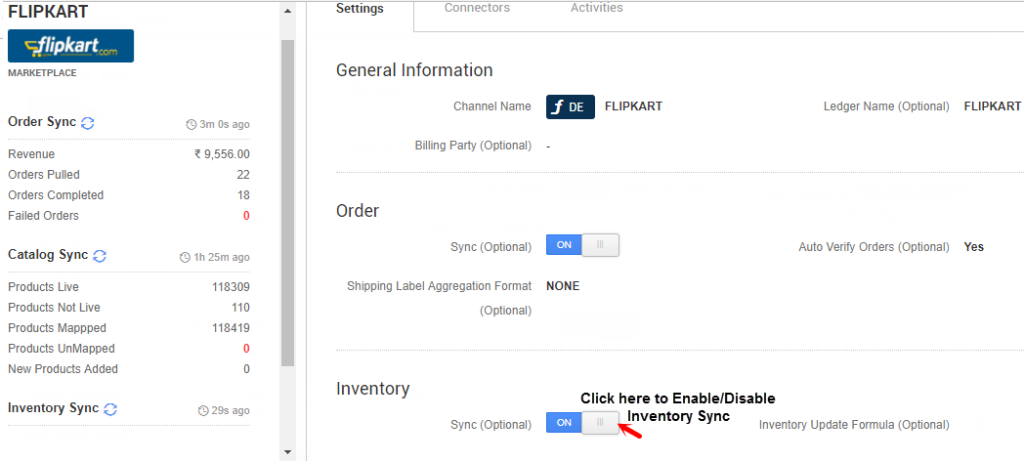A:
1. To activate or deactivate Order/Inventory sync on your channel, check the channel details by following the simple Path: Setings>Channels
2. Roll your mouse pointer on the channel name, and click to open it.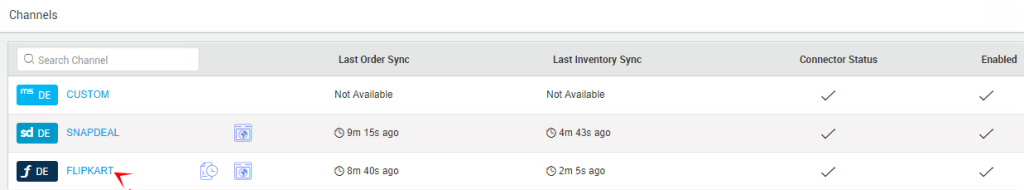
3. On opening the channel, you will find the sync buttons. ‘ON’ symbol signifies the respective syncing is enabled.
4. To disable the Order or inventory sync, click on the same button to turn the sync ‘OFF’.