A:
Editing the AWB number or Courier provider is possible on the Shipment details page.
1. After searching for the particular shipment on the path Fulfillment > Shipments, you can see the shipment details.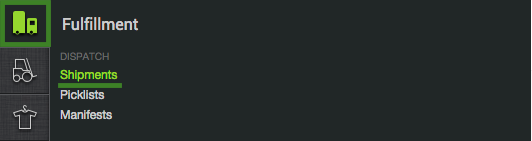
Please Note: that you have to assign Courier Provider/AWB number only to the packages which are already in PACKED state. Before this state, these would not hold any meaning.
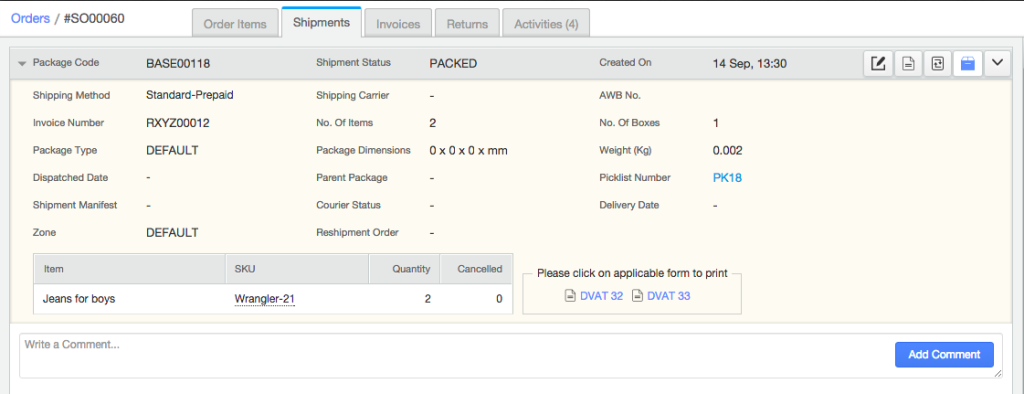
2. Click on the edit button to add the shipping provider or AWB number or both to this shipping package.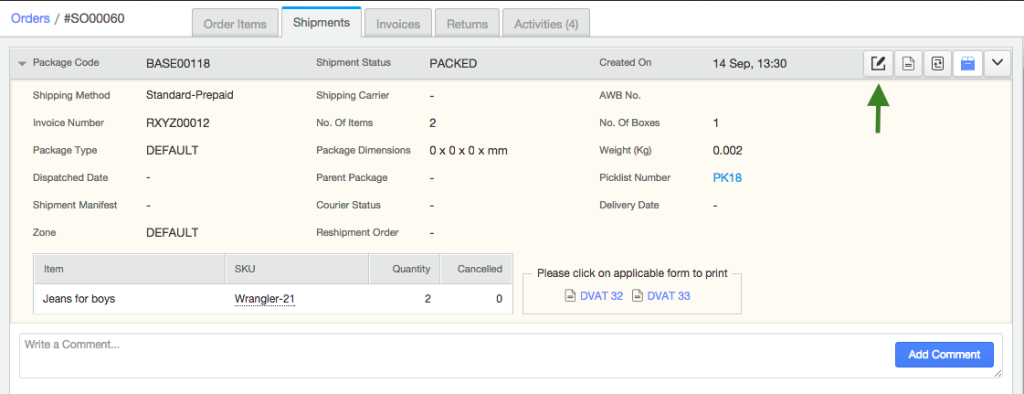
3. First, add the shipping provider and save it. Consequently you will allow to update the AWB number. for more details Click Here.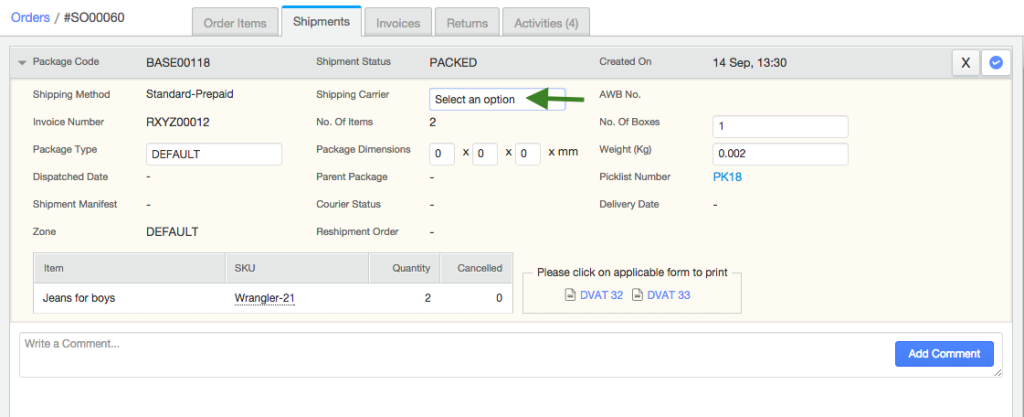
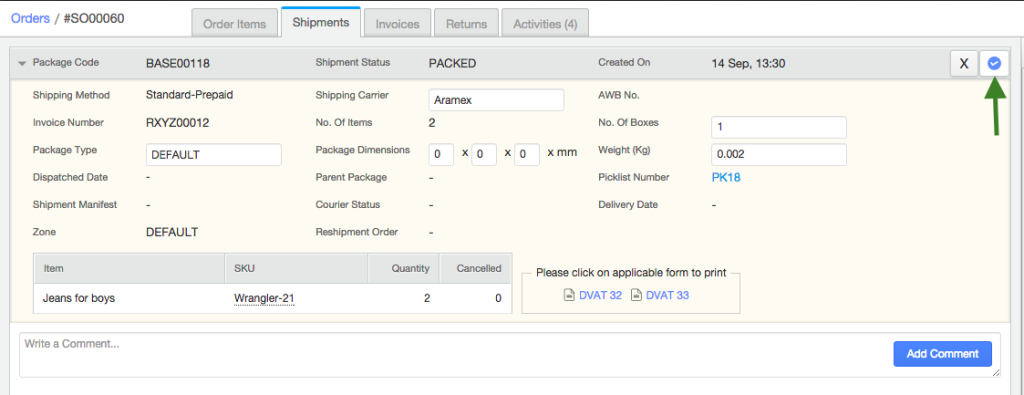
4. Once the Shipping provider is saved, you can add its AWB number by clicking the edit icon again and add the value.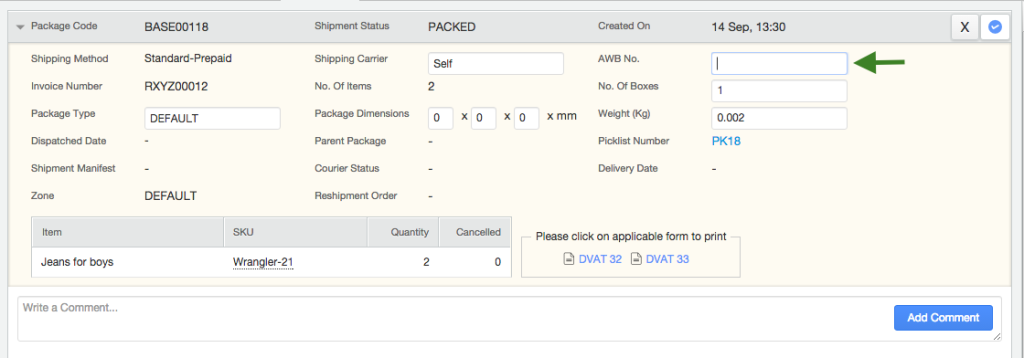
5. Save the changes! Press![]()
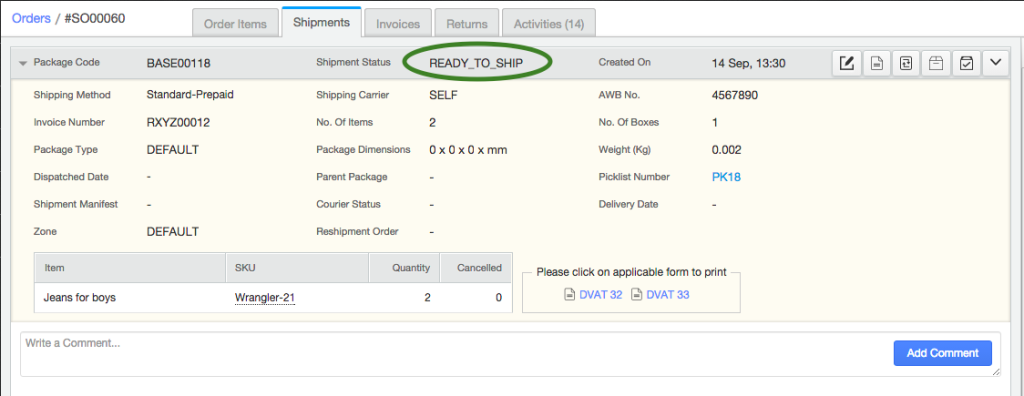
6. The Shipment status is updated to “Ready To Ship”.
Please Note: If you update the shipping provider but do not add the AWB number, the shipment status will remain to be PACKED. It will change to READY TO SHIP only when you add the AWB number.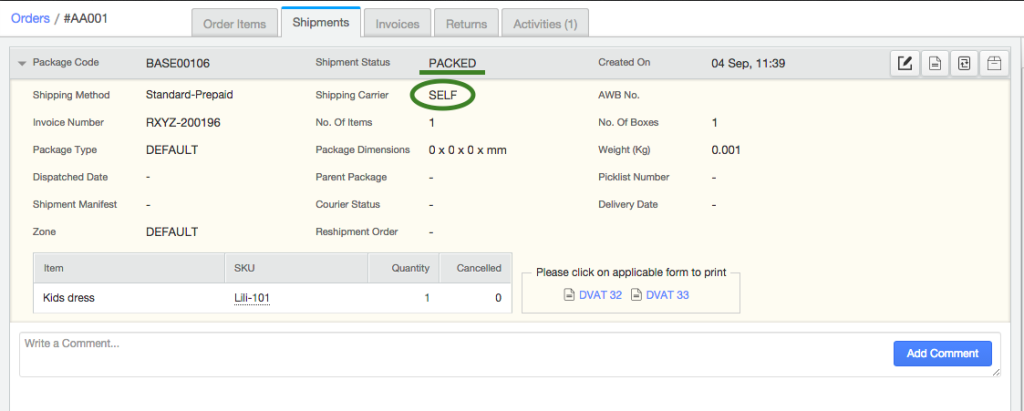
For such shipments, follow the same steps to add AWB number, as described above.
Don’t forget to print/reprint the Shipping label.
