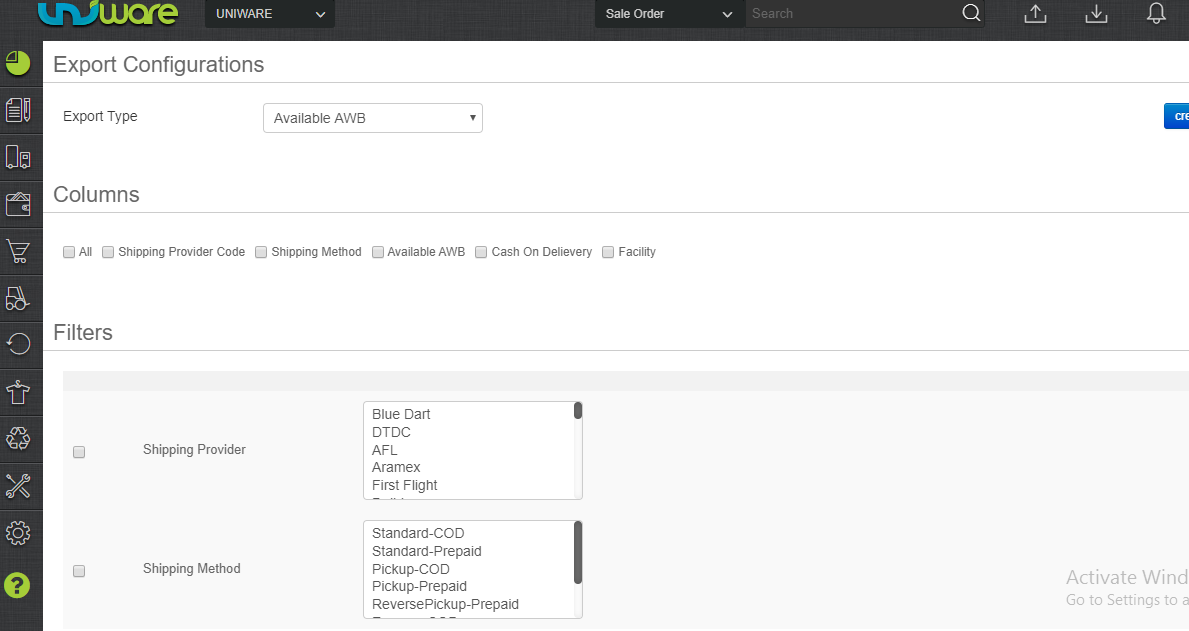A:
When you define a shipping provider in the system, you can set its AWB generation method as well.
- List
- Global List
- Manual
- API
Steps:
1. Just as you add a new shipping provider on the path Settings -> Shipping providers
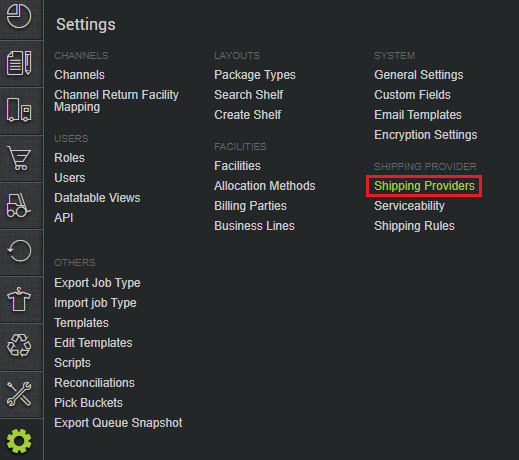
2. After selecting the respective courier provider, please check a configuration setting called “AWB Generation” on the form.
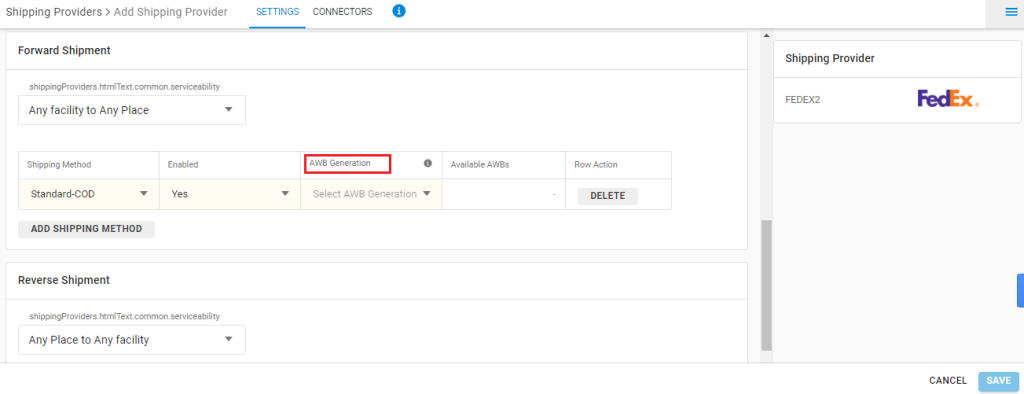
3. The AWB Generation can be done in four ways as mention above also –
- LIST If you select LIST, the system will pick the tracking number or the AWB number from the list we upload.
- GLOBAL LIST is the common list of AWB numbers across all facilities and once order generate label AWB number deducted from global list.
- MANUAL If you select MANUAL, then every shipment allotment to a courier will require manual entry of the AWB number during the shipping package addition to its manifest.
- API If you select API, the API fetches the AWB number every time a shipment is assigned to this courier.
4. So if you select LIST or GLOBAL list in the given field and you save the provider details, then an AWB addition icon appears.
5. On clicking it the system allows you to enter the list of AWB numbers.
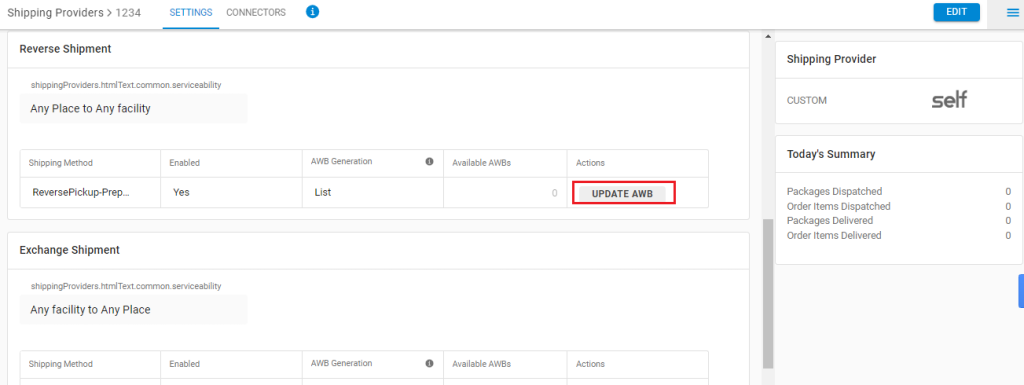
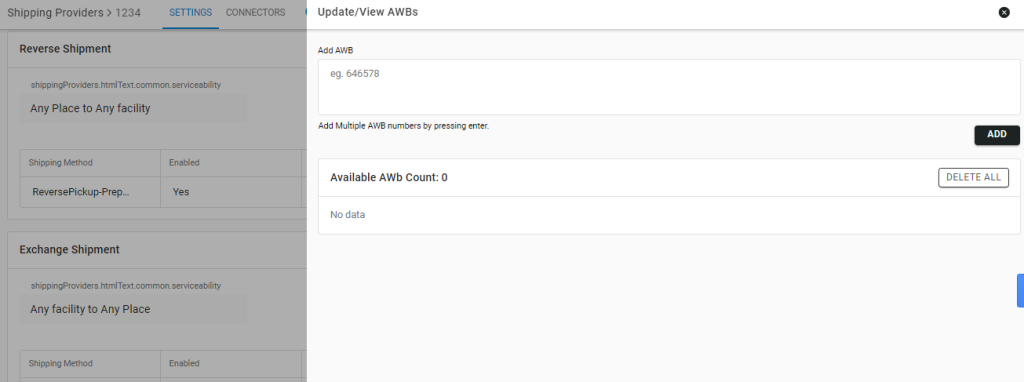
6. Enter comma separated or new line separated values in the text box. or you can copy the all AWBs from excel sheet and paste in this option
Note: keep check Cod and Prepaid AWB must be stored separatly.
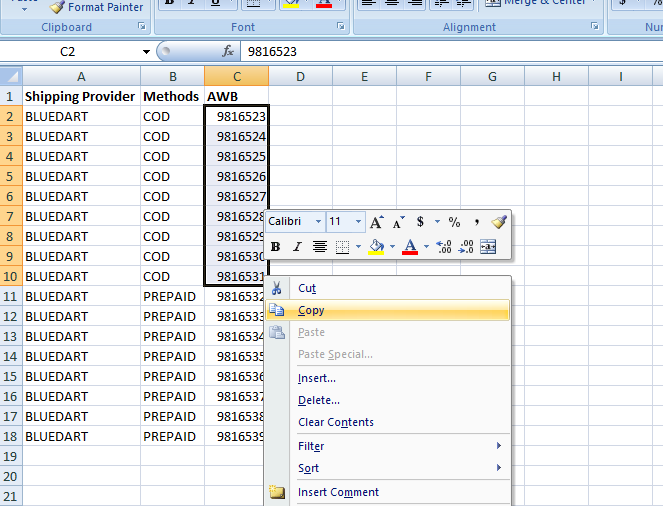
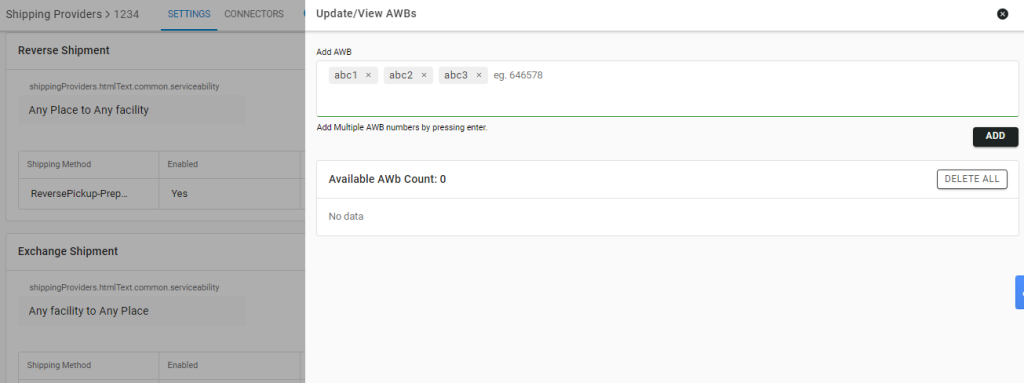
7. If you select AWB generation method as “API” then we have to set the connector details for communicating with the shipping provider’s APIs. That will only work if you have taken API login account from shipping provider side.
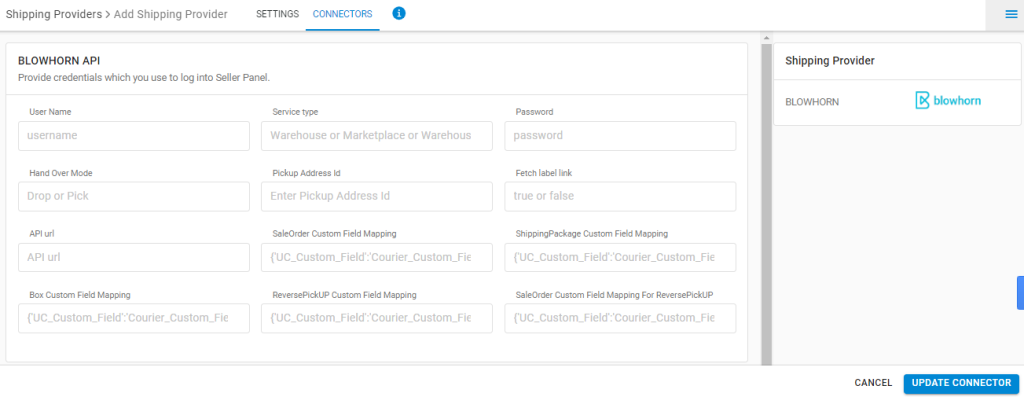
Same uploaded AWB numbers you can download from Other Export option.