A:
Serviceability determines all the pin codes (or areas) where a store can deliver its orders.
In Unicommerce O2O, we can upload the serviceable pin codes via CSV files. To do the same, follow these steps:
1- Select “Tools” in the main menu, then click “Import”.

2- Select “Shipping Provider Location” in the “Import Type”
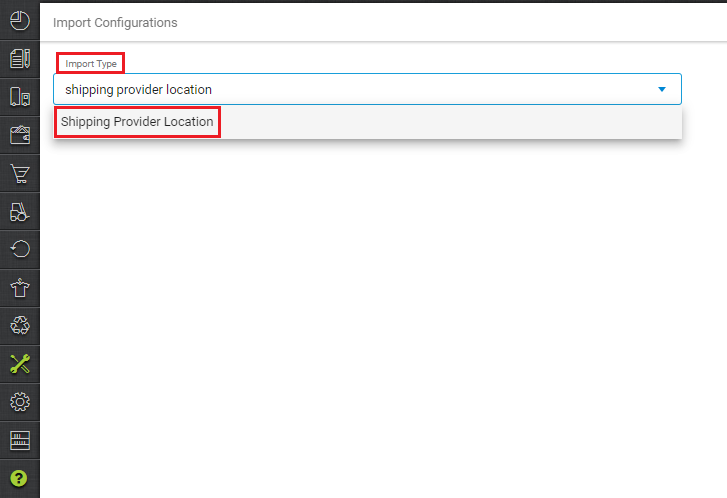
3- Download csv format and fill all the mandatory fields, the ones with asterisk.
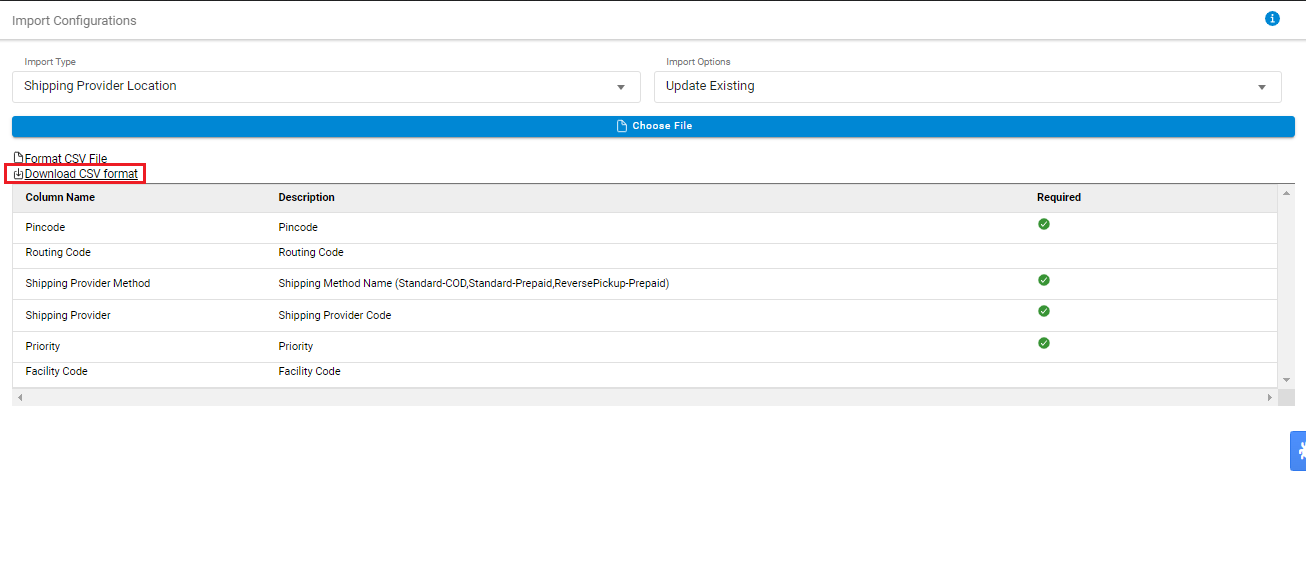
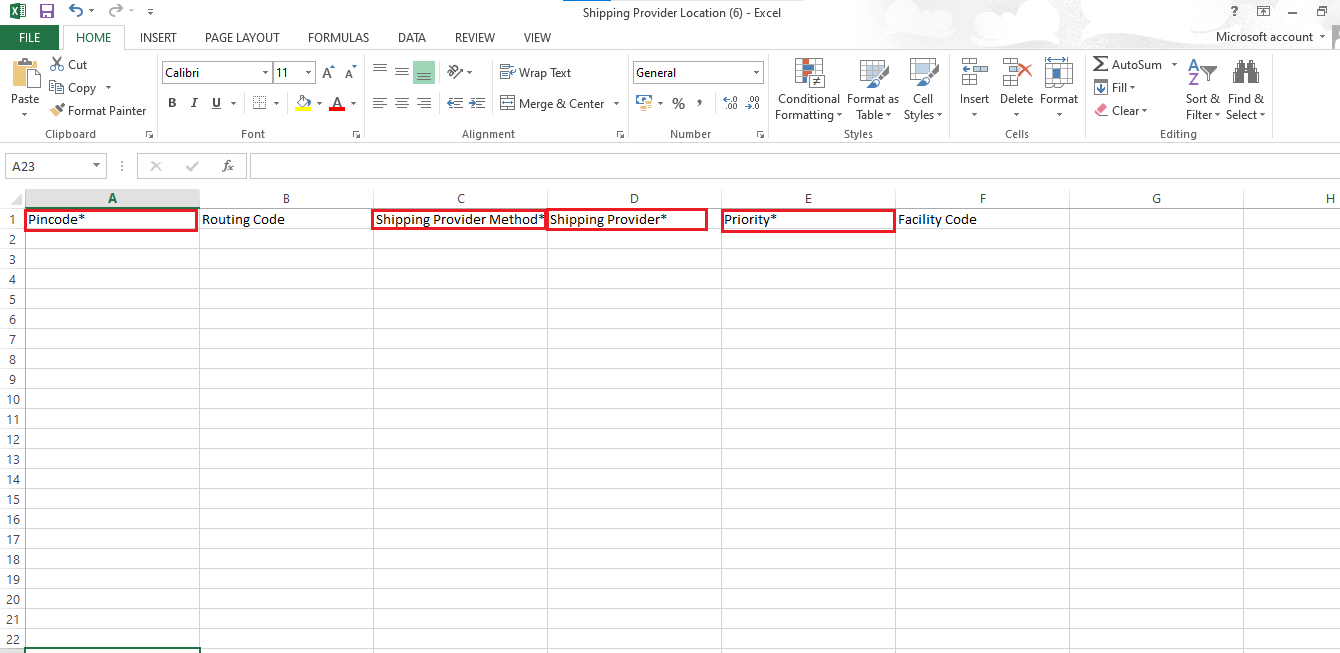
The file must include the pin codes and its method which is COD (Cash on delivery).
Meaning of each field in this file:
1. Pin code: Enter the all the pin codes, since it overrides the existing file.
2. Shipping Method: COD (Cash on Delivery)/PREPAID
3. Shipping Provider: Shipping Provider’s Code like BLUEDART or ARAMEX etc.
4. Priority: 1,2,3… prioritising the pin code and the provider’s combination.
Now upload the filed from the same path and check the result in Serviceability tab under Settings.
