Bulk Label Printing Through Thermal Printer:
Need to download and install QZ printer utility for printing ZPL labels to setup for print invoice & labels via a thermal printer.
- Latest version: QZ Tray version 2.2.3
- Old version QZ Tray version Use this file (Click Here)
Printer Settings:
You can use the below thermal printer setting’s parameters so it will give you seamless label prints.
1- Automatically Start: Check
2- Under Advanced > Block anonymous requests: Uncheck
3- In the pop up window: Allow: Check (with remember selection)
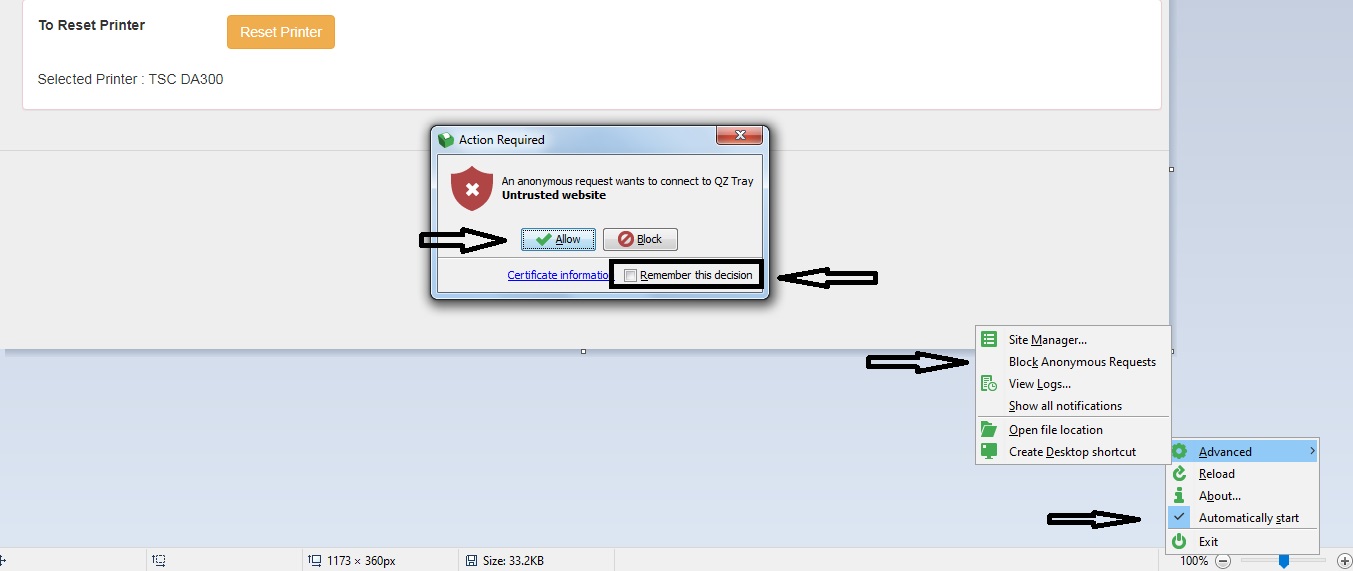
Some marketplace gives data in ZPL format data as a label. The common marketplace is Cloudtail, Amazon flex. So we print a label with the help of a thermal printer.
Note: The printer should have a resolution of 300 DPI or greater
Recommended for you:
Warehouse Putaway Process: Tips & Optimization Methods
