A:
Customer is that consumer or a buyer whom you generate bills/invoices on a regular basis.
We can define a customer within the system by following the steps as below:
1- Select ‘Orders’ in the main menu and subsequently ‘Add/Edit Customer’.
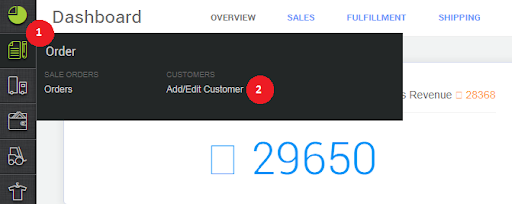
2- Click on the ‘Add’ button, on the right hand side of the screen.
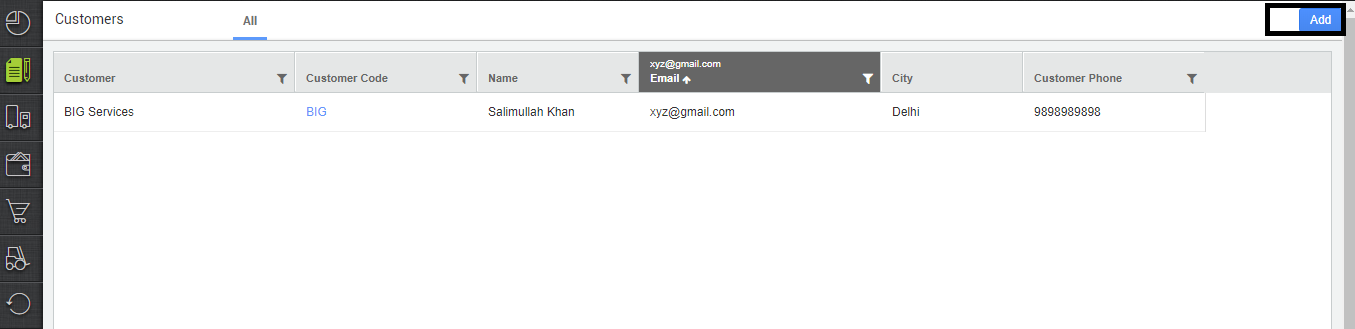
3- To configure a new customer, fill the details in the given form.
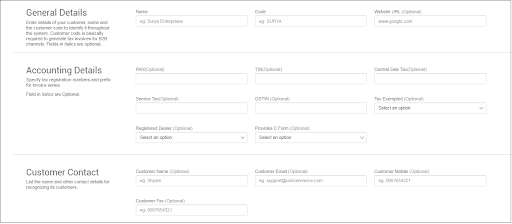
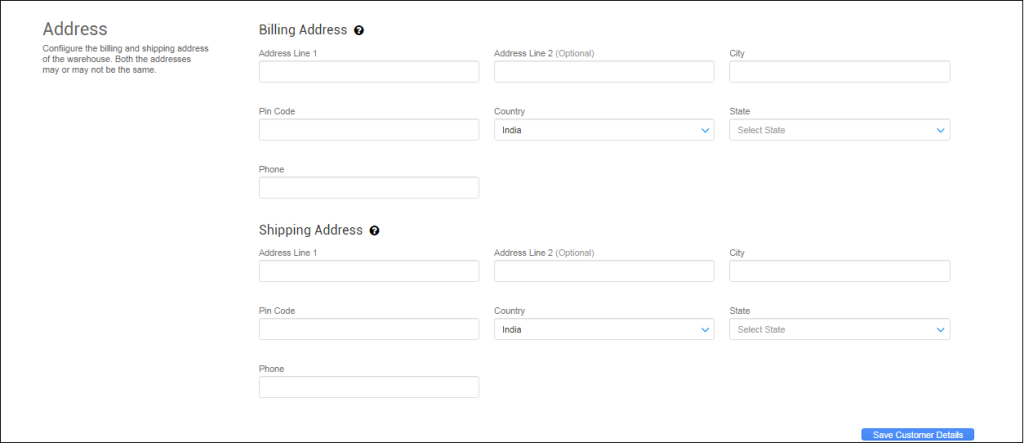
Name : (Mandatory) your bulk customer name which will reflect in invoice and all shown filed
Code : (Mandatory) that is code for the customer and will use by the system for backend uniquely
GSTIN : Mentioned your customer GSTIN for Tally and accounting purpose.
Tax Exempted: This option will use if we want zero tax invoices (Exempt Taxes ) so set this parameter to Yes. else No and system will calculate the tax as per the given setting at the product sku through tax class.
Other parameters like address and accounting details are also well explained and you can fill as per your choice.
4- Then save the details press the button Save Customer Details
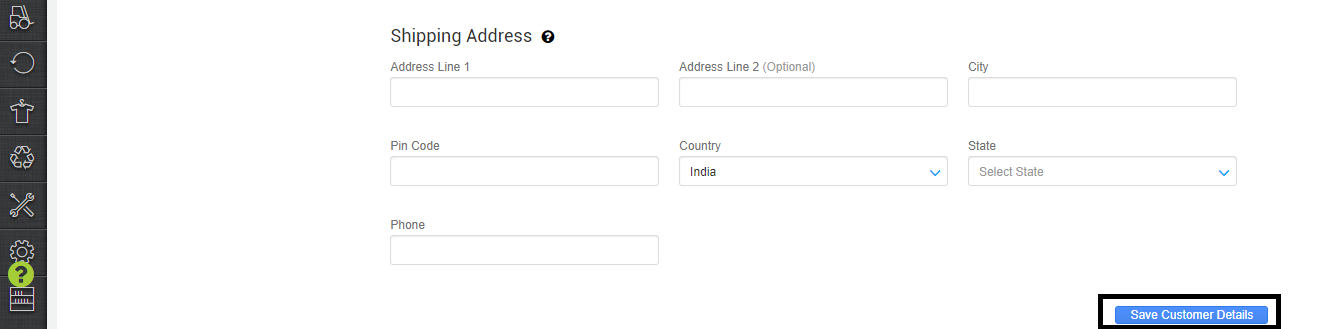
How to add Customers for orders or custom channels orders.
1. On the path Settings >Channels, when you configure a channel, you can set this customer to associate it with that channel.
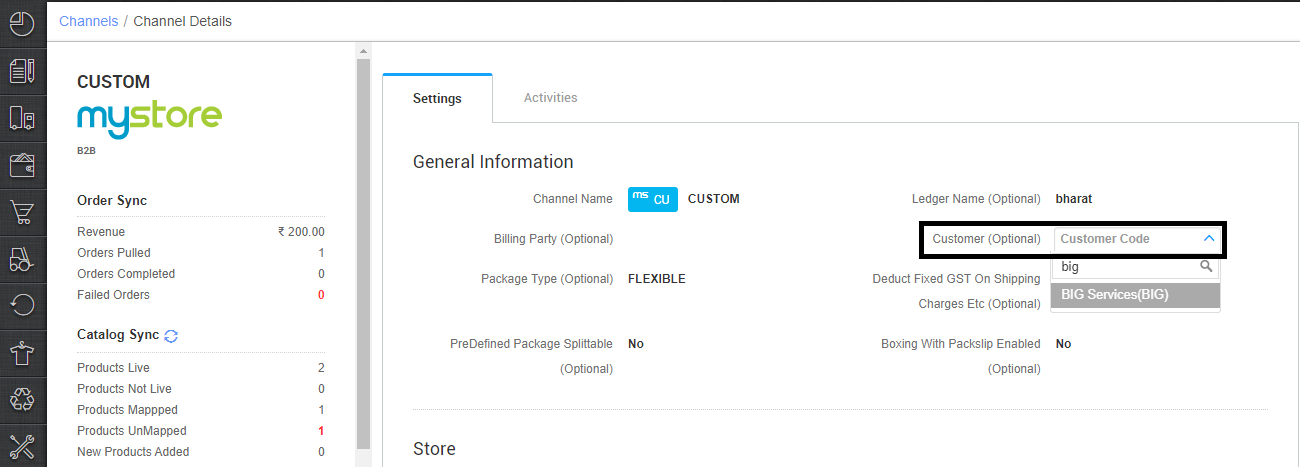
Note:
- You can only use these customers to those channels where Customer filed is visible as per channel defined configuration.
- Address and all customer’s details will be picked from the customer associated with the channel in UC
You can use these customer details while creating orders also.
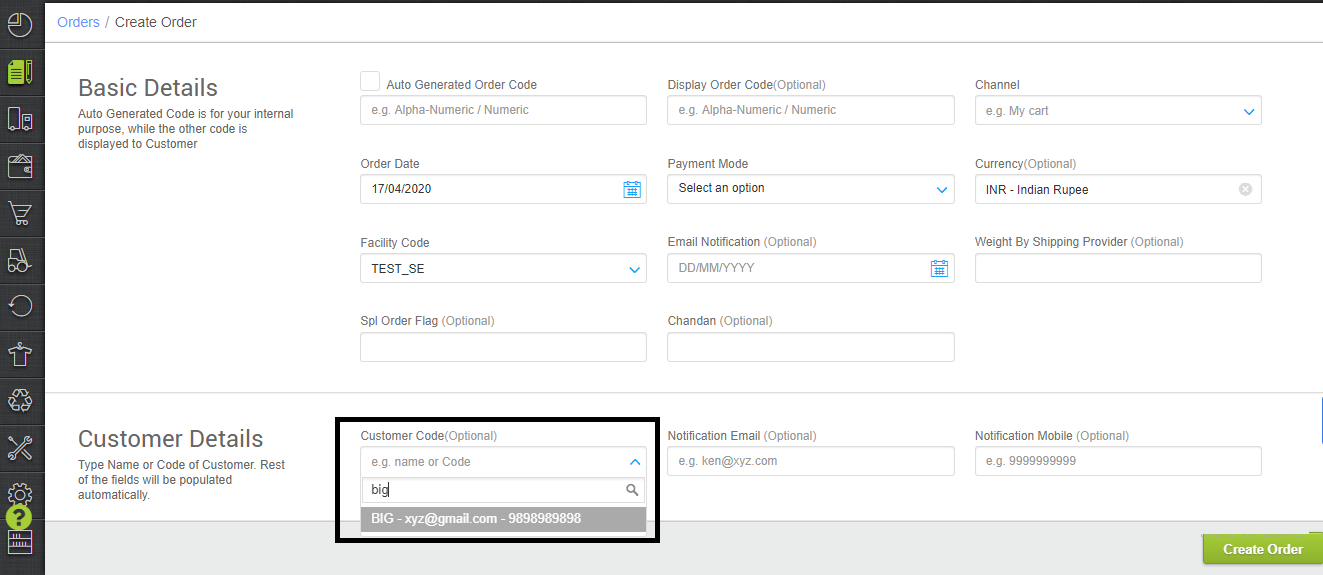
To know more about How to create an order Click Here
