Uniware provides a feature to split or break the order’s shipment which are in Created/ Packed/ Ready To Ship, into many ones as per your choice.
This feature only allows for the Custom orders and B2B orders of Myntra/Nykaa fashion B2B.
Now you can split shipments by three ways
1- Split By SKU 2- Split By Item Count 3- Customize
Process Steps
1- Search for your shipping package or shipment which has been Created/ Packed/ Ready To Ship.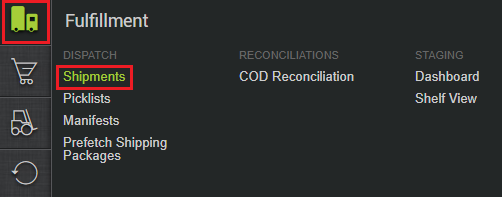
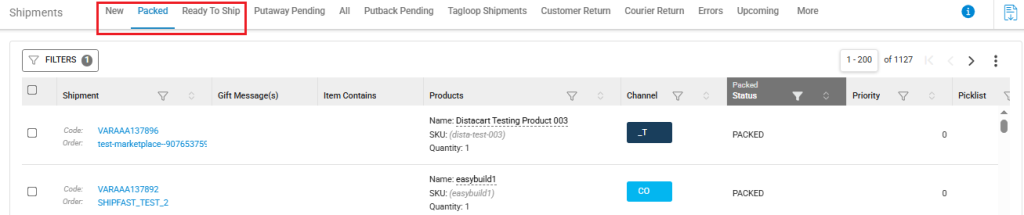
2- The desired shipment will open. Click “Split package” to divide it into several packages.
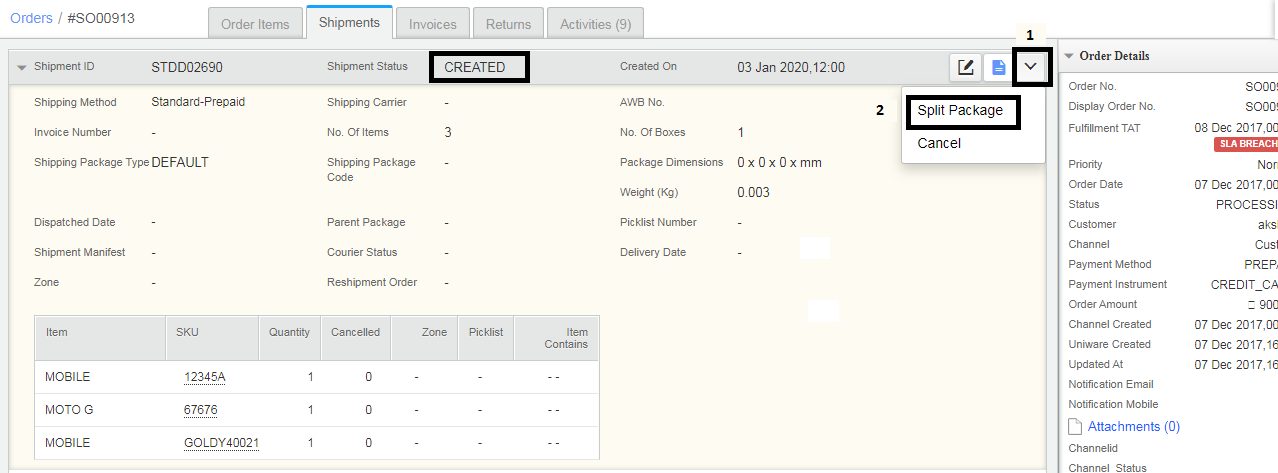
3- Now you can split shipments by three ways as per your choice of action as per given below.
A – Split By SKU B – Split By Item Count C – Customize
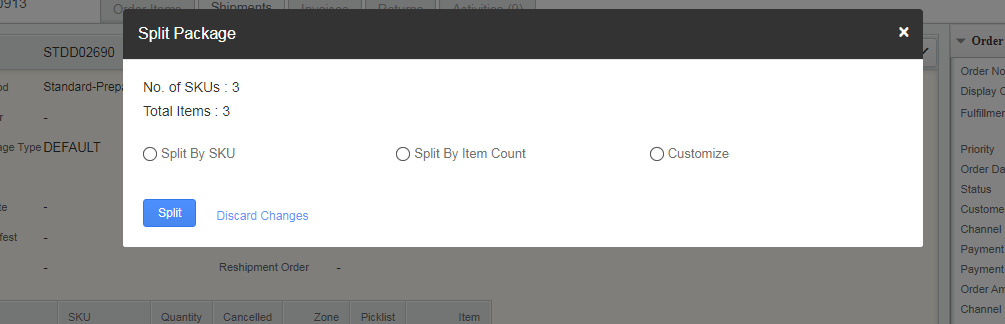
A – Split By SKU
Here you can create the packages count the same as the count of different SKU.
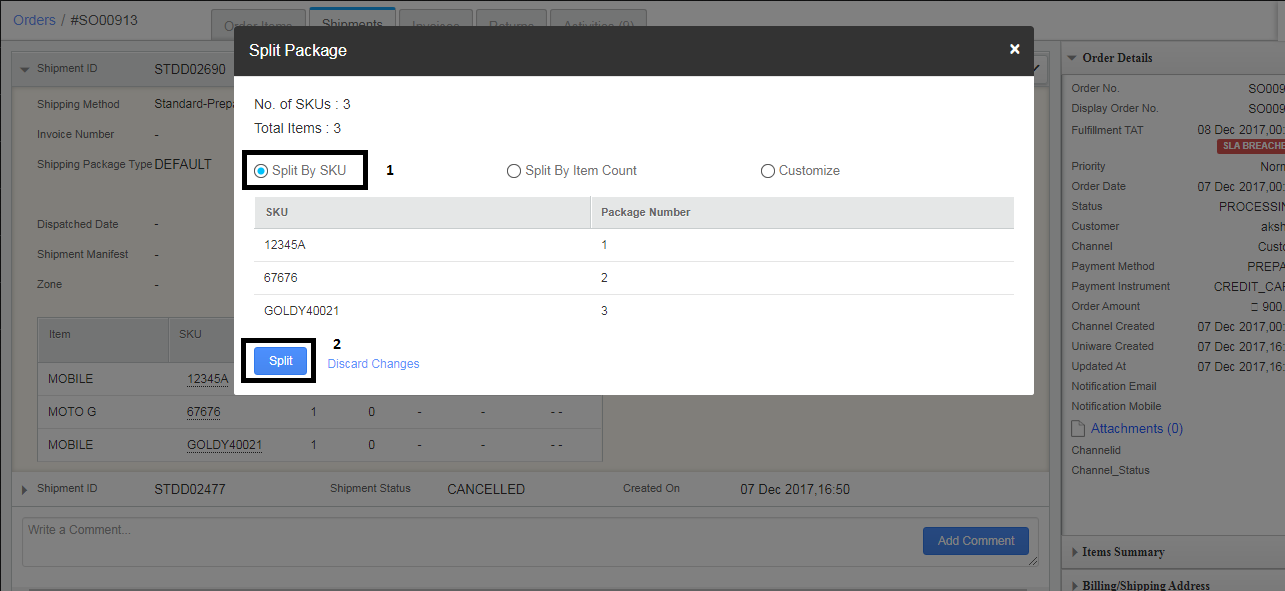
B – Split By Item Count
Here you can create packages count as per of SKU no’s.
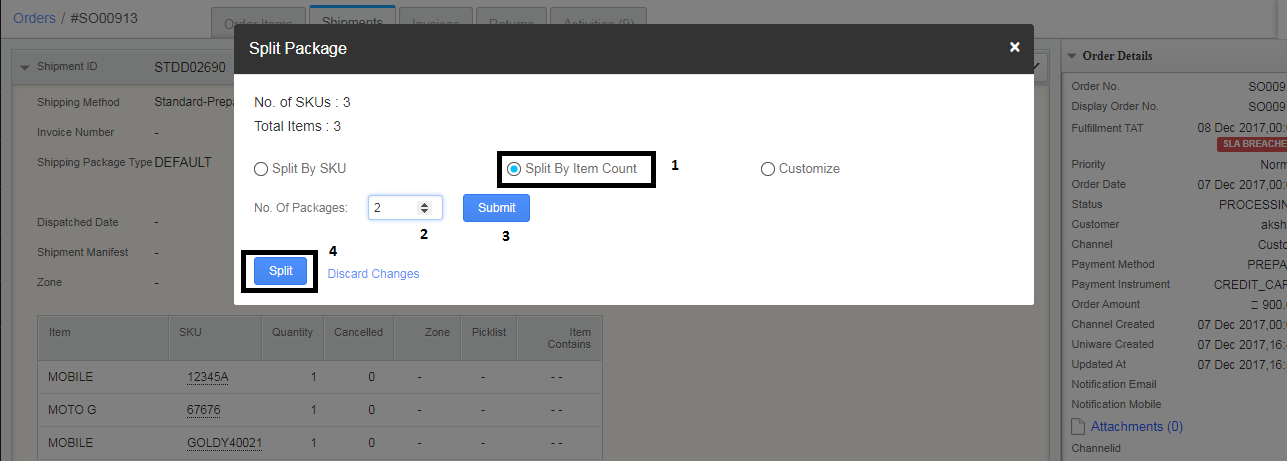
C – Customize
Here you can create packages count selecting the qty of SKU’s with respective package. This is the best suitable way to create different packages.
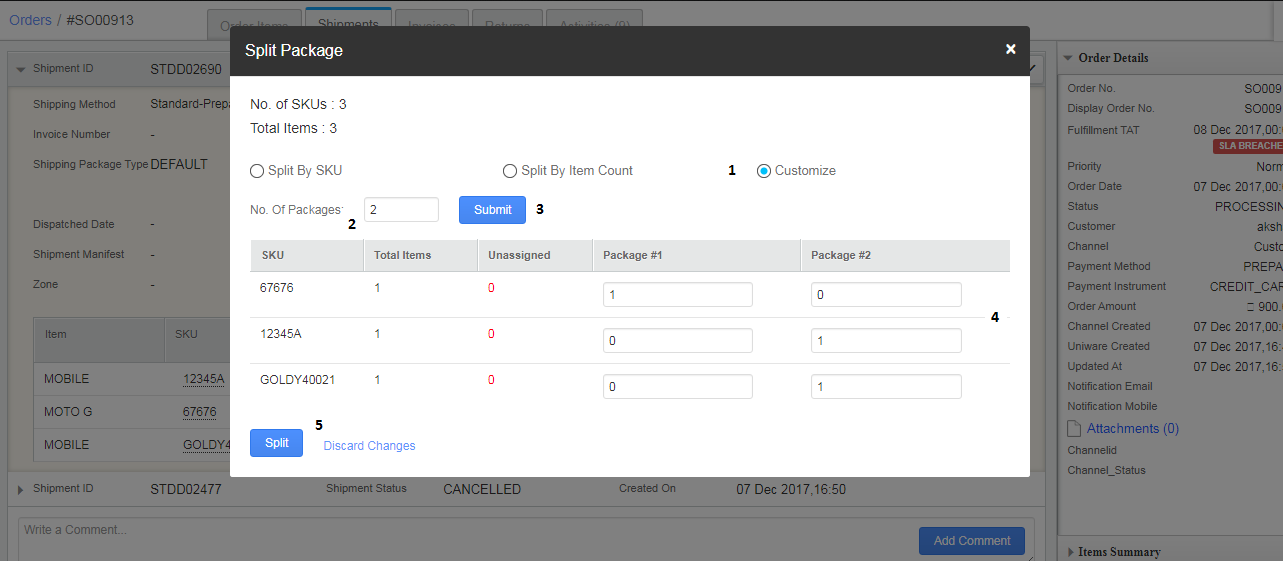
4- After this click on Split button. System will hence generate different shipping packages which can be processed individually.
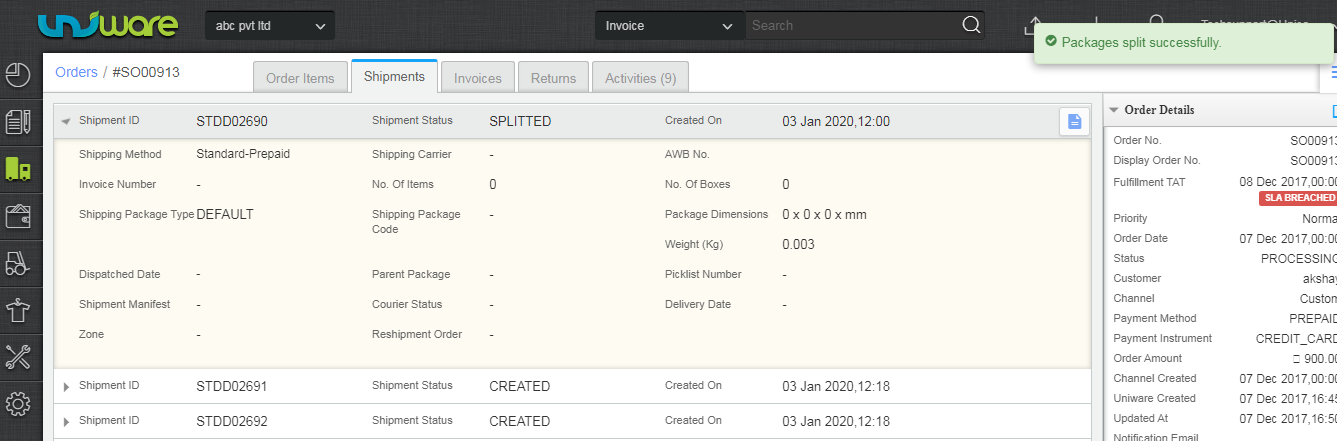
5- Now you can take further action to Regenerate the invoices of the new shipping packages.
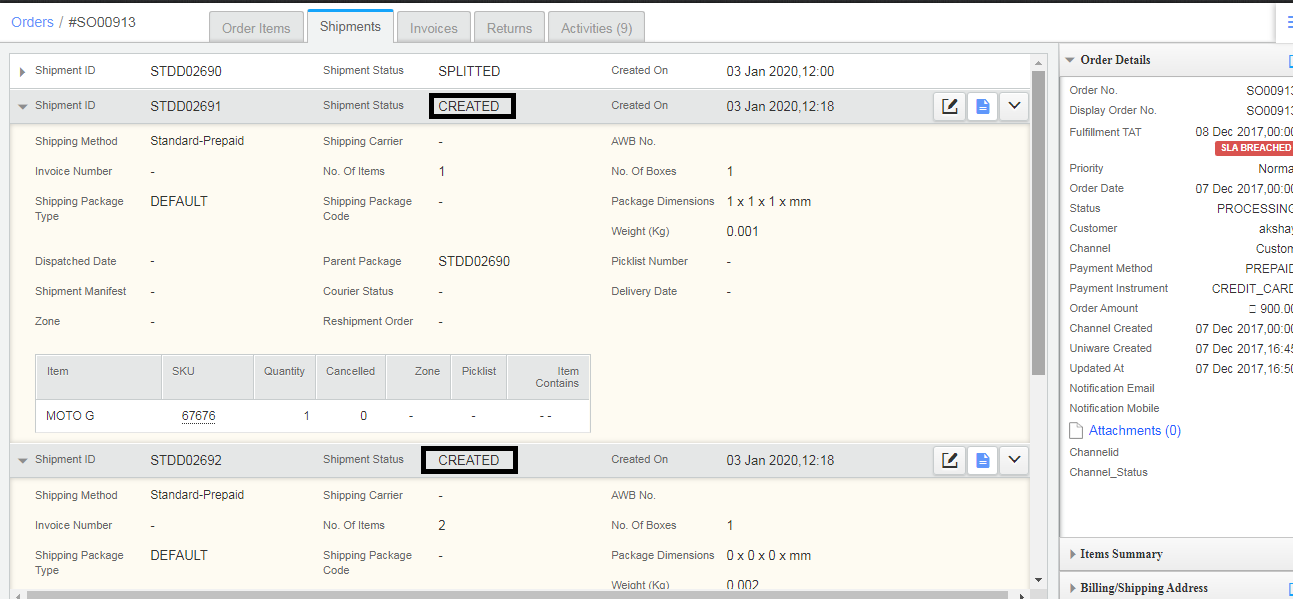
Note: You can select and merge the packages of same order id
1- Open the order which has multiple shipments and then press the below-shown icon.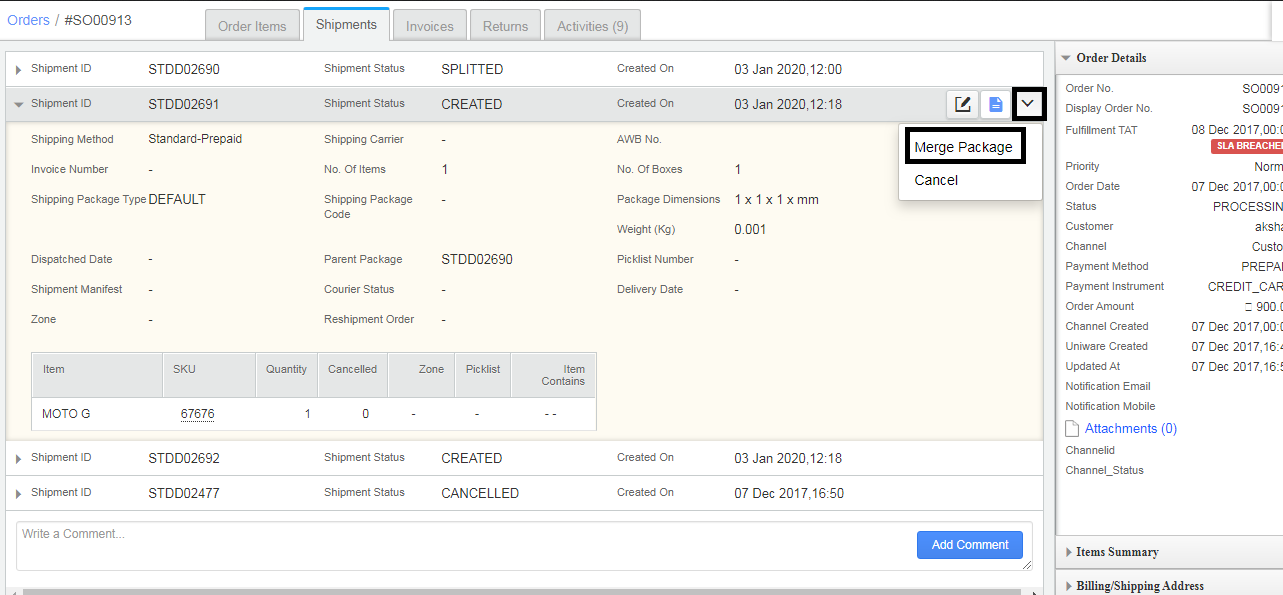
2- Select the packages to merge and then press Save button, it will give you a new package of whole items to take further action.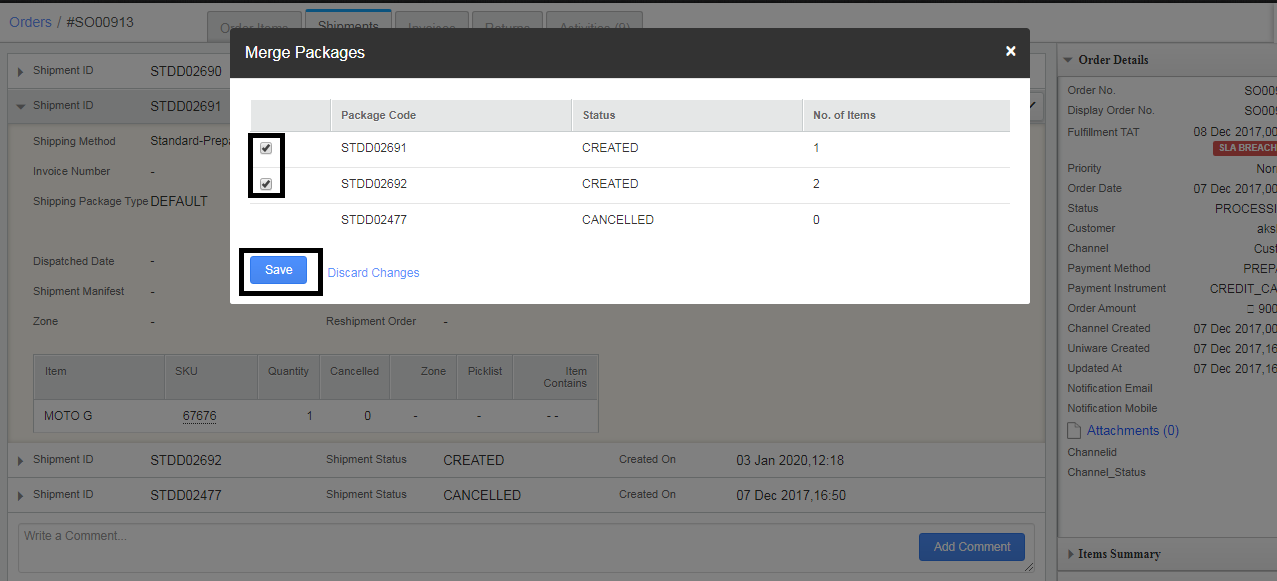
Note:
1-This feature only allows for the custom orders and B2B orders of Myntra/AJIO/Jabong.
2-You can merge the packages of same order id by the same process.
Recommended for you:
1. Improve Customer Experience with Shipment Tracking and Notifications
2. Ecommerce Payment Reconciliation System
