Amazon.in (API) is available with uniware under Marketplace in channels.
Note: Since the MWS APIs are deprecated on December 31, 2022 (as per Amazon’s notification). For the existing sellers working with the Amazon India channel, they need to use the Seller ID of the Amazon in channel as the Merchant ID of the new Amazon IN API channel.
Follow these simple steps to integrate Amazon IN API Uniware:
1- In the Uniware menu, select Settings > Channels

2-Then press the button
Search and Select “AMAZON INDIA API”
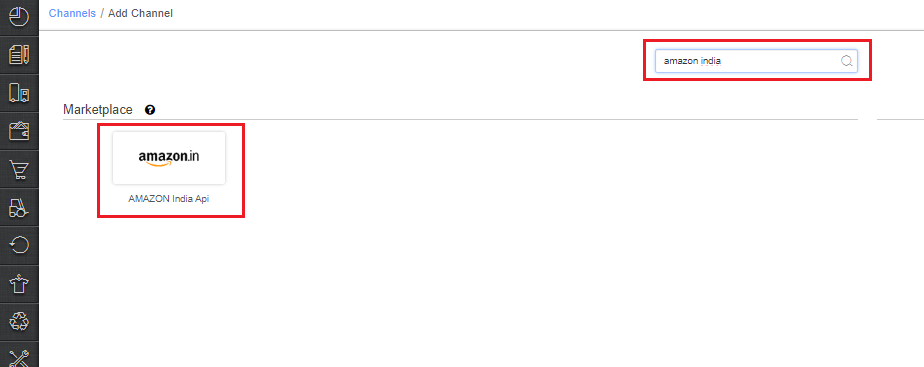
3- Fill in and save the channel details.
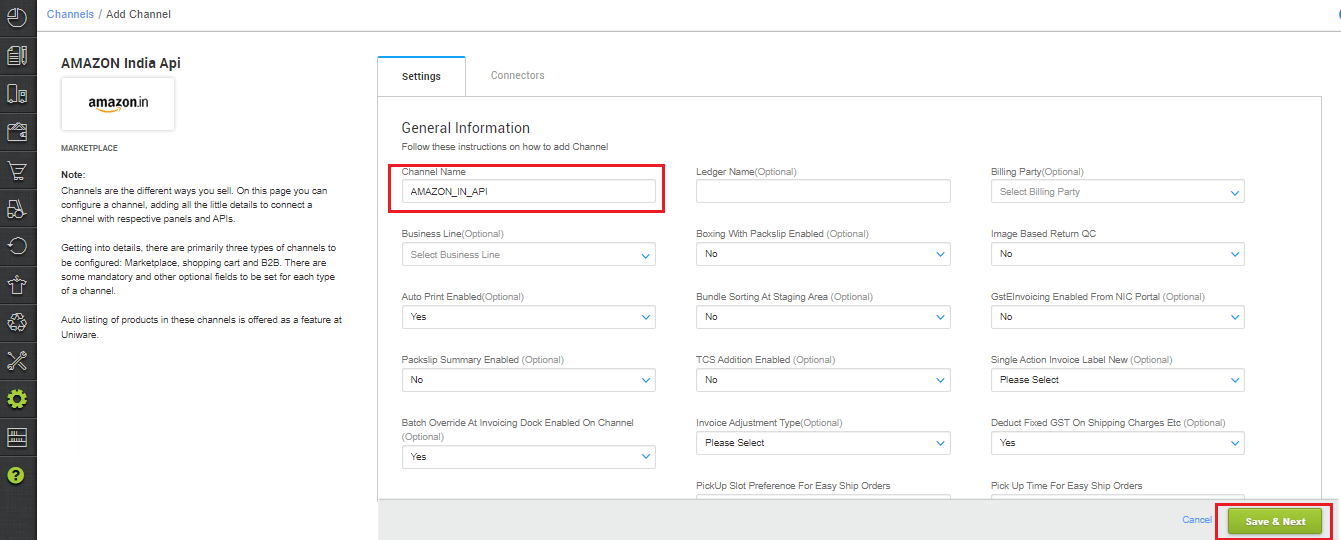
4- Fill in the Merchant ID credentials to configure the connectors. You need to get your Amazon account credentials to connect.
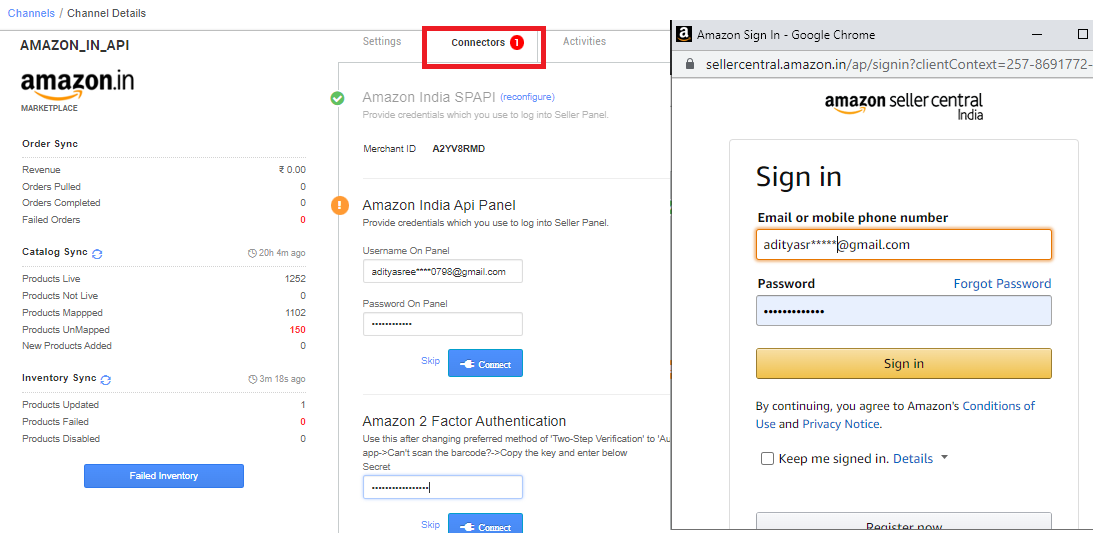
Connector 1: Amazon AE API
Connector 2: Amazon AE API Panel
Connector 3: Amazon 2-Factor Authentication
IMPORTANT POINTS:
- When the popup appears, you need to obtain the admin username and password so you can connect to the seller panel.
| Key | Format | Note |
| Merchant Id | A3E82J73******* | Provided by Amazon team to a seller as Seller ID |
| Username on panel | xyz***@gmail.com | Admin username on seller central for Amazon India API Panel |
| Password on panel | ****123 | Admin password on seller central for Amazon India API Panel |
|
Amazon 2 Factor Authentication
Secret |
***** | Use this after changing the preferred method of ‘Two-Step Verification’ to ‘Authenticator App’. On Seller panel, Follow the steps: Settings->Login Settings->Two-Step Verification (2SV) Settings->Edit->Add new app->Can’t scan the barcode?->Copy the key and enter the Secret Key in the uniware field.Follow the steps mentioned in the article “Amazon 2 Factor/Step Authentication“ |
5- After connectors are configured turn on the Order & Inventory Sync for managing orders and inventory of Amazon channel.
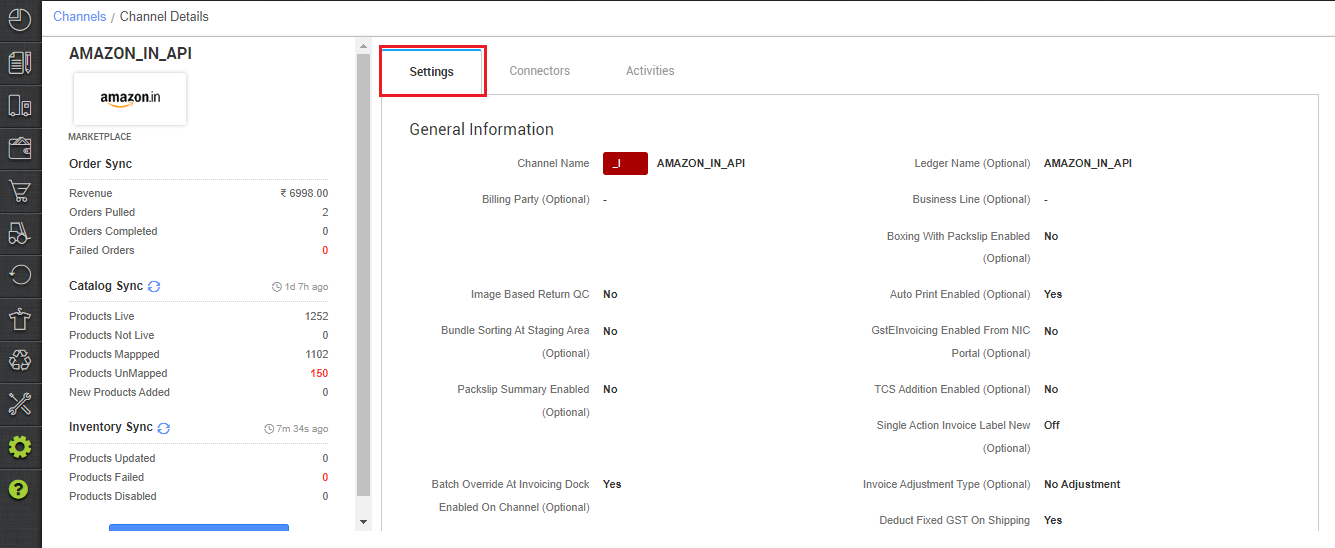
Note: Turning on the Order sync allows you to see pre-filled values for important parameters (explained below) to be configured for order sync.
6- Important channel setting configurations:
- Order Sync/Inventory Sync: Enable the order sync and inventory sync on the new channel and then orders will flow automatically.
- Variants: Yes/No(default), by selecting the “Yes” in Variants the child listings SKU start syncing in Uniware through catalog sync.
- PickUp Slot Preference For Easy: Set this to Amazon Recommended
- Pick Up Slot For Easy Ship Orders – 1400 (based on the pickup time available on Amazon 1100-1300 and 1300- 1600 (hour), you can edit this field to save any of the desired pickup time)
- Label Size (Optional): This option will provide you the label print as per the page setup by default it will set as A4 AZ label+Invoice. It gives you order labels and invoices on one page. For Thermal Printer Setup (ZPL format) set this option to A6 AZ label.
- Invoice Size (Optional): Default_UC_Invoice (default) or A6 AZ Invoice with A6 AZ label setting use case.
- Single Action Invoice Label New: One Click Invoice Label is always disabled by default.Note: In the case of ZPL format, Label and Invoice will always combine in label Url and the configuration should be to Skip Invoice, not Merge.
- Facility Wise Inventory: Marked this as ‘No’.
- TAT: 48 (in hrs, based on TAT updated on Amazon for dispatching orders). Sellers should use sorting on the Fulfillment TAT column in Unicommerce shipments page while processing Amazon orders (UC Fulfillment TAT = Latest Ship Date for order on Amazon).
- Note: To have different TAT for different SKUs, Update TAT (in hrs) in item master and upload in Uniware. The system will update the same on Amazon while updating inventory.
- Note: In case item master’s TAT is kept blank system will update TAT defined on the channel’s page.
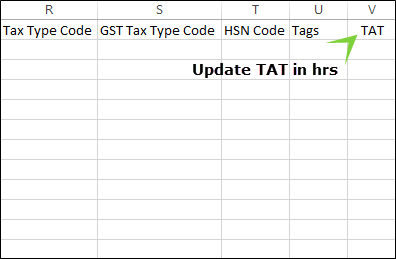
Below are the important points that need to be kept in mind while adding the channel.
-
Since the MWS APIs will be deprecated on December 31, 2022 (as per Amazon’s notification).For the existing sellers working with the Amazon India channel(Ref), they need to use the Seller ID of the Amazon IN channel as the Merchant ID of the new Amazon IN API channel.
- Catalog pull, Order pull and Inventory push are available.
- Invoices code, Tax details will be provided by Channel.
- Order Processing: Order processing will be done through Uniware.
- For Marketplace ship orders, shipping will be handled by channel. Tracking details and label print will be fetched from the channel for those orders.
- For Self ship orders, shipping will be handled by the seller and Tracking Details & Labels will be provided by UC for those orders. Courier detail will be updated on the channel at manifest closer and take up to 72 hours to update on amazon as per Amazon defined feed process.
- Sellers should use sorting on the Fulfillment TAT column in the Unicommerce shipments page while processing Amazon orders (UC Fulfillment TAT = Latest Ship Date for order on Amazon).
- Status sync will work for Cancelled/Dispatched/Return Status.
Recommended for you:
Why E-commerce Marketplace Integration is Important for Multichannel sellers
