Udaan JIT is available with uniware under Marketplace in channels.
- Only inventory management and sale data will be maintained in the Uniware.
- Order Processing is not included from Udaan’s end itself in this integration.
- For Inventory Sync, Orders must be synced in UC. But Order processing must be done on the Udaan panel.
- Orders will be marked automatically dispatched via status sync, once completely processed from the channel.
- If we add an expiry to any particular SKU then the listing will continue to receive orders regardless of the inventory until expired.
Follow these simple steps to integrate in Uniware:
1- In the Uniware menu, select Settings > Channels

2- Then press the button
Search and Select “Udaan JIT“.
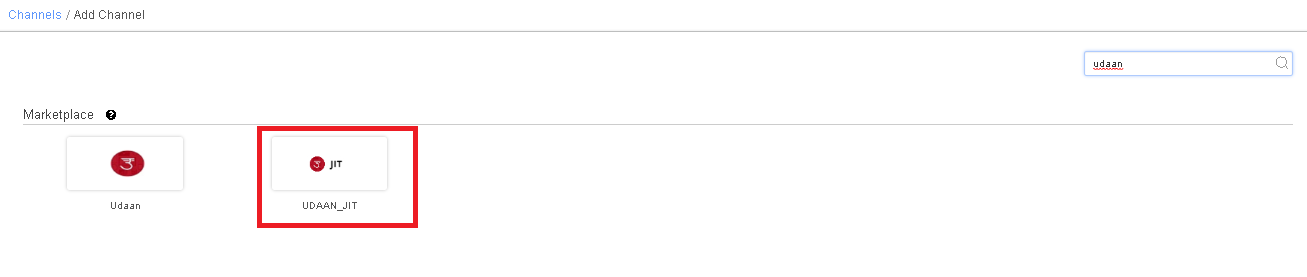
3- Fill and save the channel details.
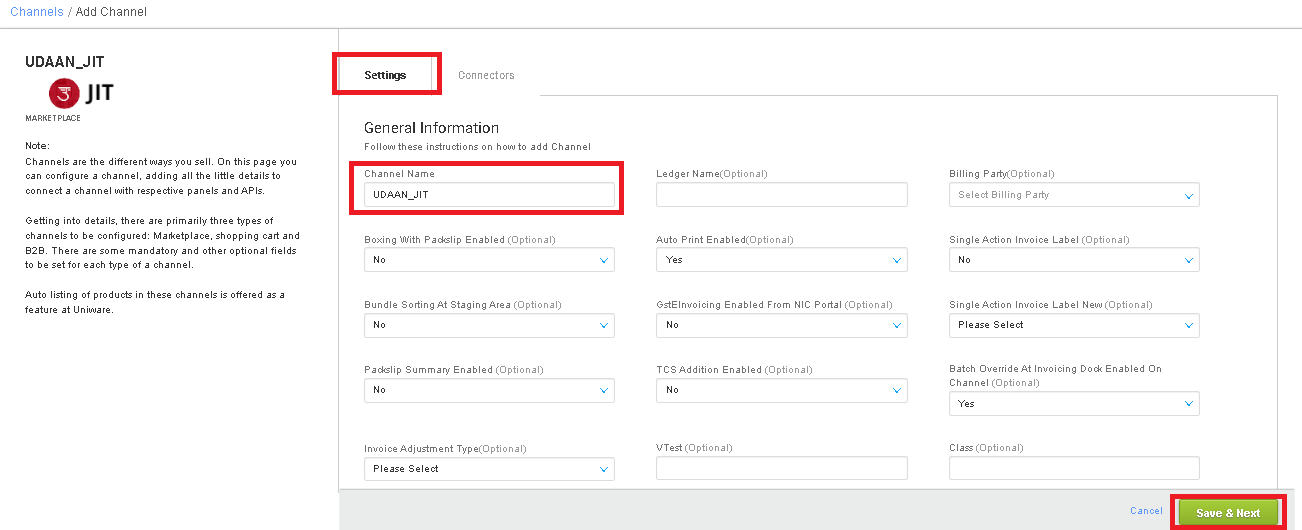
4- Add channel Udaan JIT with both seller panel details. Fill the credential to configure the connectors. You must get in touch with Udaan category team to get the correct credentials.
| Parameter | Value/ Description |
| Username | will be provided by the Udaan team for every seller facility for configuring connectors in Uniware |
| Password | will be provided by the Udaan team for every seller facility for configuring connectors in Uniware |
| Udaan Warehouse Code To Uniware Facility Code Mapping | To sync storewise orders of udaan in uniware, This field is need to update by the seller with a json map of facilities.
e.g. |
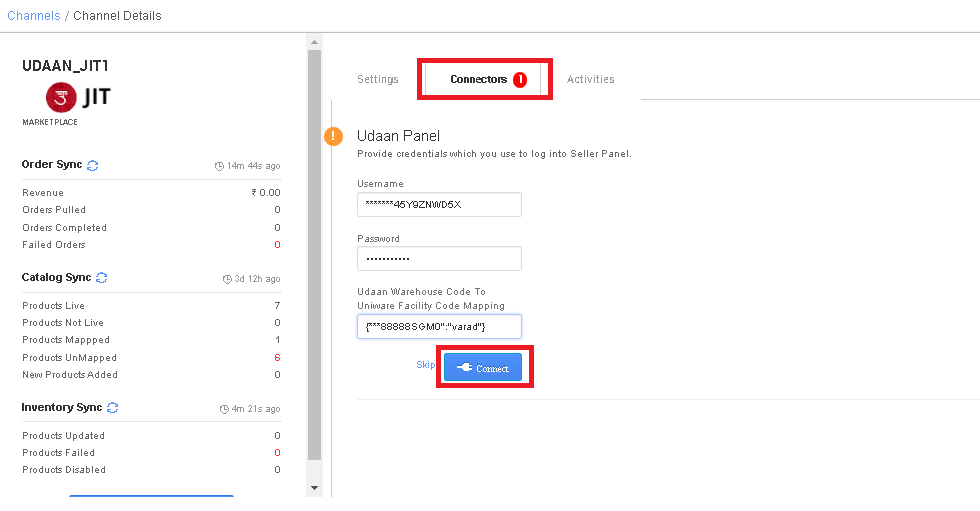
5- As soon as the channel is configured successfully, you can see the Channel Summary and you can trigger the respective sync processes from this page itself. For more detail Click here
Use channel config for “Facility Wise Inventory‘ as True. It will update warehouse wise inventory on channel. For this add facilities code same as added in connect facility map though the option ‘Choose Facilities For Inventory Sync‘
Below are the important points that need to be kept in mind while adding the channel.
- We provide catalog pull, inventory push and order pull features.
- This is Udaan B2B model with inventory sync feature so seller will dispatch the goods to Udaan warehouse.
- To sync Storewise orders of udaan in uniware, This field is need to update by the seller with a json map of facilities. e.g.
{"UdaanWarehouseCode":"uniwareWarehouseCode"} - Order Processing has not been included from Udaan’s end itself in this integration.
- Only inventory management and sale order data will be maintained in the Uniware.
- Invoice and Label print formats (with dummy details) are provided in Uniware defined format.
- Orders will be marked automatically dispatched via status sync, once completely processed from the channel.
- If we add expiry to any particular SKU then the listing will continue to receive orders regardless of the inventory until expired.
- UC get status sync updates on Dispatch, Delivered, Return and Cancellation.
Suggestion: Browse through these pages –
How to disable an existing channel?
AJIO Order Processing Using Seal ID
Add a new channel, Click here.
