Shopclues allows you to define different variants for a given type of product by listing unique SKU ID for each one of them, which means if you have a white Shirt in three sizes S, M, L, then the system must have three SKU IDs defining each of the shirt variants.
This implies that Shopclues allows you to upload the product details for a variant, which in this case is the shirt size.
We will now follow these steps to bulk upload the product catalog:
1. Login at the shopclues storemanager: http://storemanager.shopclues.com

2. Now follow below path to Download the CSV template:
Catalog > Update product > Bulk Price and Inventory Update > Download>Select All> Download.
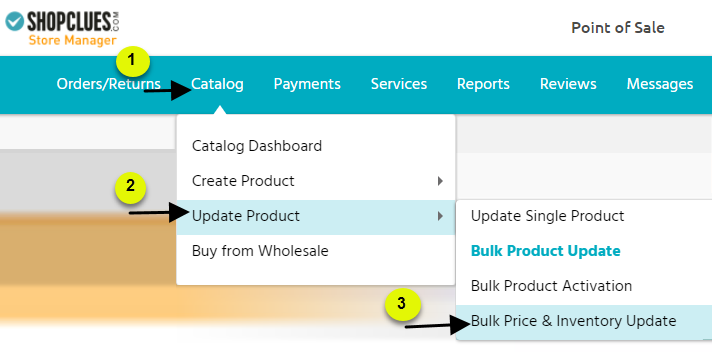
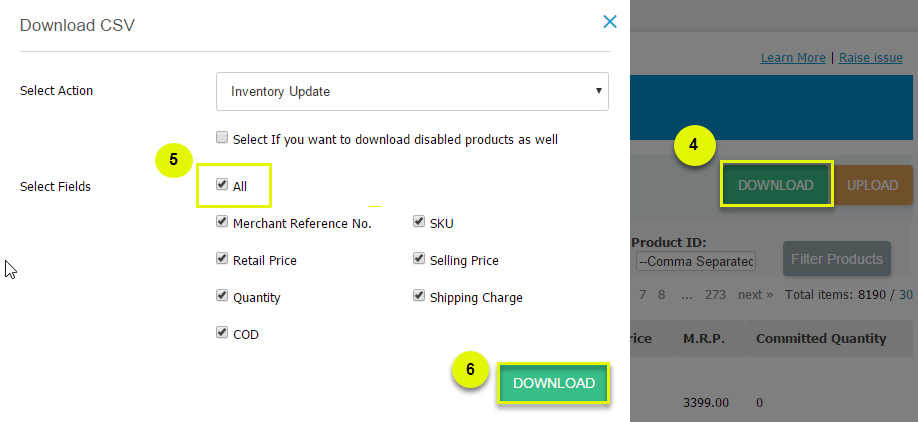
3. Let us glance through the template for bulk upload.
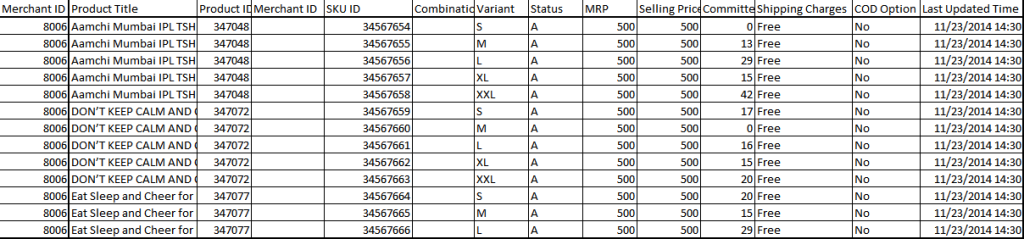
Please note that SKU ID for each variant has to be unique and is a mandatory field. If it is not updated that way then the catalog sync will not run and thus the inventory sync.
Also that the Seller SKU ID is defined by the Merchant Ref number/SKU ID/Combination ID appended with the Variant combination.
