A: Identify the Sale Order to edit the customer address.
1- You will reach the Sale Order / Shipments detail page, click edit icon for Billing/Shipping Address.
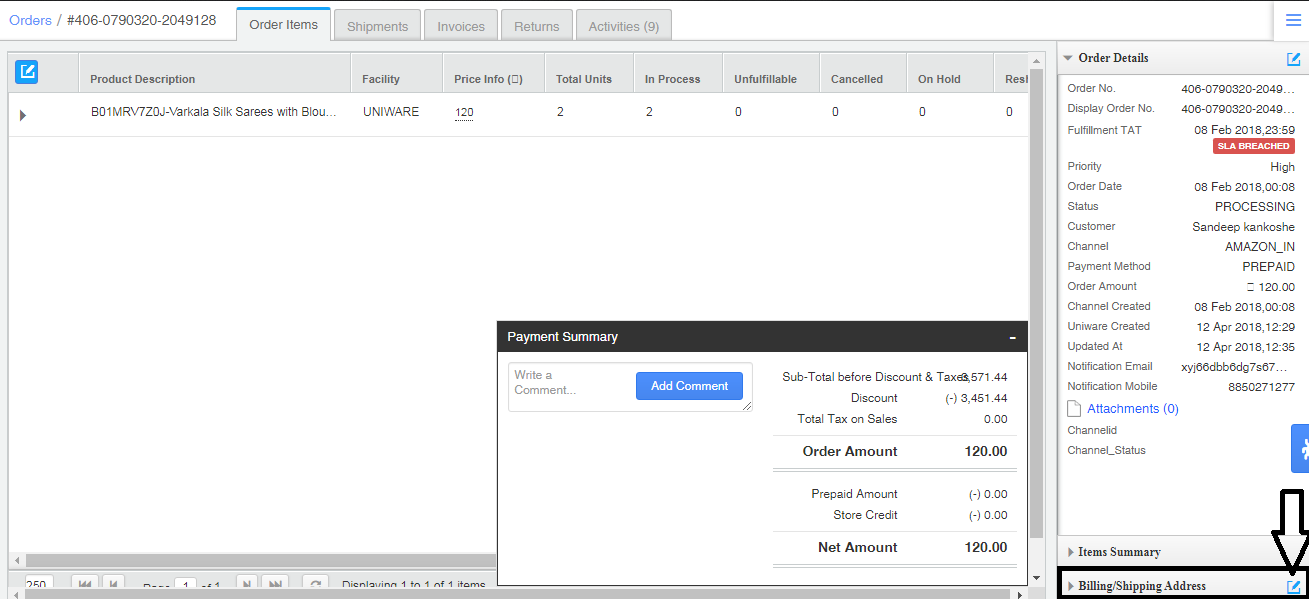
2- Here, edit the Billing address/Shipping address of the customer and press “Update”.
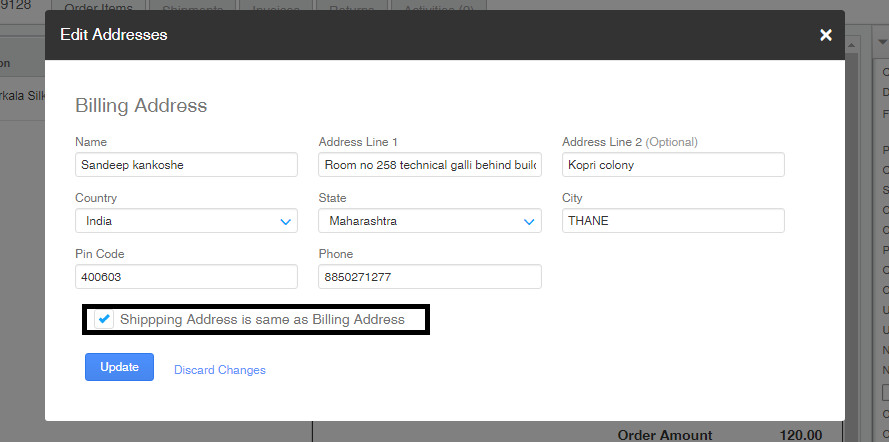
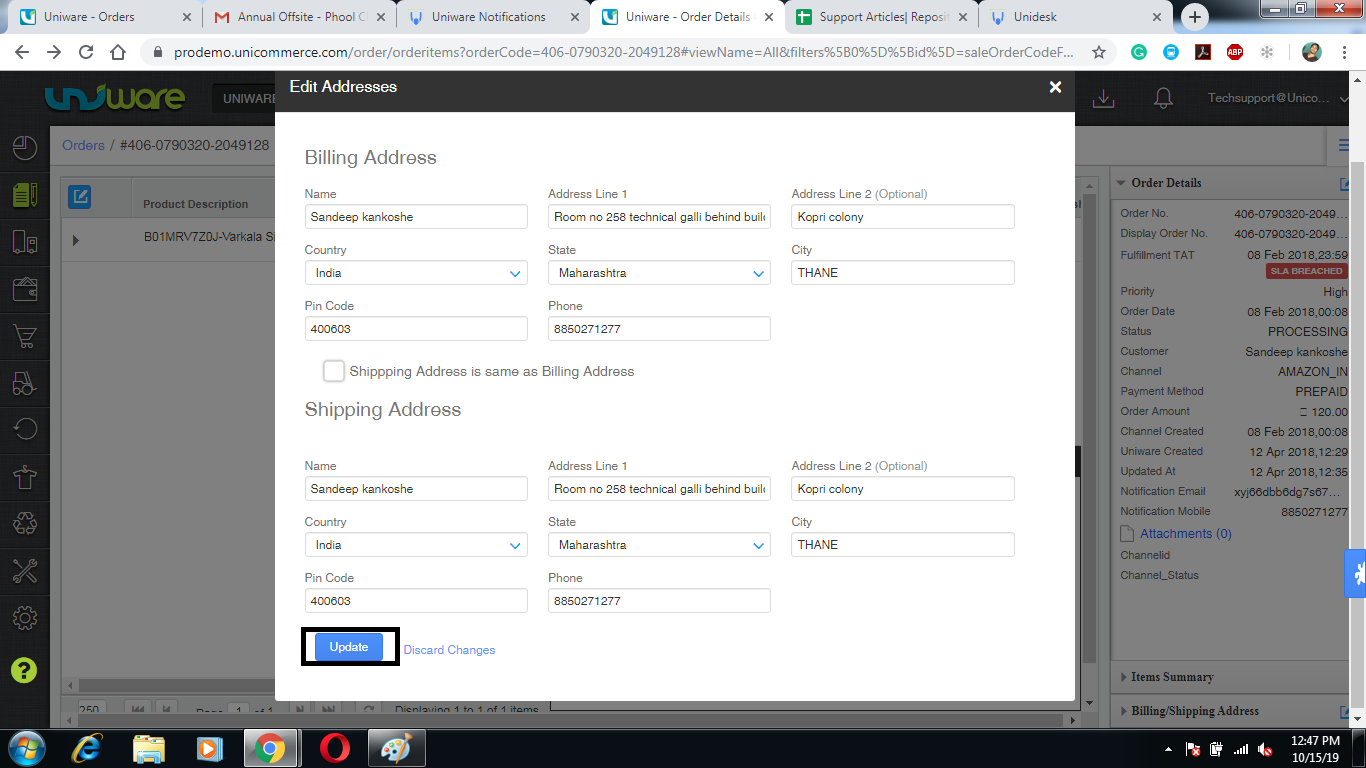
This way the billing address of the customer is edited and saved in the system.
Note:
you can edit and update the addresses until the respective order is in processing or not complete in uniware.
