Follow the steps:
1- Select an order to be put on hold. On the path Orders > Orders, click on the selected Sale Order number.
The Sale Order details come on screen. Press the action icon and select action “Hold”.
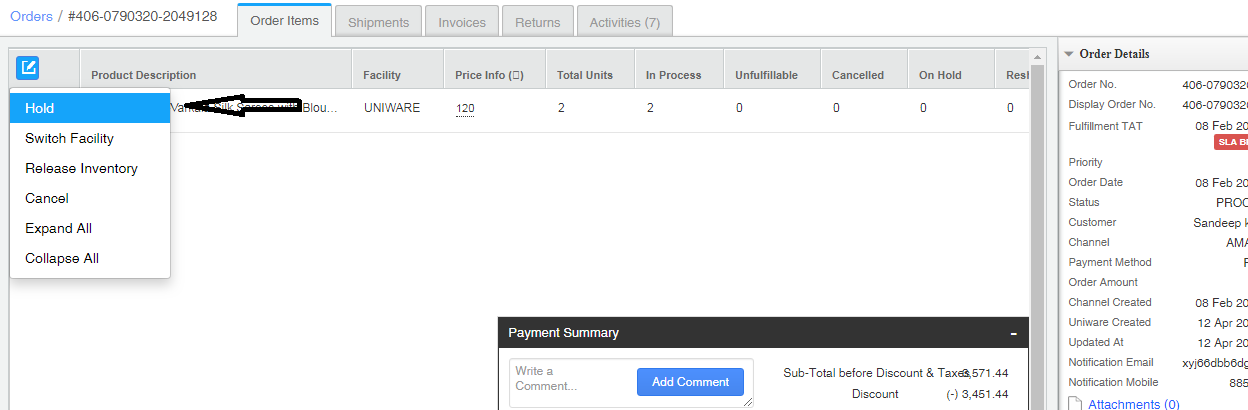
2- Now select the items you want to put on hold. You can either select particular order items or all of them. After the order item selection, verify it and press the button “Hold Items”.
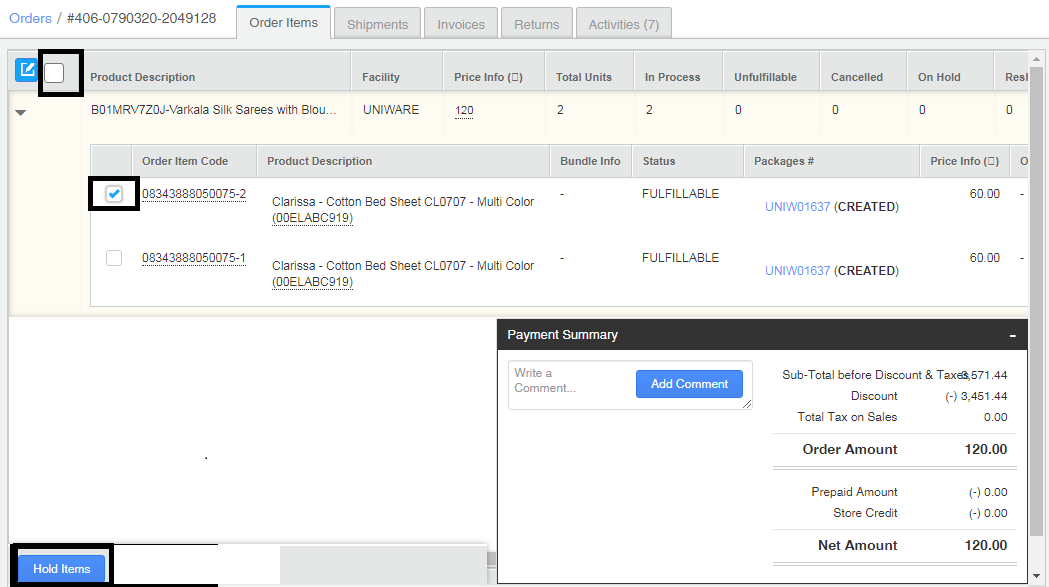
3- Verify the order item status on hold.
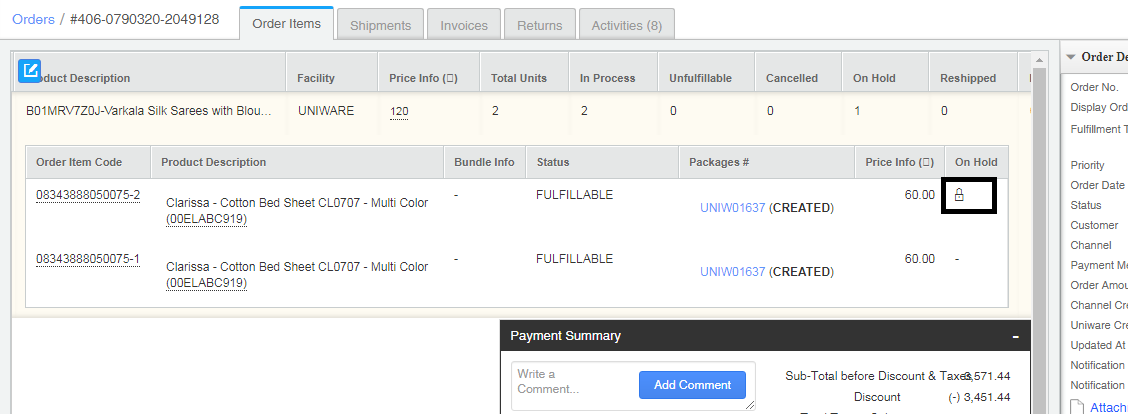
4- To unhold the order items follow a similar process as explained above.

Learn further about How to release inventory, hold items and create a shipment?
