A:
YES! Uniware allows you to sync inventory of just one product, selected by you.
Although the system runs periodic inventory synchronization for all your inventory; but if you want to hand-pick a particular product and sync its inventory at that moment, follow these steps:
1. On the path Products -> Listings 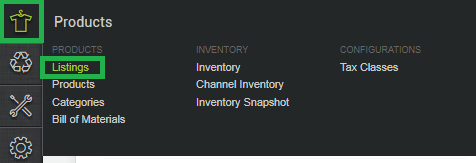
2- Check the view for Linked products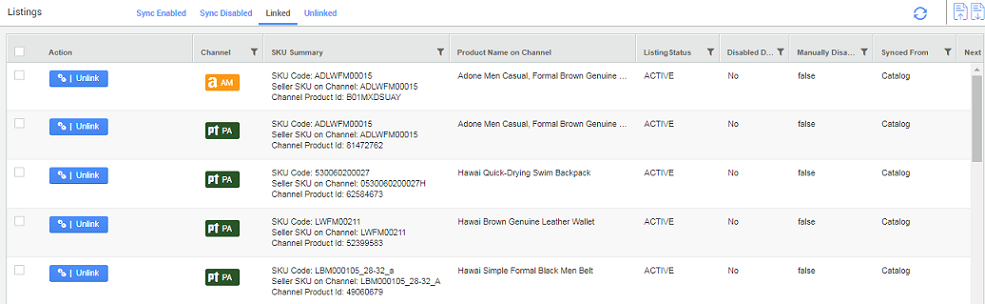
3- Select one or multiple product rows to sync the inventory. Hit the button ‘Sync Inventory’.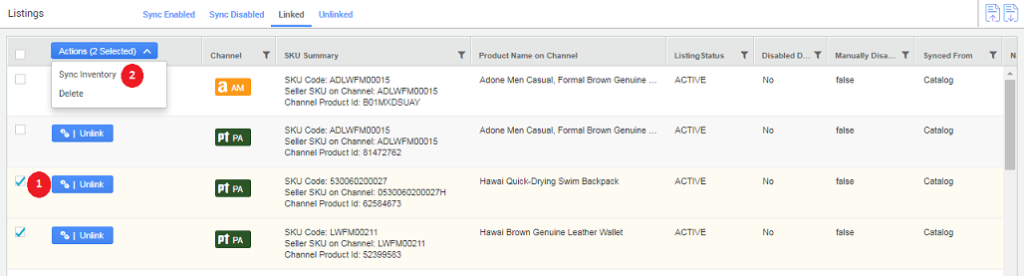
4- Confirm the inventory update and verify its status.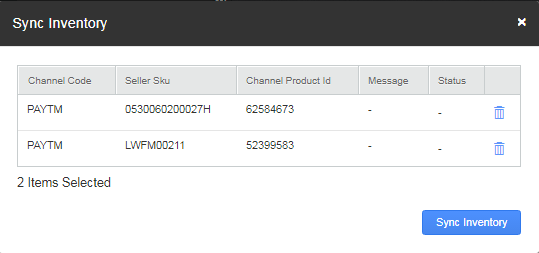
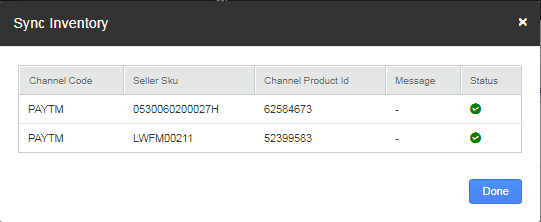
Then you can repeat the same for any other listing also.
