Serviceability determines where the courier service is available. Our system supports the following types of serviceability:
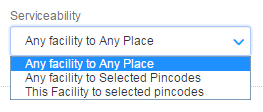
These can be explained as:
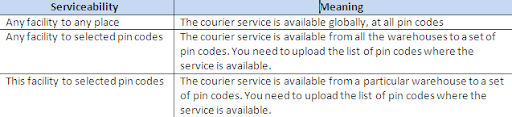
You have to upload pincodes for the last two options.
Let us learn about how to upload the pin code serviceability. It can be achieved in 2 ways:
1. Upload one-by-one
On the path Settings -> Serviceability, you can see all the existing pin codes serviceable for a shipping provider.
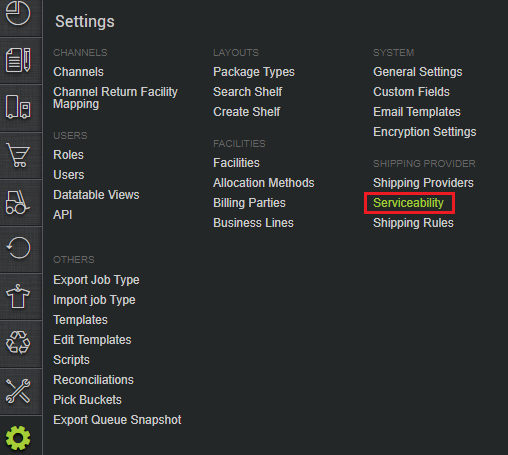
To add a new pincode, click the button ADD NEW LOCATION.
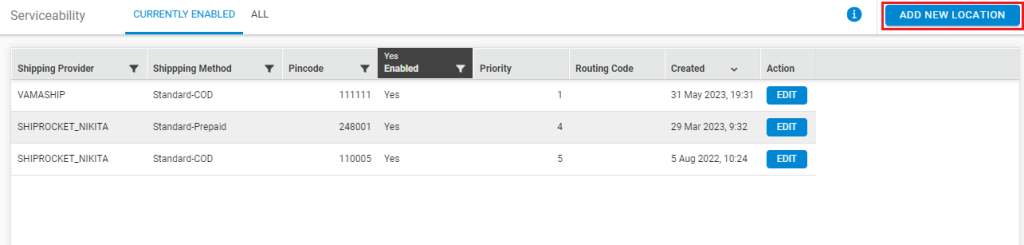
Select the shipping provider and its method – cash on delivery or prepaid. Add the pin code. The priority should be set to 1 to make it most preferable or a greater value like 2,3 and so on to reduce its preferability. The routing code is an optional field, required by some providers to define the set routing options to specific locations in a given area. This configuration is useful especially in the case of reverse pick-ups.
Press SUBMIT to save the configuration.
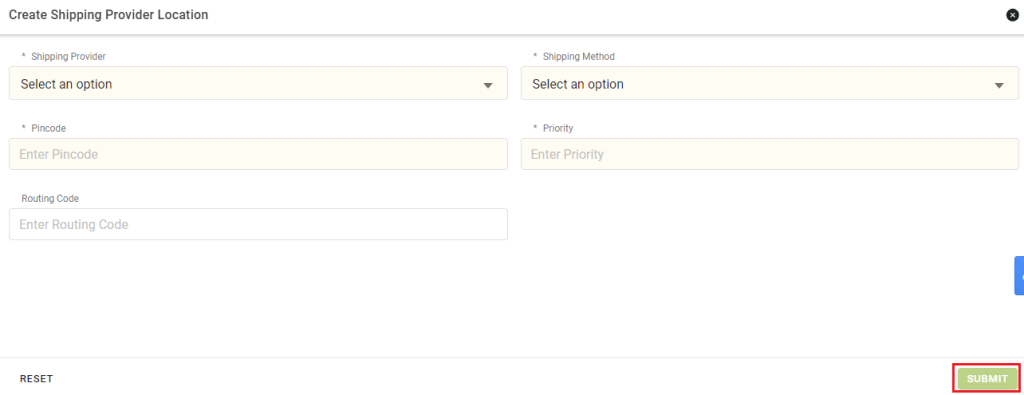
2. Import a list of pincodes
Select ‘Tools’ in the main menu and press ‘Import’. Select the import type as “Shipping provider location”.
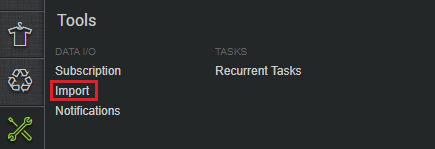
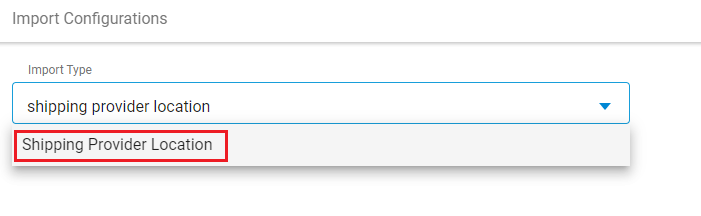
You update the existing file. Make sure that you always upload a file with all the pin codes, since it overrides the existing file. Download csv format and fill in all the mandatory fields, the ones with asterisk.
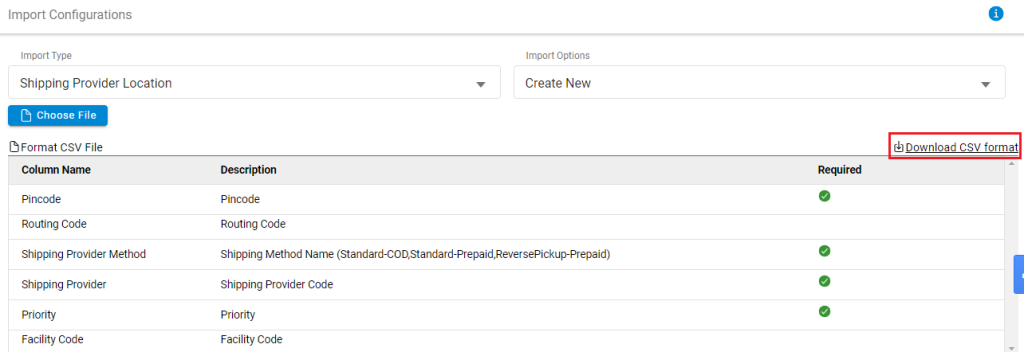
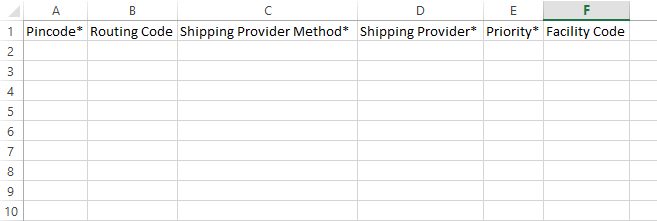
Meaning of each parameter in this file:
1. Pin code: Enter the all the pin codes, since it overrides the existing file.
2. Shipping Method: put code as below For
COD- Standard-COD
PREPAID- Standard-Prepaid
3. Shipping Provider: Shipping Provider’s Code like DOTZOT_API or BLUEDART etc.
4. Priority: 1,2,3… prioritising the pin code and the provider’s combination
