This article explains how to handle the unidentified packages in a return manifest.
After creating a return manifest, if the package is unidentified, on scanning the Shipment id/AWB No/Reverse Pickup Code, you will get the below screen with the message UNIDENTIFIED.

In this case, now you have the option to edit the return package details, and put it under the category of CIR or RTO. Click on the edit button or the UPDATE DETAILS button.
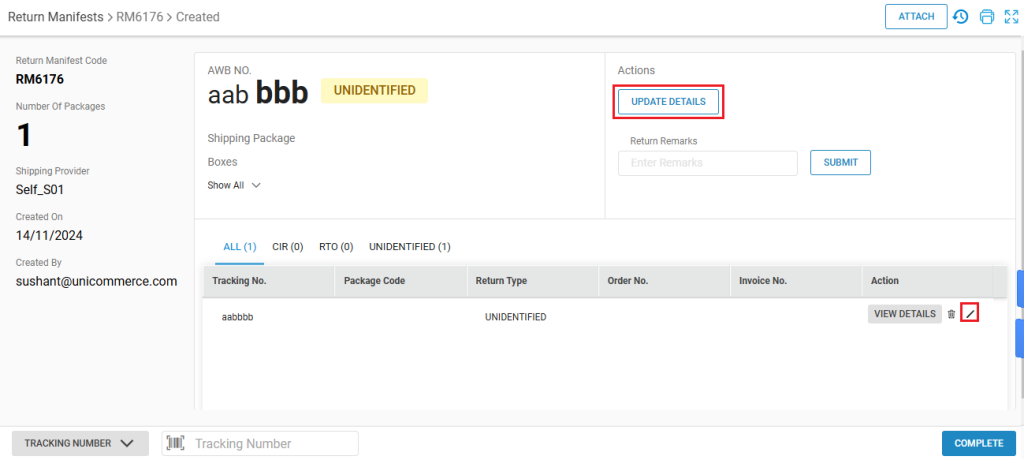
Now, you can put your return package under CIR or RTO.
RTO-
Enter the field details as per the description provided below:
|
Field Name |
Example Keys |
|
Channel |
Enter the channel name |
|
Shipping Package Code |
Enter the shipping package code for the return package |
- After entering the details, click on the NEXT button.
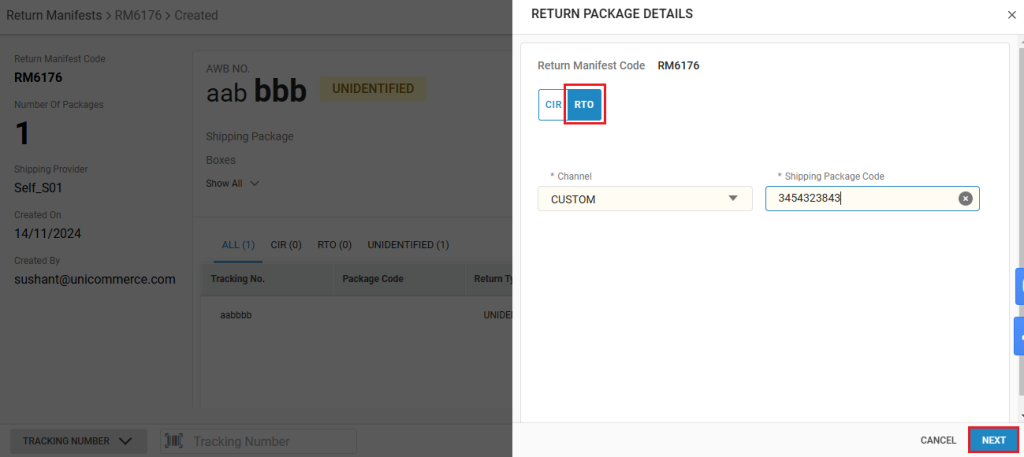
- You will be redirected to the SELECT RETURNED ITEMS page.
- Select the package(s) and click on the SUBMIT button.
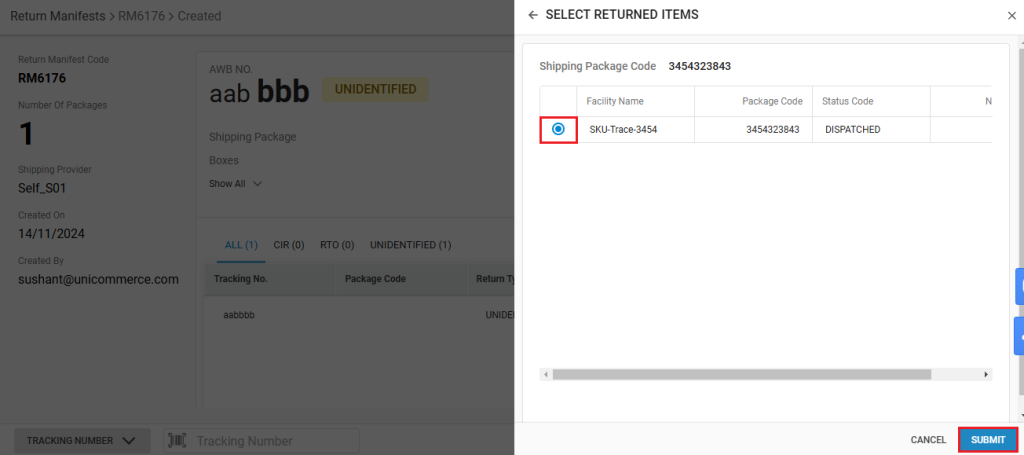
CIR-
- Enter the field details as per the description provided below:
Field Name
Example Keys
Channel
Enter the channel name
Reverse Pickup Code
Enter the reverse pickup code for the return package
- After entering the details, click on the SUBMIT button.
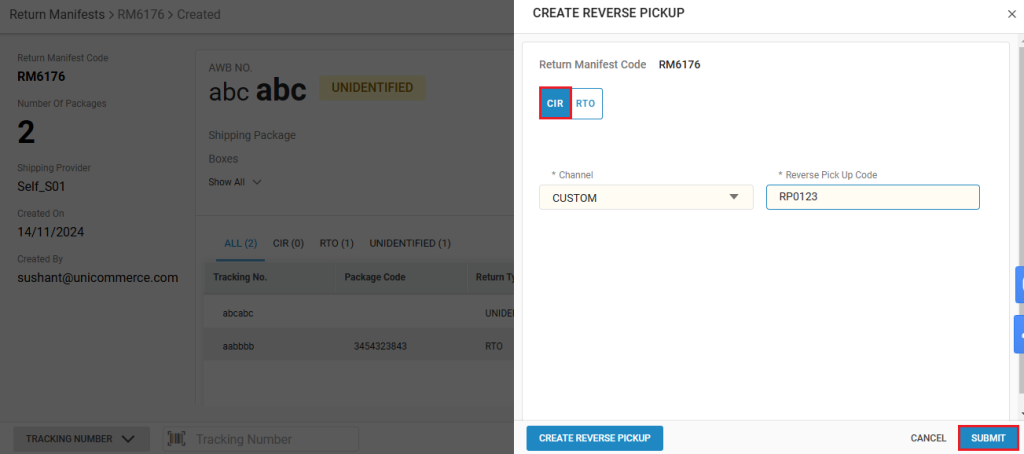
You also have the option to create a reverse pickup if it is not already created.
- Click on the CREATE REVERSE PICKUP button.
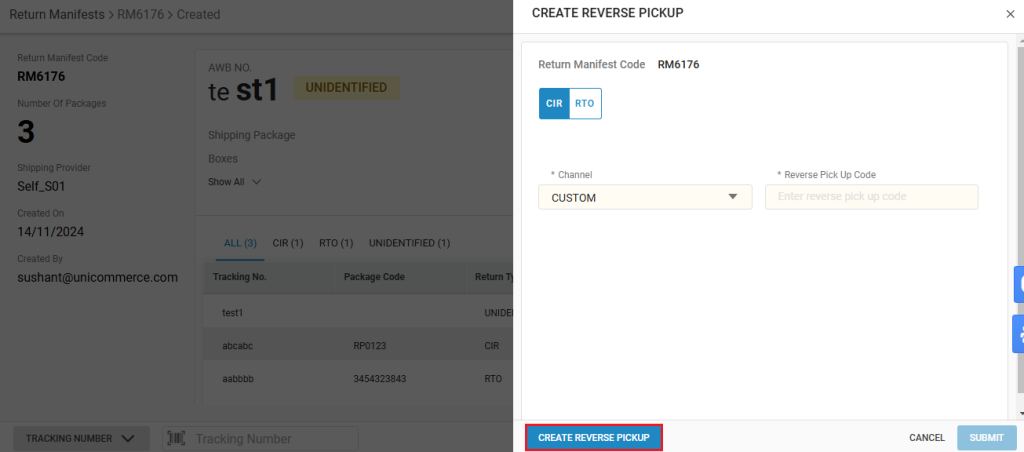
- You will be directed to the SELECT RETURNED ITEMS page.
- Fill in the Sale Order Code and hit your keyboard’s Enter button.
-
Select the sale order item(s) for which the reverse pickup needs to be created and click on the SUBMIT button.
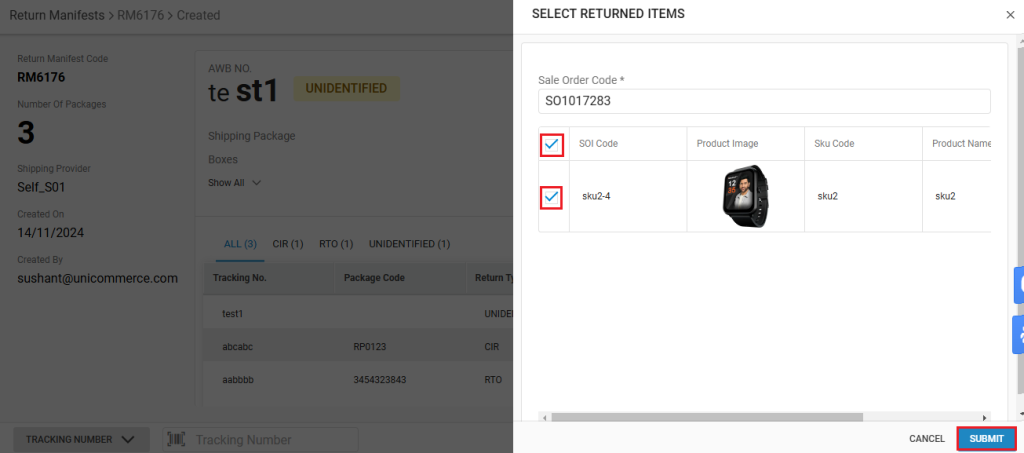
After loading the packages to the manifest user can close the manifest.
Click here for the step by step tutorial to handle unidentified packages in a return manifest for unified returns.
