For channels like Myntra the system provides you a special import of sale order returns.
Myntra provides Vendor Gate Pass on the Myntra panel for all Sale Order items which are to be sent back to the Vendor/ Seller. The Vendor Gate Pass can be exported from Myntra Panel.
But before explaining that let us please understand that what is the significance of such an import?
Vendor Gate Pass Report (Myntra panel- Myntra.unicommerce.com) For all the Sale Order item Returns which are to be sent back to the Vendor/Seller, the channel that is, Myntra have a Vendor Gate Pass Report which can be exported. This will look like this on the system:
And for the Vendor/Seller, he can import all the information from the above-exported file into a report called Sale Order Returns, which will look like this on the system:
The import will provide the following information: the Gatepass Code, PO Code, Item SKU Code, quantity and its status.
Note: Now you can import Myntra return inventory shelf wise by using respective Shelf code in import file option.
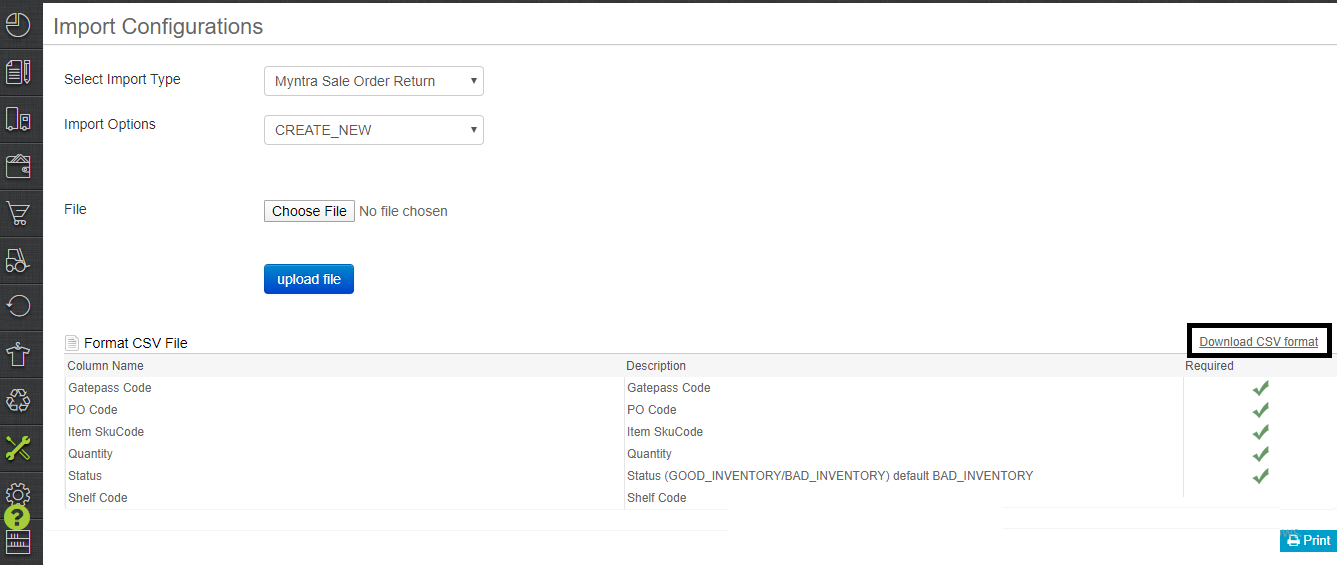
The import will provide the following information: the Gatepass Code, PO Code, Item SKU Code, quantity and its status.
Download and fill this sheet after this import from the same filed option shown here.
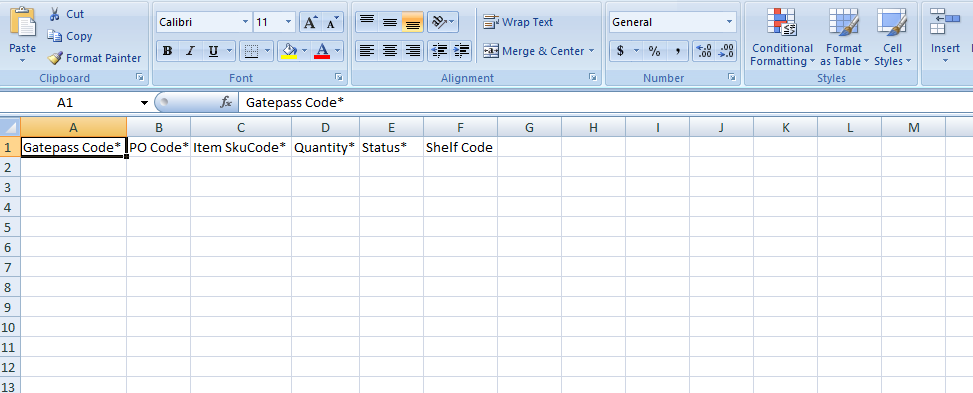
or you can direct import the Myntra sale return file (Their Vendor Gate Pass Report see above again) by this same field.
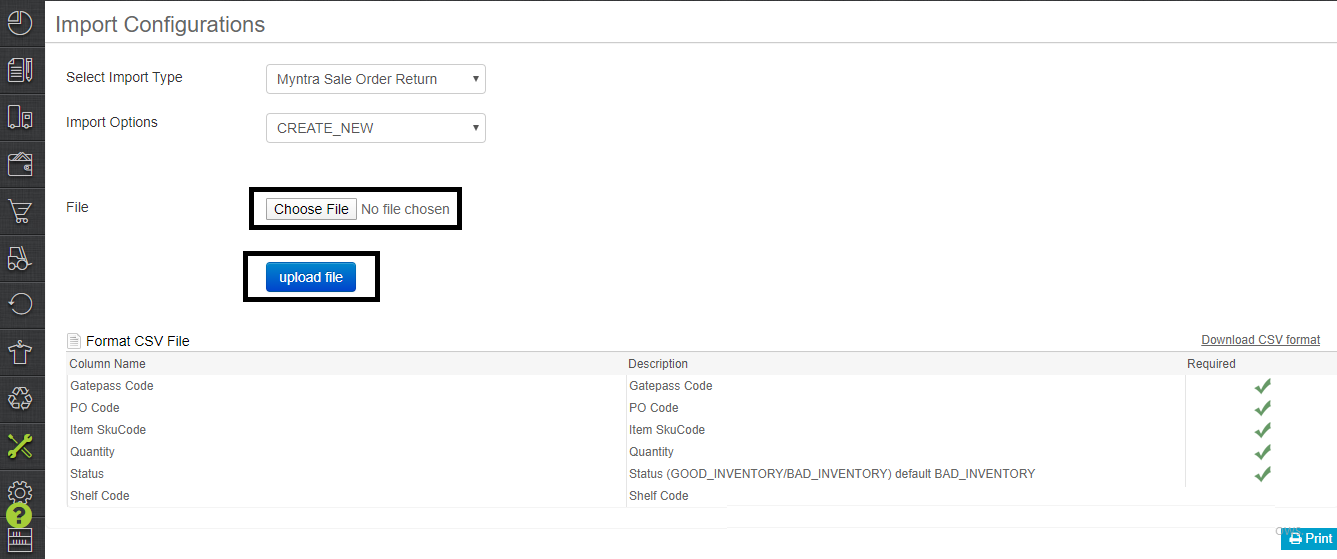
Recommended for you:
E-commerce Returns Management Solutions
