Enabling The Feature
The Reverse Pickup feature (Getting CIR, Creating Reverse Pickups, allocating AWBs, tracking Reverse Pickups) will work only for those users who opt-in their account.
Note:
- Reverse pickup logistic supports prepaid orders only as COD order will also treat as prepaid after delivered to custmore.
- You can scan reverse AWB number for taking putaway scan to take the item back on the shelf.
- You can take Partial reverse pickup items while doing putaway in case of multi-item shipment is back by the customer.
Courier Configuration
Go to Settings> Shipping Providers> Delhivery> Enable shipping method (Reverse Pickup Prepaid)
Also, enable the tracking parameter.
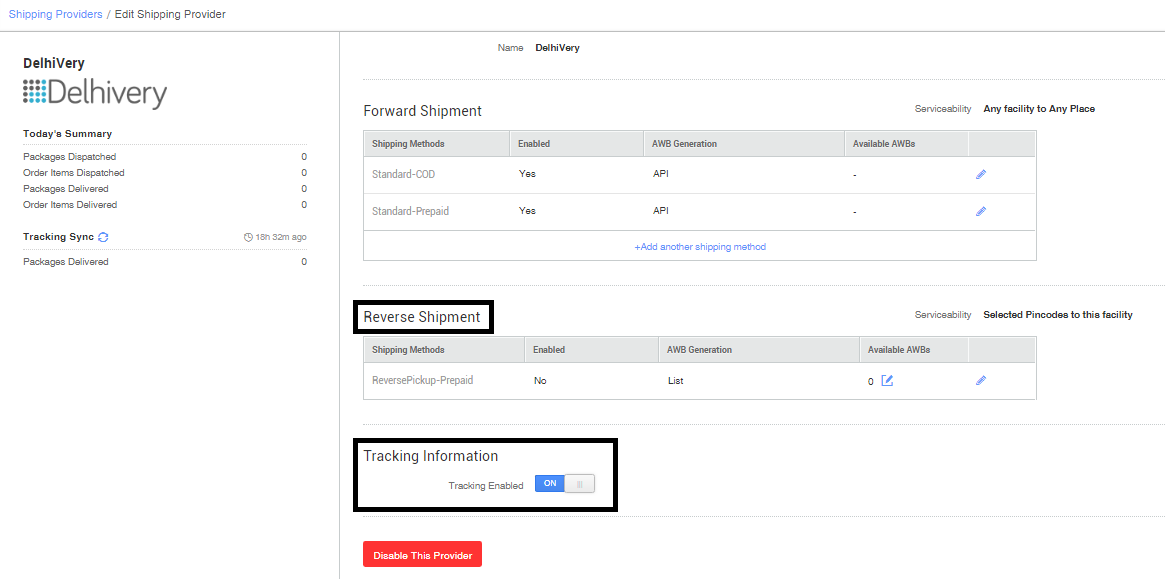
Channel Return Facility Mapping
To handle Marketplaces/Sellers where they may have Delivery from facility Location A to Customer at Location X, while the returns for that particular facility (Location A) might be taking place at another facility (Location B).
These sorts of mappings are allowed at UC Level to map a particular facility A with another return facility B.
System Config: Courier Return allowed in any warehouse = True
Path: Settings > Channel Return Facility Mapping
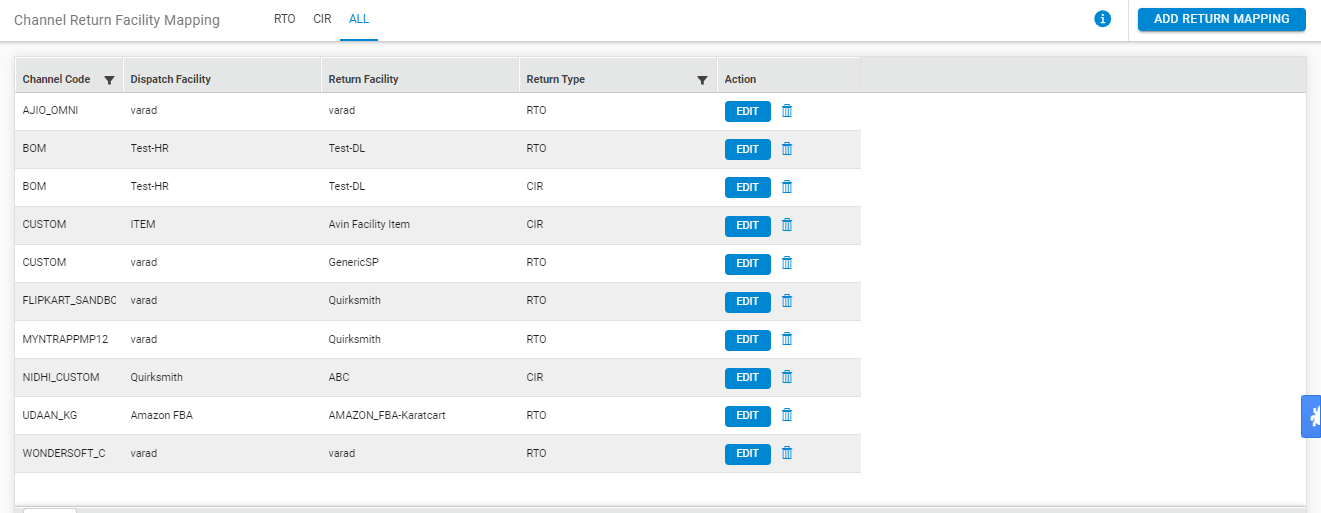
Else, it is considered by default that the Return Facility is the same as the Dispatch Facility.
Customer Return Handling:
1-Create Reverse Pickup
Manually Create CIR Reverse Pickups corresponding to the customer return requests- To know how to create CIR in Uniware, Click here
- Single Allocation Choose a courier partner from the list of eligible couriers available for the given serviceability for a particular customer return request.
- Bulk Allocations Go to Returns > Reverse Pick Up> Select Checkbox to take action for Unassigned Pickups
3-Putaway
On the path Inbound> Put away, select the Putaway type- ‘PUTAWAY_REVERSE_PICKUP_ITEM’
Note: For partial sale order item return cases, user must do the putaway as Putaway Reverse Pickup Item instead of Putaway Received Return to scan the reverse tracking number.
The product details for quality checks are shown during the putaway of reverse pickups for convenience. Here you can do a Quality Check (Good or Bad Inventory ) against returned items.
Don’t forget to Complete the putaway after the inventory is placed back on the shelves! To know more about Putaway, click here.
4-Report Generation For Reverse Pickups
1. On the path Dashboard > Other Reports, select the report you require.
To know how to export reports in a better way to show the putaway and quality check details, please click here
Note:
-You can scan reverse AWB number for taking putaway scan to take the item back on the shelf.
-You can take Partial reverse pickup items while doing putaway in case of multi-item shipment is back by the customer.
