Let’s follow some simple steps to resolve Amazon Broken Connector Issue due to invalid / incorrect credentials
Common Reasons
Channel Connector Broken (Due to Invalid Credentials)
If the channel connector is broken, you may access your uniware account in “Incognito Browser”.
Note:- It is necessary to update the password on Uniware if you change it on the seller panel.
1- To fix the connector, you may go to “settings" and click on “Amazon”. Go to connectors.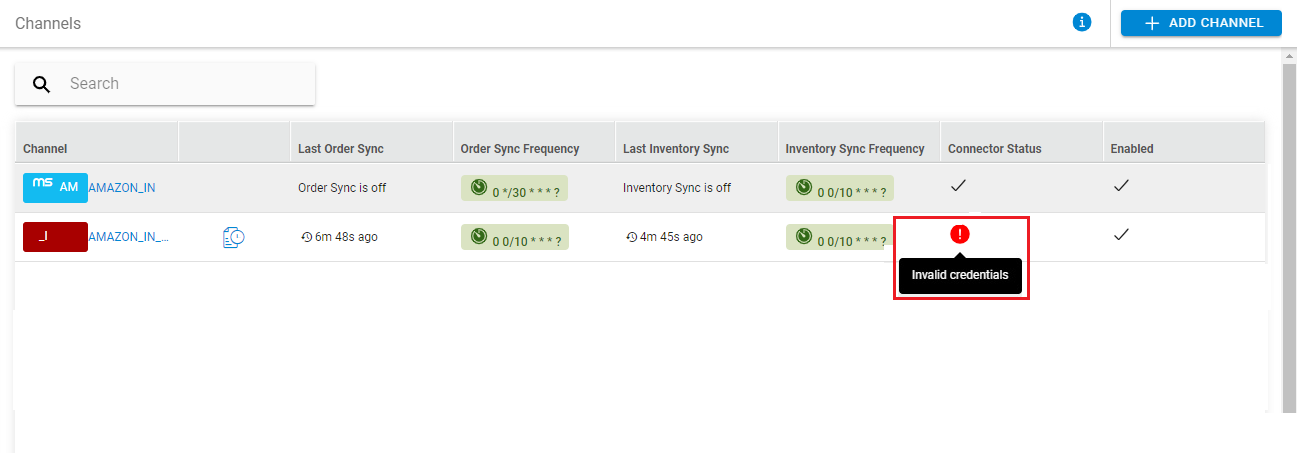
2. The system says invalid credentials, you may click on reconfigure and update the new credentials.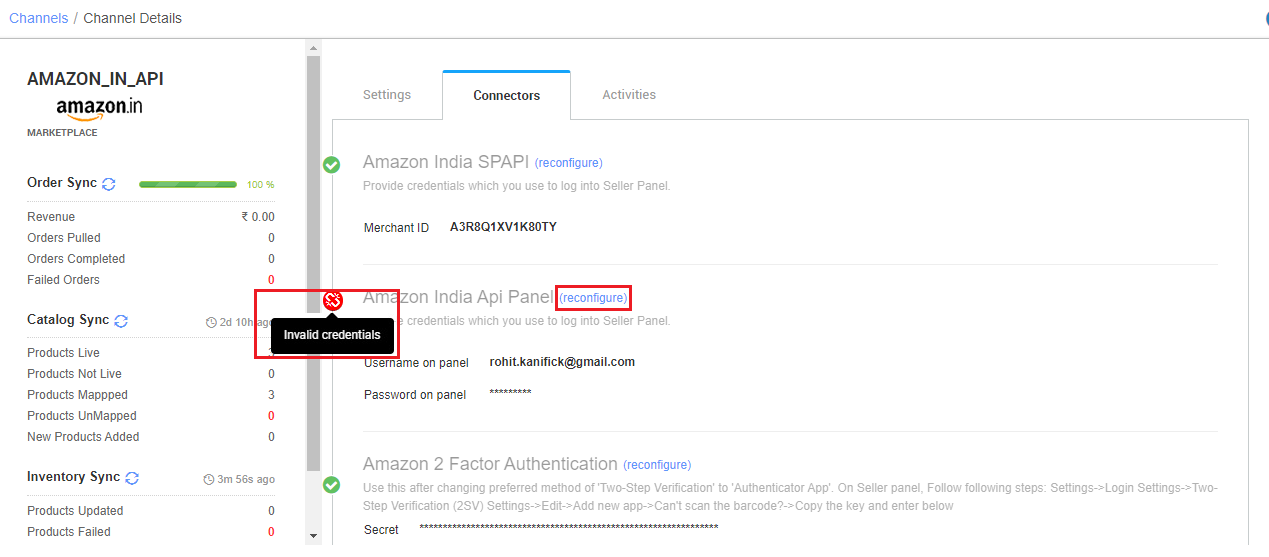
3- Now click on connect, an OTP will be sent to the authenticator app. The OTP will be sent on the number which is updated in two step verification on the seller panel.
4- You may mention the OTP and click on submit.
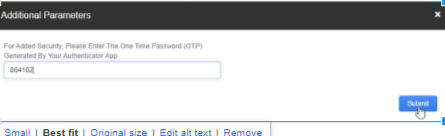
Channel Connector Issue (Due to 2 factor Credentials)
1- To fix the connector, you may go to “settings" and click on “Amazon”.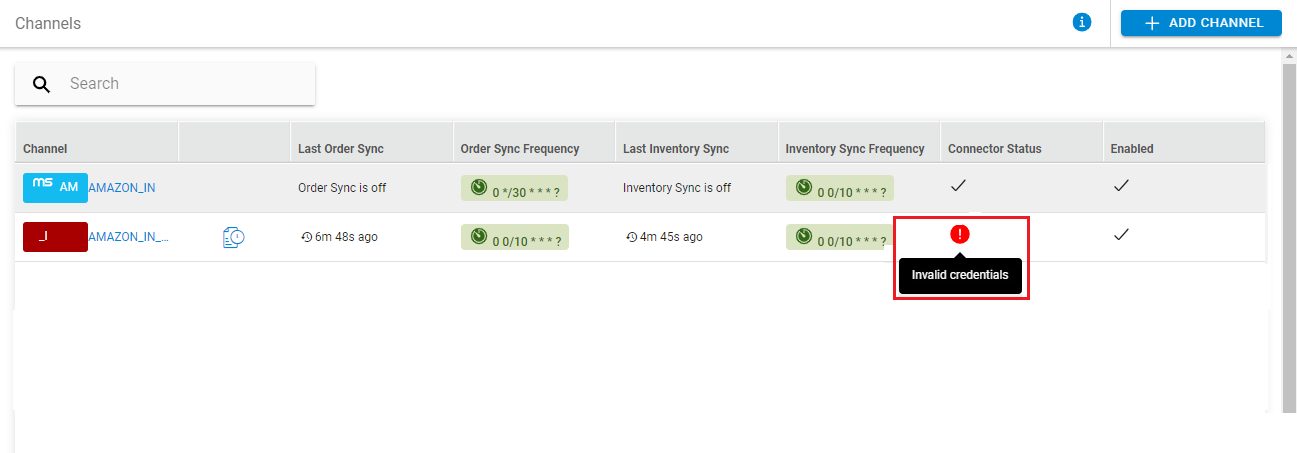
2- Go to connectors, As you can see, it says ”Connector Broken”.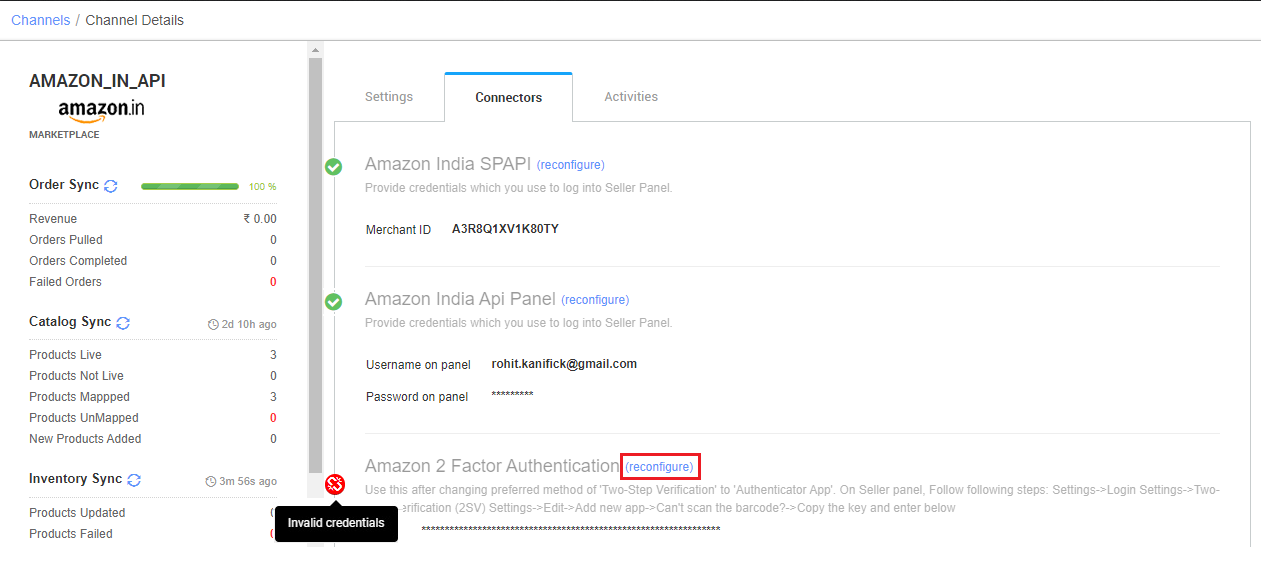
3- You may go to your seller panel’s “settings” and select “Login Settings”.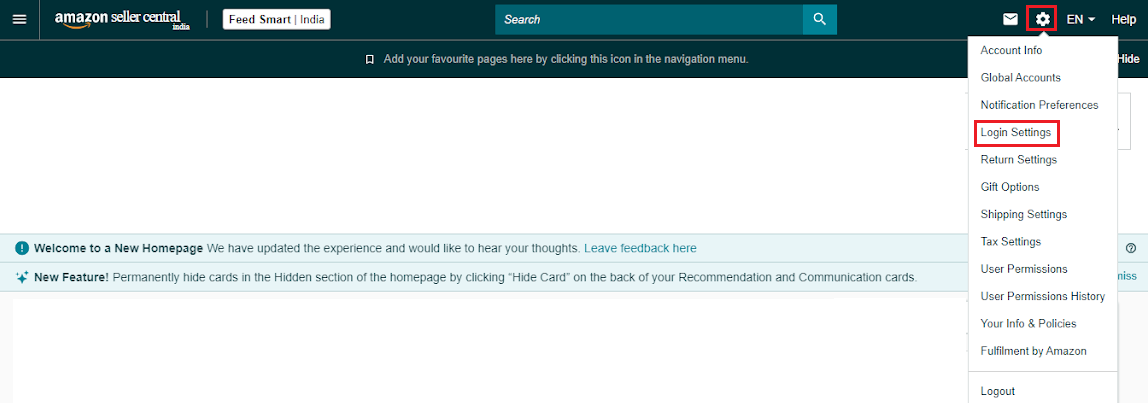
4- Click on “Turn On” for 2 factor authentication.
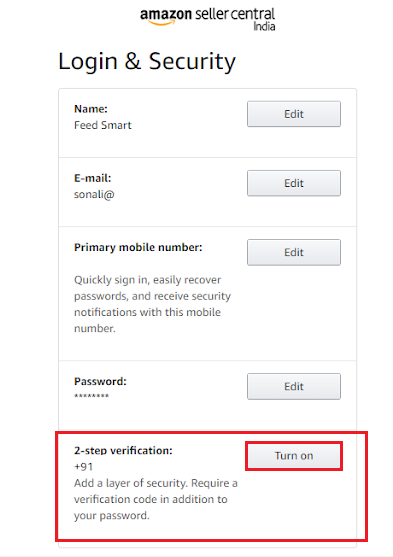
5- Now, select “Add new phone or authenticator app”.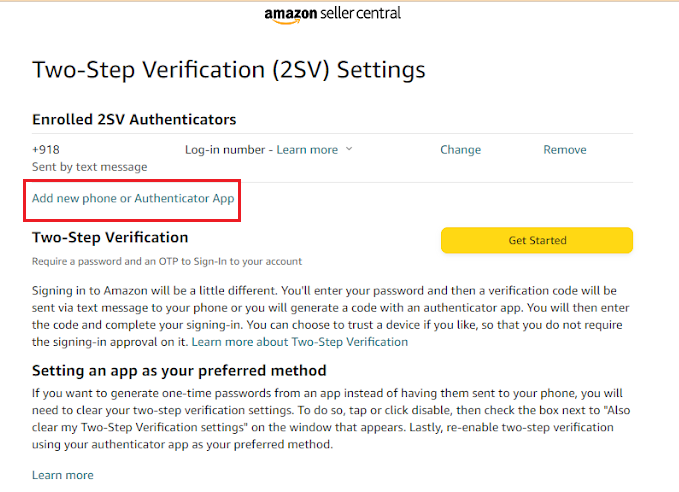
6- To generate the OTP, click on “Can’t scan the barcode?” and copy the secret key.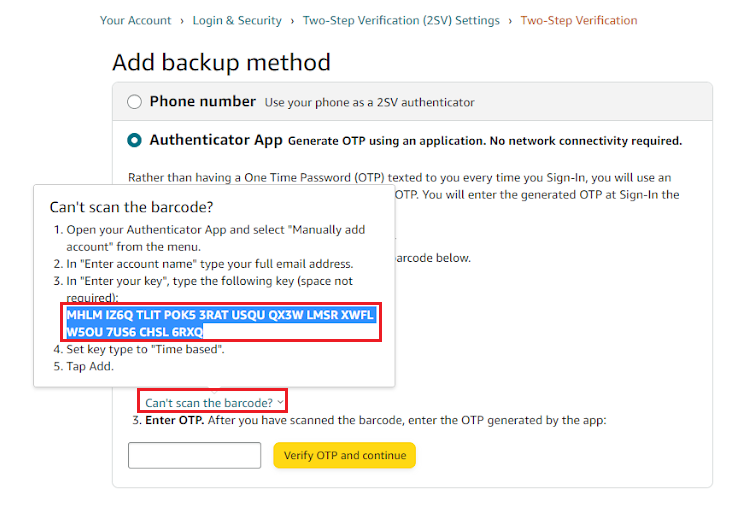
7- Go to uniware and click on “reconfigure” under Amazon two factor authentication and paste the “secret key” and click on “Connect”.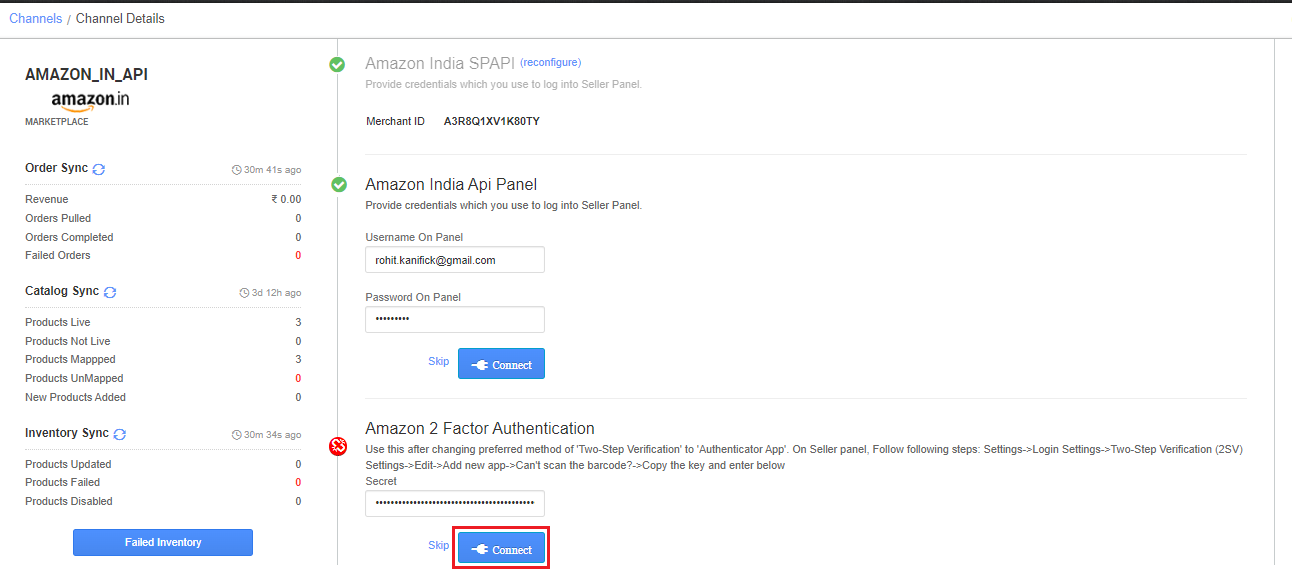
8- A code will be generated in this Pop up, copy the code and paste it in your seller panel click on “Verify OTP and continue”.
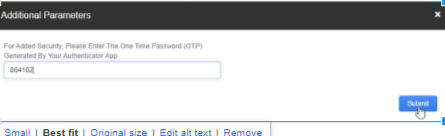
Note:- Please make sure to set the authenticator app, as your preferred method, so that the OTP will directly go to the authenticator app, and the order processing can be done smoothly.
9- You can now go back to Uniware and click on “Submit”
