Let`s understand how to resolve the issues related to Amazon Orders.
Click here for Tutorial Video – English
Click here for Tutorial Video – Hindi
Common Reasons If the channel connector is broken, you may access your uniware account in “Incognito Browser”. Note:- It is necessary to update the password on Uniware if you change it on the seller panel. 1- To fix the connector, you may go to “settings" and click on “Amazon”. Go to connectors. 2. The system says invalid credentials, you may click on reconfigure and update the new credentials. 3- Now click on connect, an OTP will be sent to the authenticator app. The OTP will be sent on the number which is updated in two step verification on the seller panel. 4- You may mention the OTP and click on submit. 1- To fix the connector, you may go to “settings" and click on “Amazon”. 2- Go to connectors, As you can see, it says ”Connector Broken”. 3- You may go to your seller panel’s “settings” and select “Login Settings”. 4- Click on “Turn On” for 2 factor authentication. 5- Now, select “Add new phone or authenticator app”. 6- To generate the OTP, click on “Can’t scan the barcode?” and copy the secret key. 7- Go to uniware and click on “reconfigure” under Amazon two factor authentication and paste the “secret key” and click on “Connect”. 8- A code will be generated in this Pop up, copy the code and paste it in your seller panel click on “Verify OTP and continue”. 9- You can now go back to Uniware and click on “Submit” If the order has crossed the “Unshipped” status on Amazon seller central and moved to the “Sent” tab then the order will be considered to be “processed from the panel” In this case, the order needs to be completed from the seller panel only as it will not be synced in Uniware. In case, where the order is not visible to the “New” tab in Uniware, you may go to the “Dashboard” icon and select “Order Items”. If the order is visible in the “Unfulfillable” tab, it means that the item in this order has no inventory. You may add the inventory for this product in Uniware and wait for 5 minutes to get the shipment created.
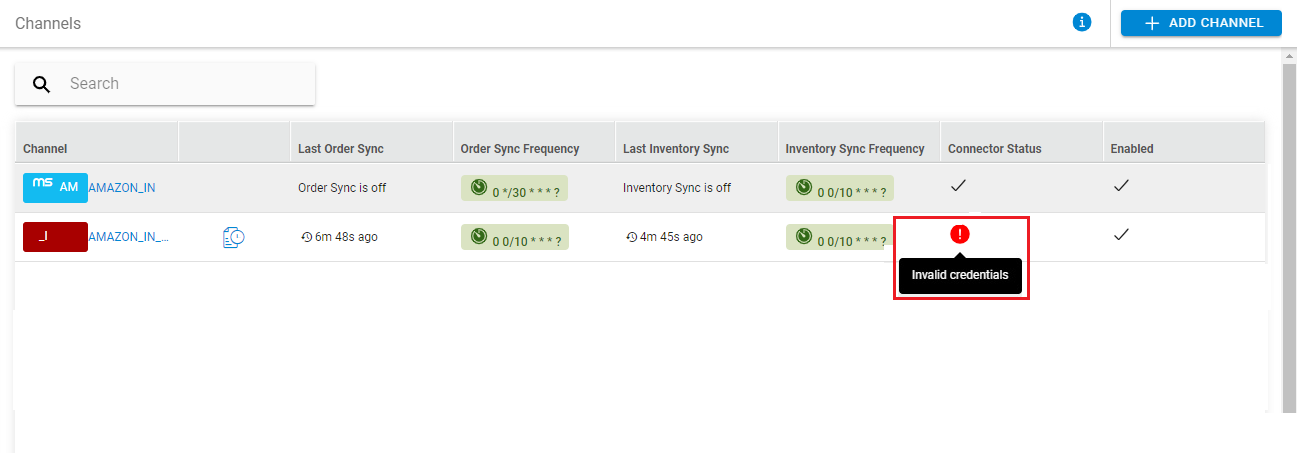
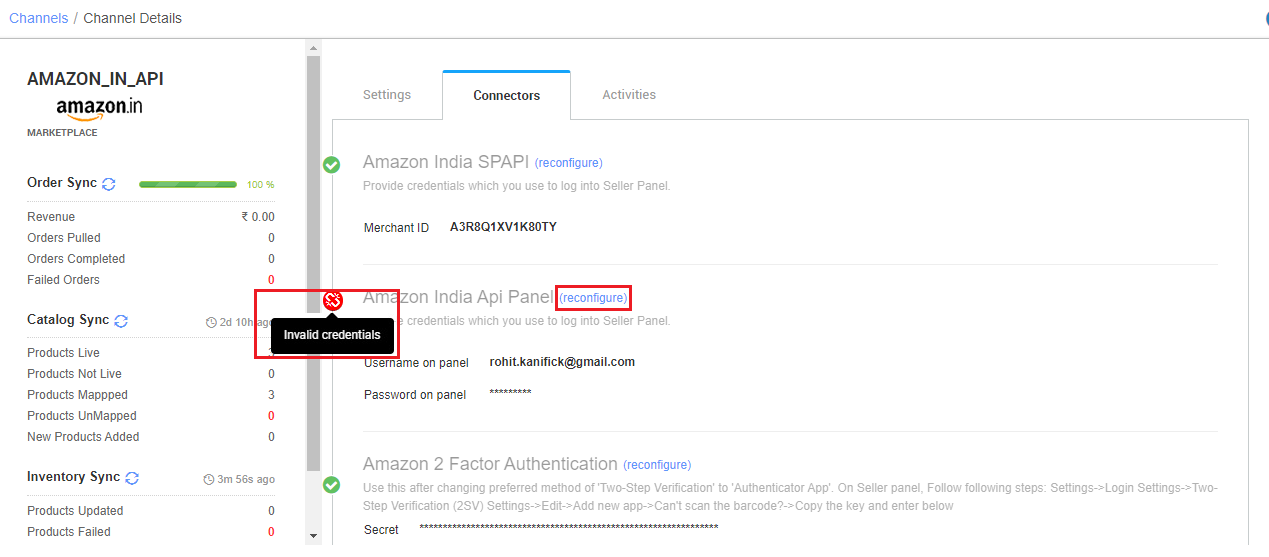
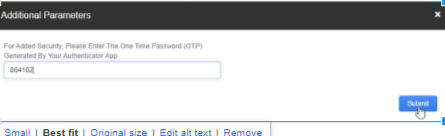
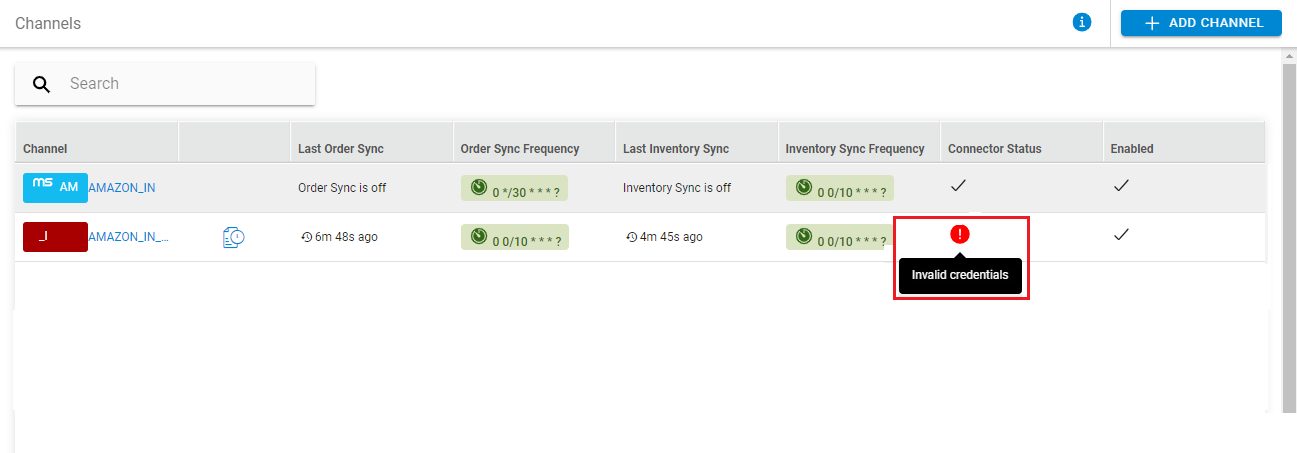
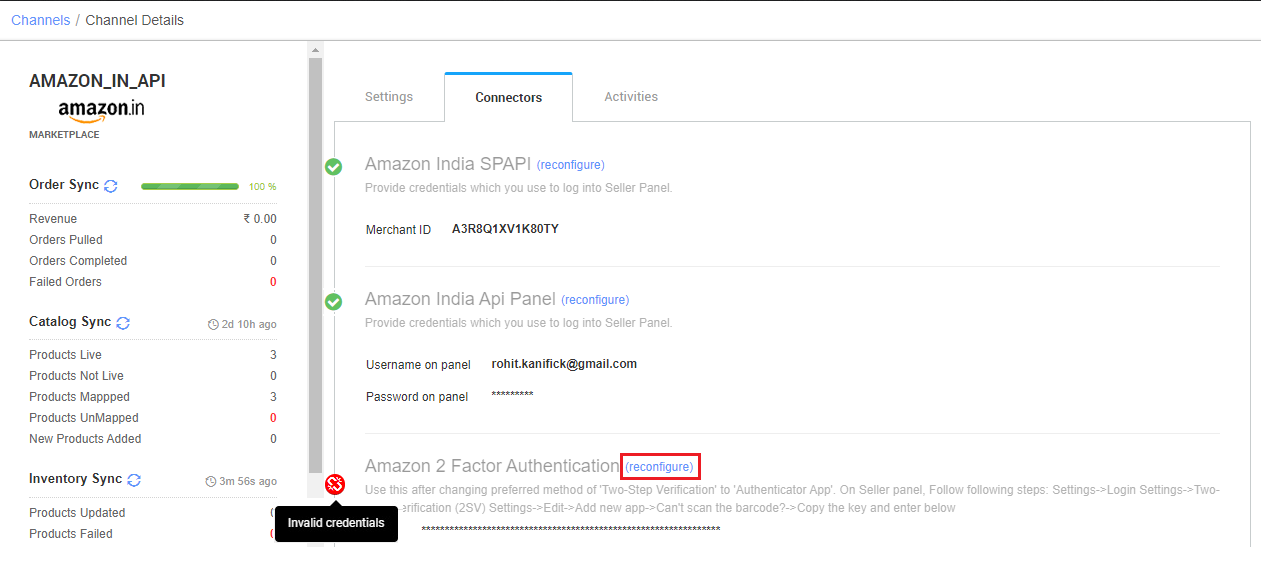
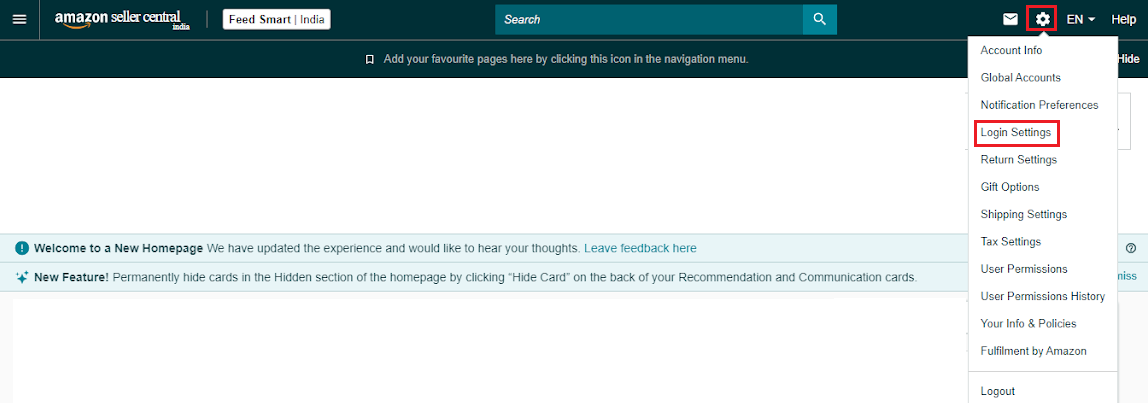
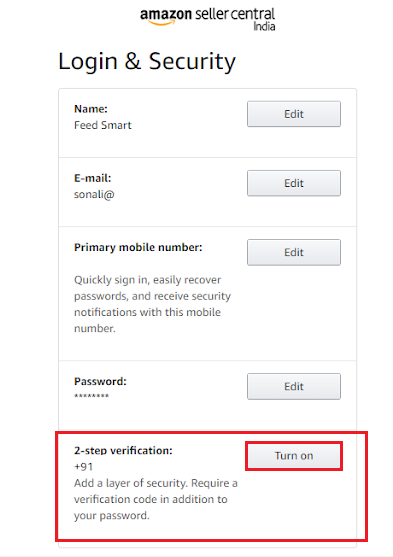
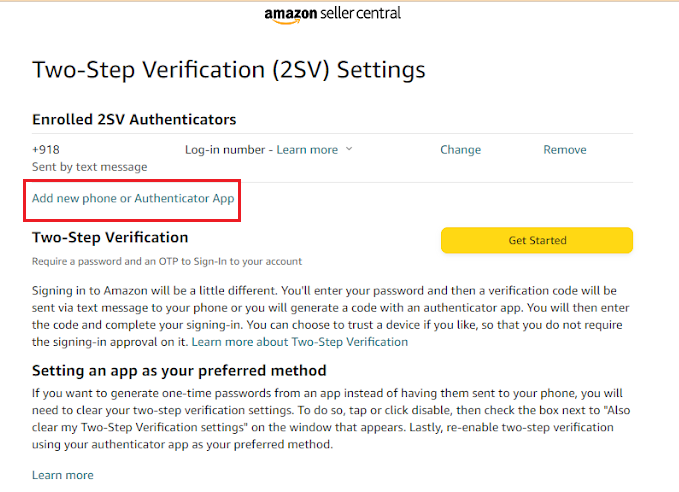
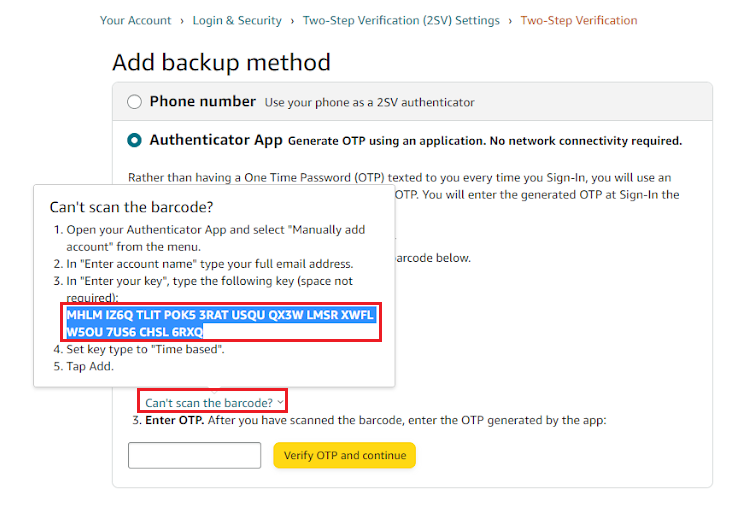
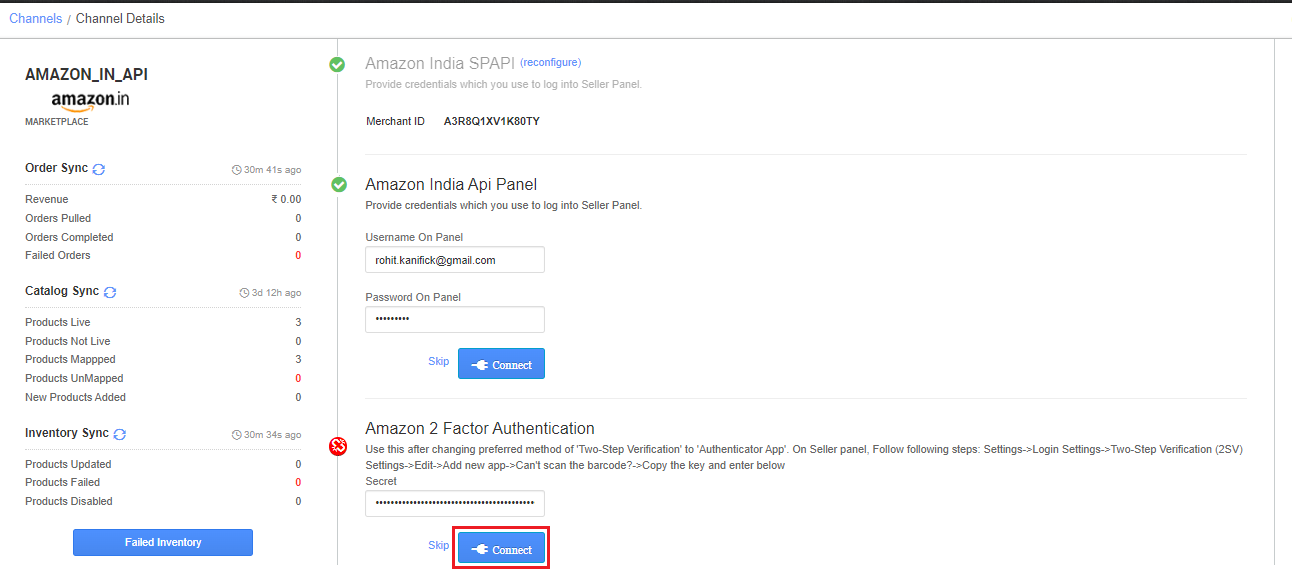
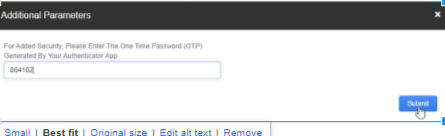
Note:- Please make sure to set the authenticator app, as your preferred method, so that the OTP will directly go to the authenticator app, and the order processing can be done smoothly.
Self-Checks
Below are the important points that need to be kept in mind:
- Login credentials and authentication app should be available & updated in the seller panel and on Uniware in case re-authentication / re-configuration is required.
- Check whether Order Status on Amazon Seller Panel is Unshipped
- Check Inventory Status for the order item (Fulfillable / Unfulfillable).
- If the order is not found under the Orders tab, the seller can search it using the Search bar on the top.
On Uniware, check if the order is displayed under Failed Orders. If Yes, please refer to the Failed Orders article, to fix the failed order article in Uniware.
Further, if the issue does not get resolved, please reach out to the Unicommerce support team from Here
