For all the gate passes which are of the type RETURNABLE NON RETURNABLE or STOCKTRANSFER, you cannot close them directly from the interface. They can only be closed once you create a respective putaway named as PUTAWAY GATEPASS ITEMS for returnable and stock transfer gate pass and close it.
Note: No PUTAWAY required for non-returnable gatepass.
New Flow: For updated flow, follow PUTAWAY GatePass Item | New Flow
Old flow: Let us now see the steps to be followed in order to create a put away for gate pass items:
1. Follow the path Inbound > Putaway
2. Click the button
on the top right corner of the screen.
3. Select the type of putaway: “PUTAWAY_GATEPASS_ITEM” and press the button ‘CREATE PUTAWAY’.
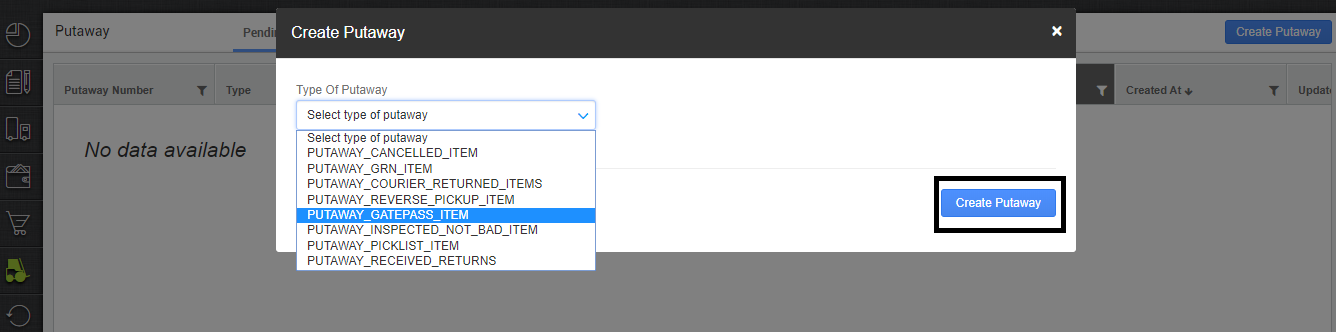
4. Scan the gate pass number for which the items have been received and awaiting put away.
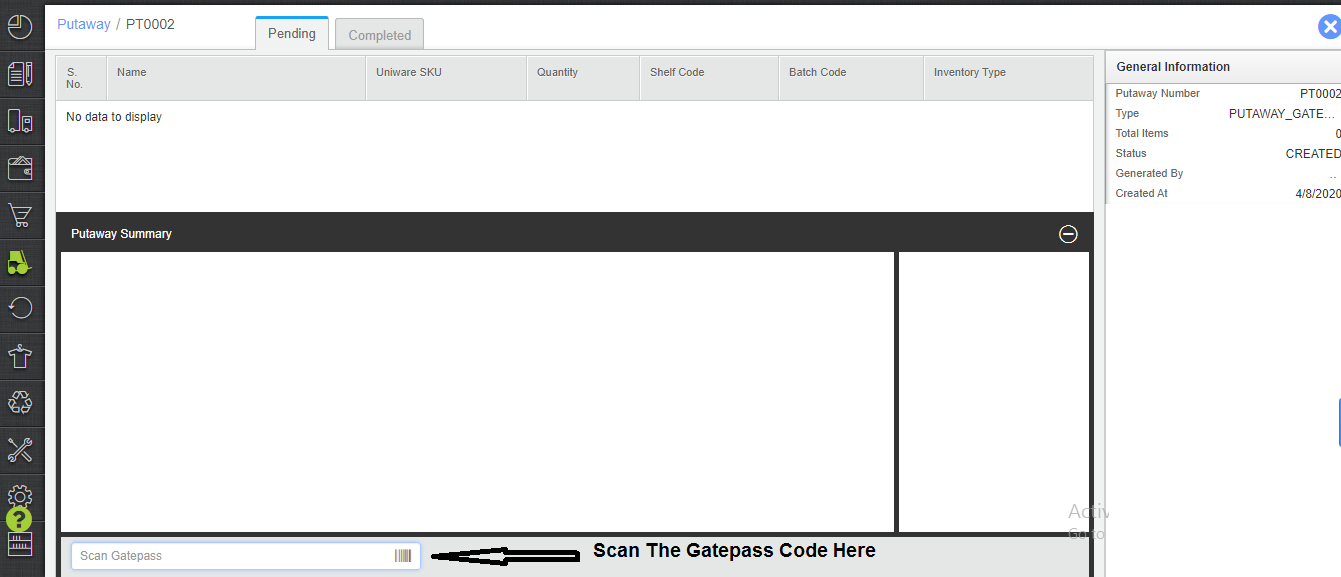
5. Press ‘ADD TO PUTAWAY’.
6. After successful addition detail of items into the putaway, Close the putaway to mark it COMPLETE and the Gatepass as CLOSED.
