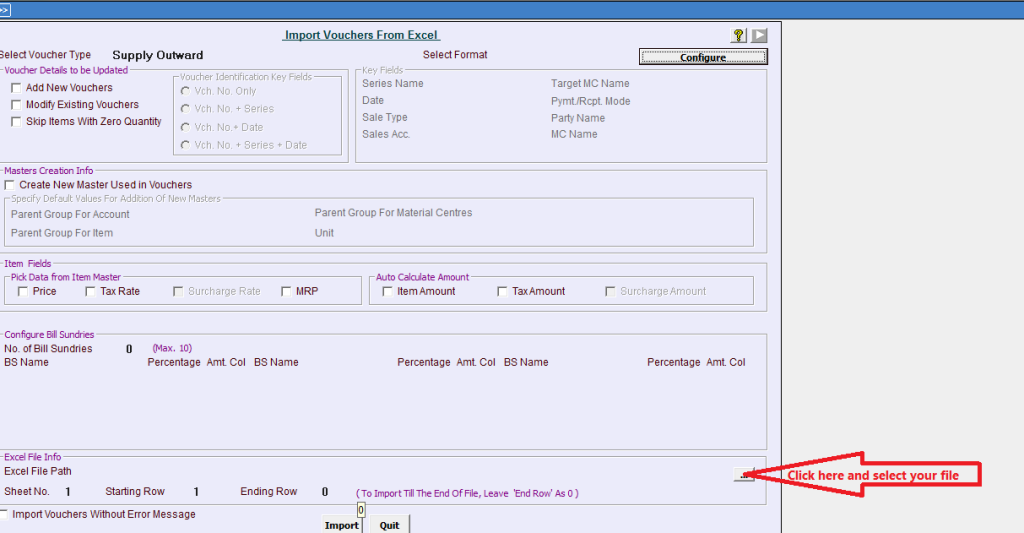Unicommerce Busy reports are fully GST compliant. You can now seamlessly import the records of returned and dispatched orders using GST ready Busy integration.
Note: Implementation of GST in Busy is supported for 17+ Standard only.
Before we proceed for Busy integration, please make sure to:
> Create all the ledger name in busy.
> Create the format in Busy as per Uniware “Busy Sales Report”
To know how to create the format as per Uniware, follow below steps:
Step 1: Open Busy Software >> Go to Administration >> Data Export Import>> Click on Import Voucher from Excel
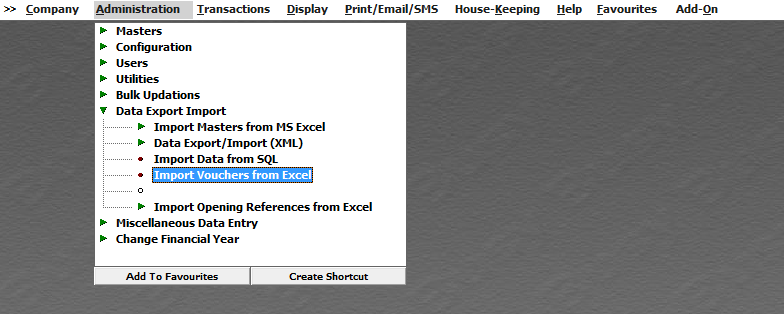
Step 2: Select the Voucher type >>Supply Outward(Sales) >> Click on Configure
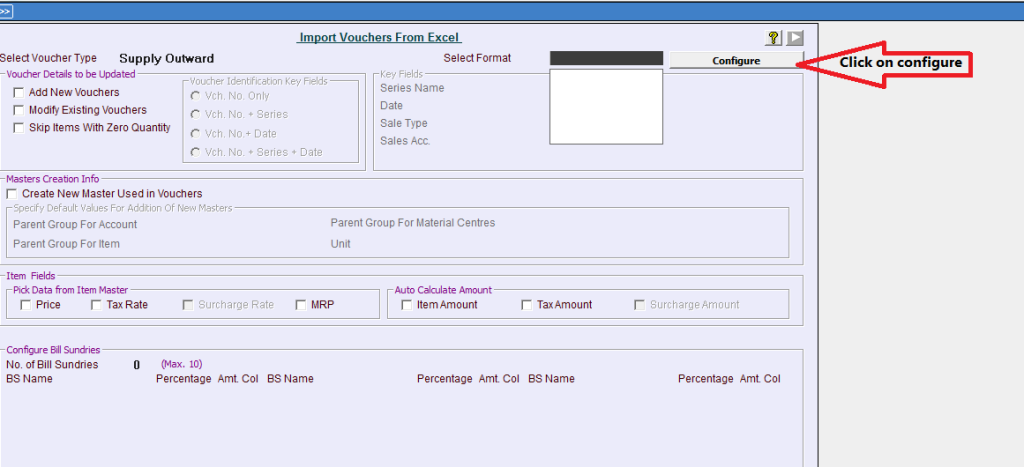
Step 3: Select Sales>>Click on Add Format
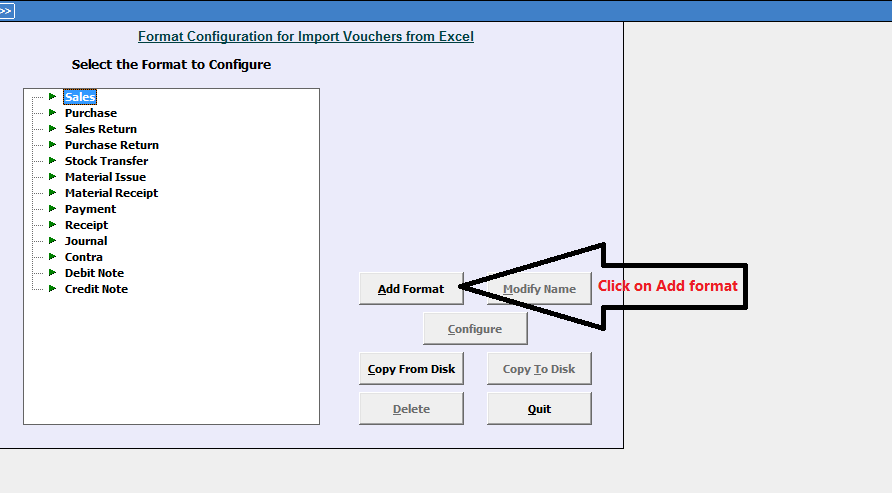
Save your format name like: Online sales, GST sales etc. for easy identification in future
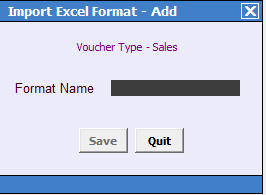
Next, select your voucher format and click on configure.
Step 4: Configure your format as per Uniware’s Busy Sale Report.
Note: Convert format of excel from Uniware (.csv) to import in busy (.xls)
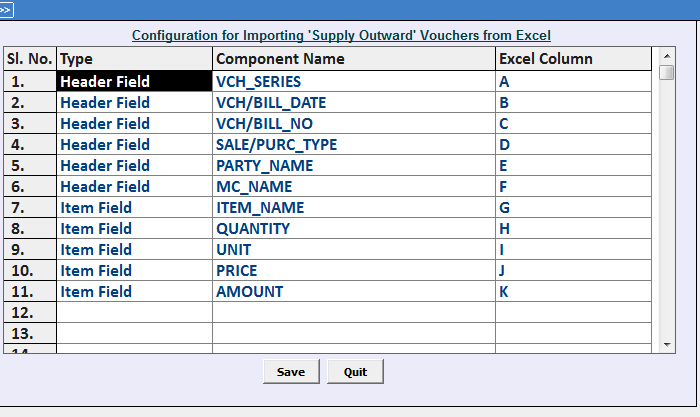
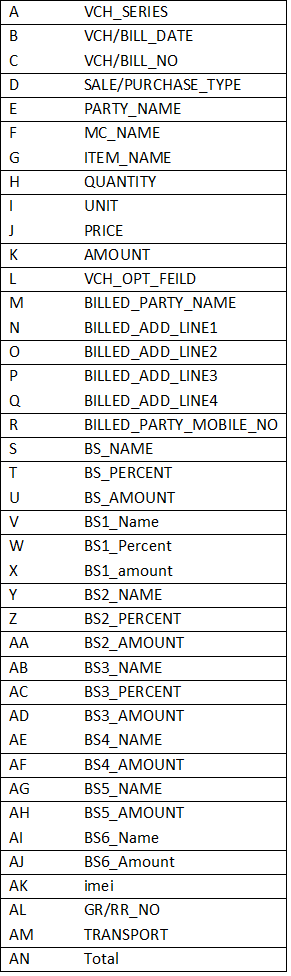
Once this format is configured, you can import your sales in busy. For this, select your files and click on import.