The Fulfillment page gives you an overall idea of whats happening with the orders you receive at your workplace.
To check, Go to, Dashboard>Fulfillment
- Graph 1 This shows the graphical representation of the data of shipments with different states (purchase orders raised/to be raised, Created, Picking, Ready_to_ship, Packed etc.)
- Graph 2 Present in the system over a period of time and the number of shipments pending to be processed since hours.
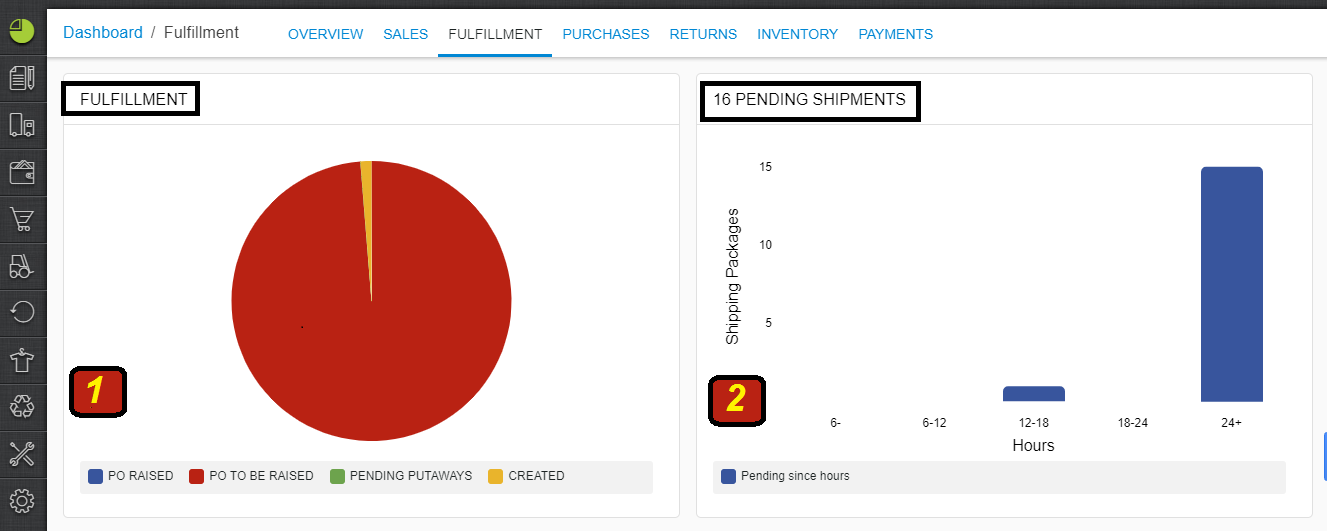
- Graph 3 This shows the graphical representation of the order Items vs timeline of day.
- Graph 4 It also gives an idea of the number of orders pending to be processed for days.
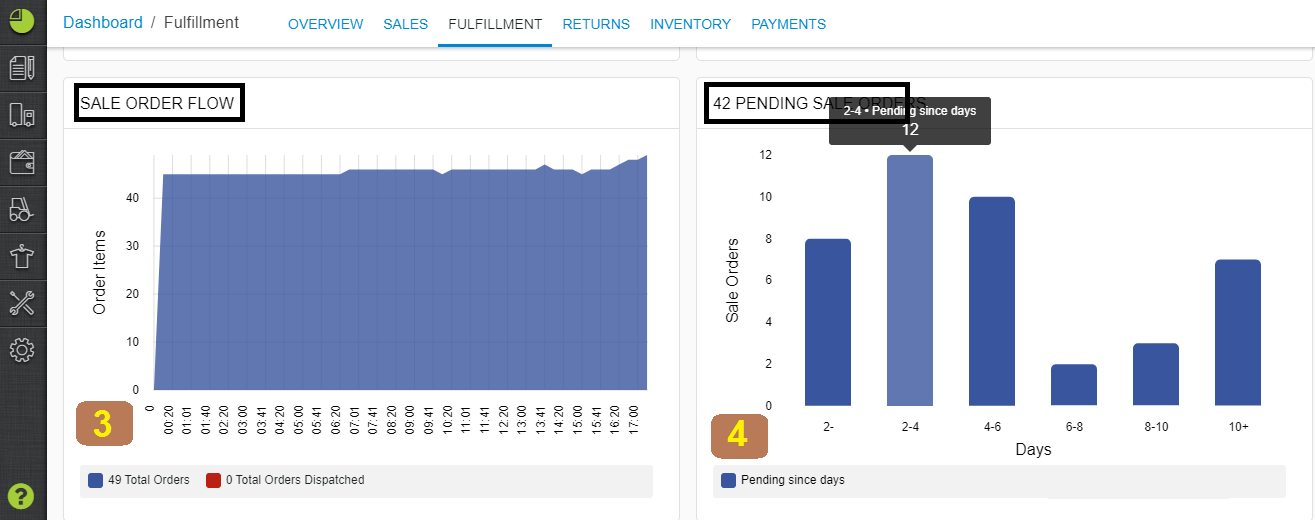
_________________________________________________________________________
