Add Items To Putaway in Bulk
Now, sellers can add items to Putaway in bulk through import. This helps to increase the efficiency of the warehouse user.
Applicability
Version: Professional*, Enterprise
Traceability: SKU and ITEM
Note:
- Asterisk sign (*) denotes that the features will be available as per the supported version.
- This import file is used for adding SKU/ITEM (Barcodes) to the following Putaways in Uniware :
a) Putaway_shelf_transfer
b) Putaway_inspected_not_bad_item
c )Putaway_received_returns
d) Putaway_picklist_item
e) Putaway_inspected_not_good_item
f) Putaway_gatepass_item
Procedure
UI Navigation: Tools > Import > Add Items To Putaway
1. Select the import option as per the need here we use “Create New”.
2. Download the .csv template, as shown below:
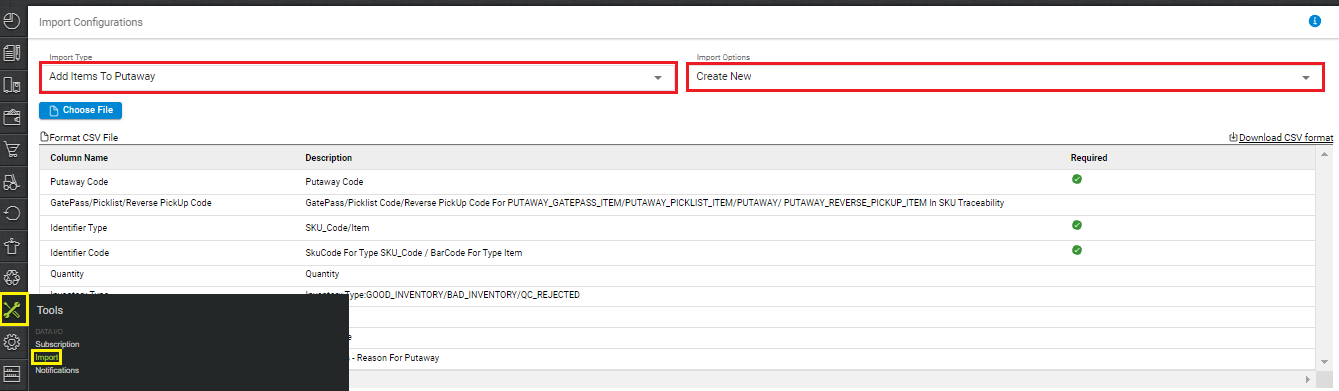
The description is provided below:
|
Putaway Code (M) |
Putaway code in which items need to be added. |
|
GatePass/Picklist/Reverse PickUp Code |
GatePass/Picklist Code/Reverse PickUp Code For PUTAWAY_GATEPASS_ITEM/PUTAWAY_PICKLIST_ITEM/PUTAWAY/ PUTAWAY_REVERSE_PICKUP_ITEM In SKU Traceability |
|
Identifier Type (M) |
SKU_Code/Item |
|
Identifier Code (M) |
SKU Code For Type SKU_Code or Barcode For Type Item |
|
Quantity |
Quantity (mandatory) for SKUs, if Identifier Type is SKU_Code |
|
Item Barcode |
Item Barcode to add in Putaway. |
|
Inventory Type |
Accepted Values: GOOD_INVENTORY/BAD_INVENTORY/QC_REJECTED. |
|
Shelf Code |
Shelf Code |
|
Comments |
Comments – Reason For Putaway |
3. Fill the details in the .csv file as per the description provided.
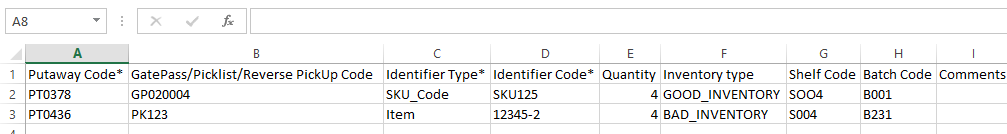
4. Click on ‘Choose File’ to select the completed file from your computer’s drive.
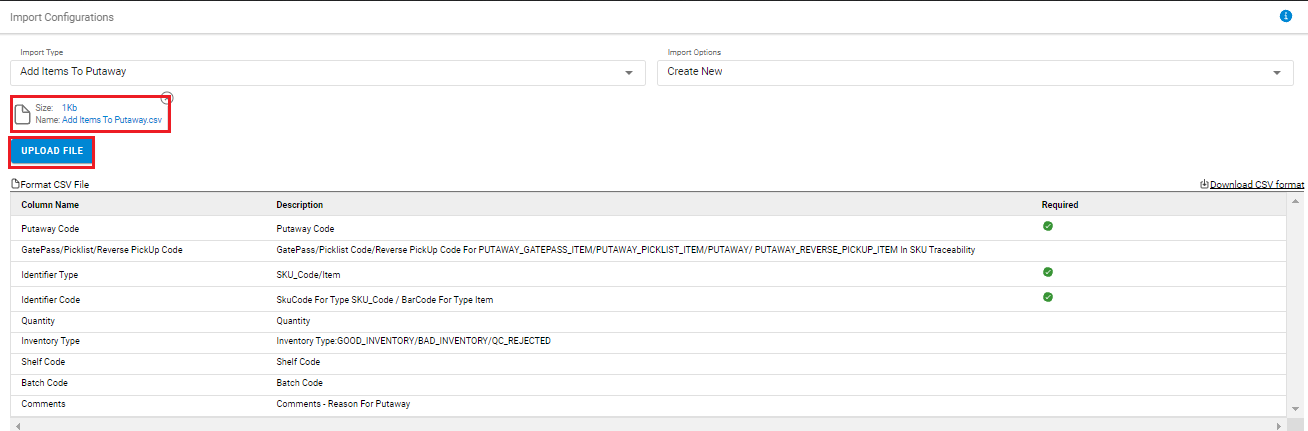
5. Click on ‘Upload File’ to upload the selected file.
You can check the sheet uploaded result with successful upload. If there will be any issue in uploaded data you can check the same from View import and repeat the task as per error cases.
Note:
- Asterisk sign (*) denotes that the features will be available as per the supported version.
- This import file is used for adding SKU/ITEM (Barcodes) to the following Putaways in Uniware :
a) Putaway_shelf_transfer
b) Putaway_inspected_not_bad_item
c )Putaway_received_returns
d) Putaway_picklist_item
e) Putaway_inspected_not_good_item
f) Putaway_gatepass_item
