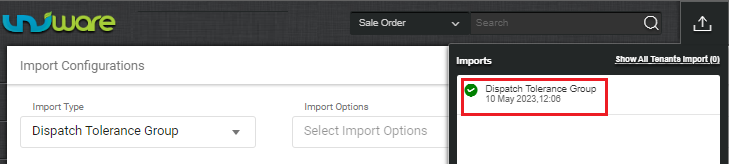Dispatch Tolerance Group in Bulk
Now, seller can set all sale order items according to the expiry date, this can be done by defining the tolerance at customer or channel level. In this import, seller can create Dispatch Tolerance group in bulk on the basis of Group Code and Group Name.
Applicability
Version: Standard, Professional and Enterprise
Traceability: None, SKU, ITEM
Procedure
Path: Main Menu (Tools) > Import > Select import as “Dispatch Tolerance Group”
1- To use, select Create & Update Existing from the Import Option.
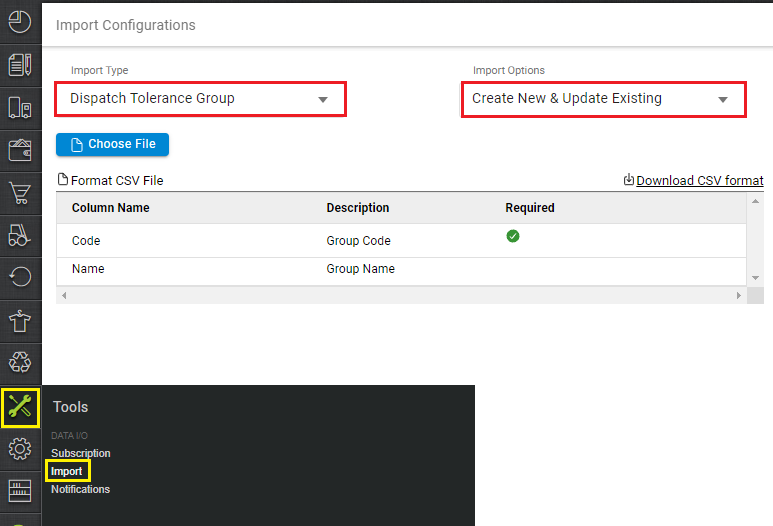
2- Download the CSV format and fill in the details.
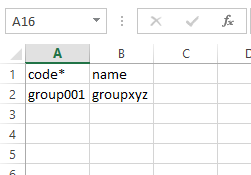
| Column Name (M: Mandatory) | Description |
| Code (M) | Group Code (Unique) |
| Name | Group Name |
3– Save the sheet in default CSV format then Select the option “Choose File” and upload the sheet and press the “Upload File” button.
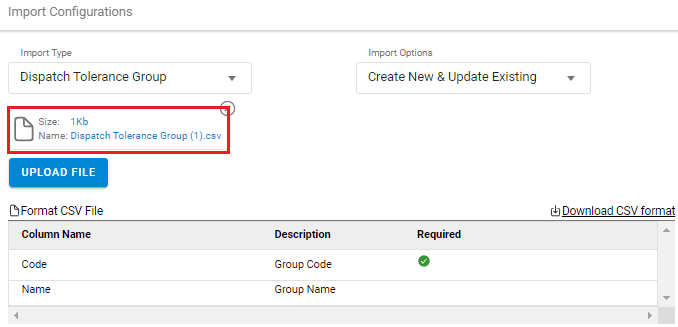
4– Once the upload has been successful, you can review the uploaded sheet. Right at the top of the screen is the import section where the user can see the success message.
When uploading data fails, you can check it from View import and repeat the task.