With Unicommerce integration with GST Compliant Tally (Supported version Tally ERP 9 version 6.0.1 and above). Prime Tally and Cloud Tally are also supported. You can now seamlessly manage sales (B2B* and B2C), returns, Cancelled orders and inventory.
Other features also include:
-
Bulk item creation with HSN code
-
Payment reconciliation with the bifurcation of channel’s deduction
-
Management of Purchase entries (POs created in Unicommerce) in Tally
- Seller can updates their sales in tally without inventory as well.
- We also handle the TCS amount in tally, for that we need to create the TCS ledger in tally, after that value can be updated in tally.
As per the new release of Tally version 6.4, we made some change in tally TCP file and reports. This TCP and reports will help you file your GSTR1 and GSTR3B.
How To Replace TCP file:
Follow below steps to replace the existing Tally TCP with a new TCP file:
1. Download the TCP file attached below (scroll down to check)
2. Copy the TCP file and paste it in tally location
3. Create the path of TCP file from the folder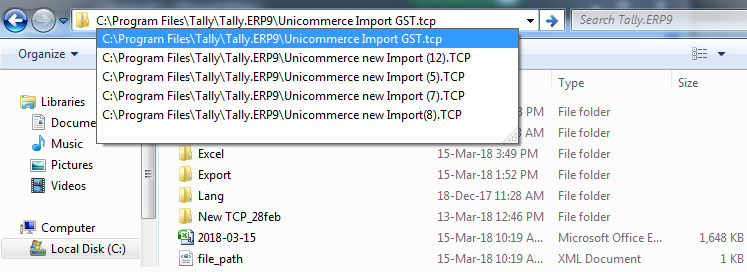
4. Copy it and paste it in tally location by following steps:
a) Open your tally and click on Configuration (F12)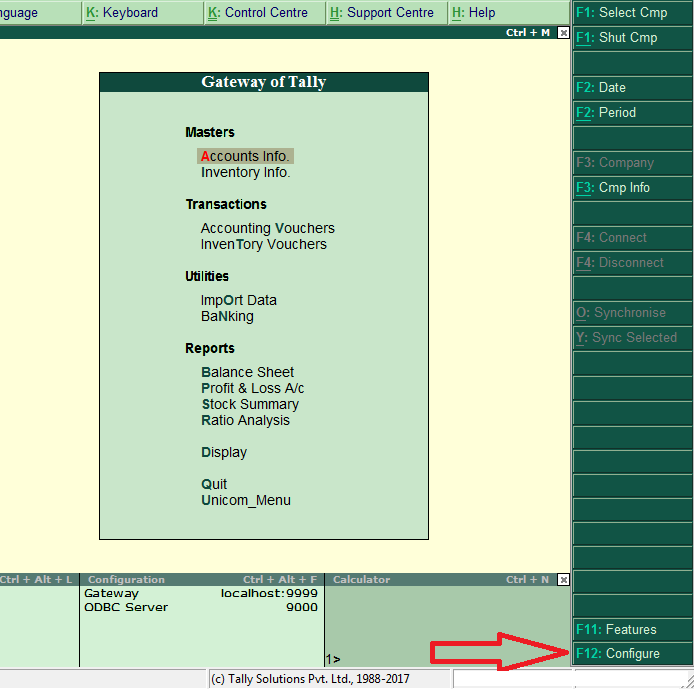
b) Now click on Products and Features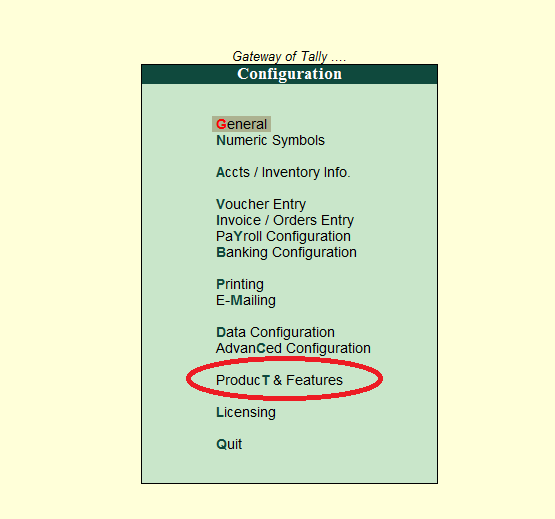
c) Now press F4 or click on Manage Local TDL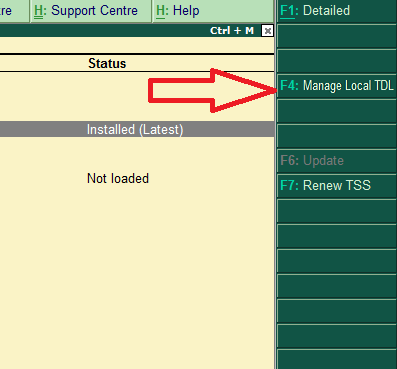
d) Now paste the path which was created from Tally location.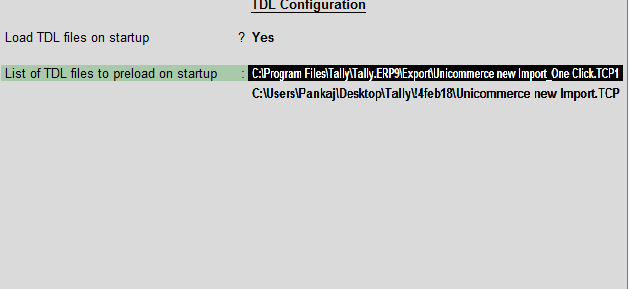
5- To know how to import data in Tally, click here.
___________________________________________________________
Attachments
Recommended for you:
