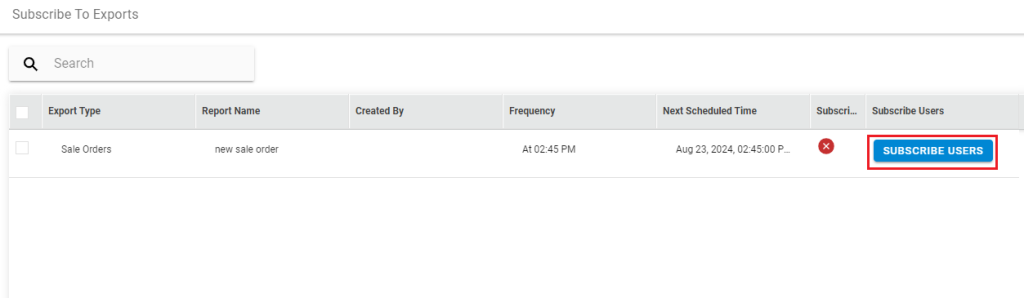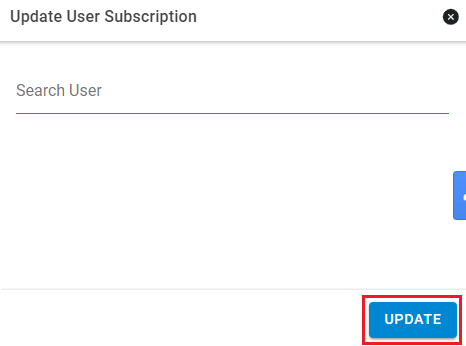1. On the path Dashboard > Other Reports, select the report you require.
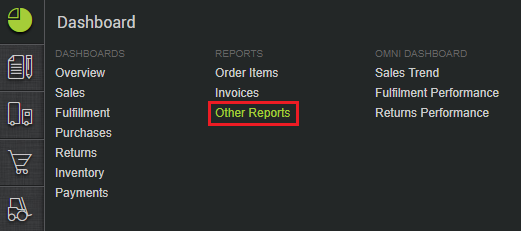
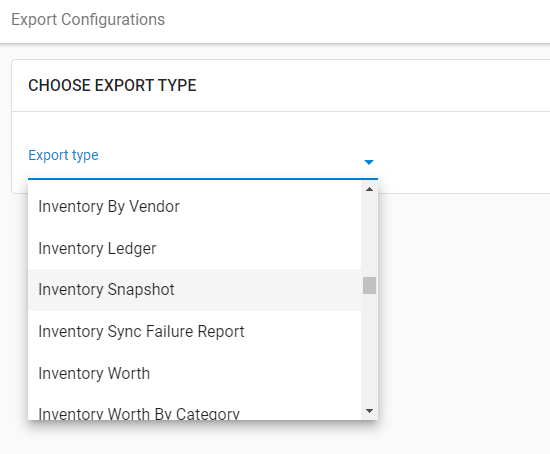
2. Tick the checkbox “Schedule the Report”.
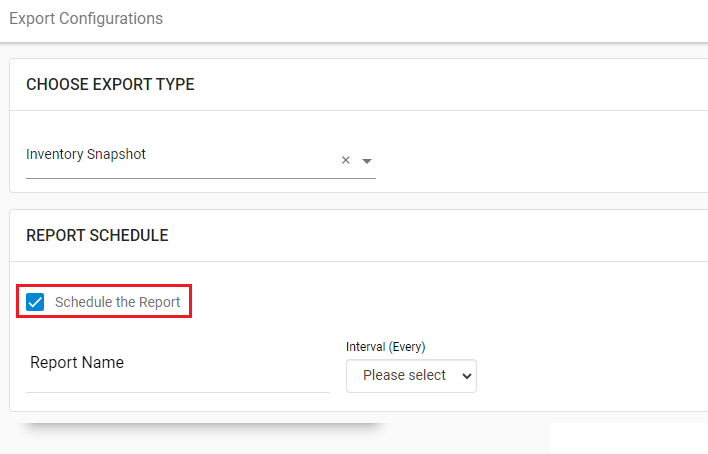
3. Name the report as you would like to call it.
4. Set the frequency of the report: you need it every day, every week or every month.
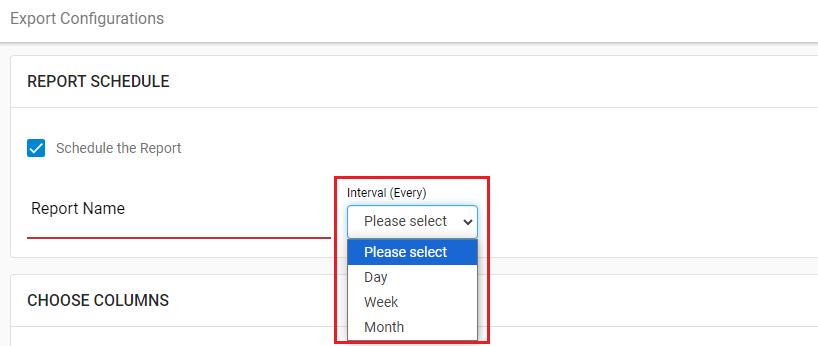
5. Set the filters on the basis of product category or date of update. Set the email ID to be sent on and then click on “Create Scheduled Export”.
6. The Report will be sent to the set email ID in the given frequency.
To add subscribers in already scheduled reports:
1- Go to Tools-> Subscription
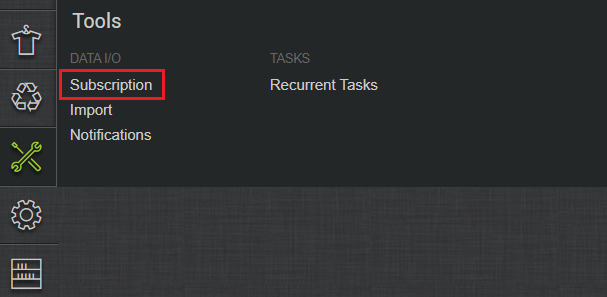
2- Subscribe Users -> Enter Username and click on “SUBSCRIBE USERS”.