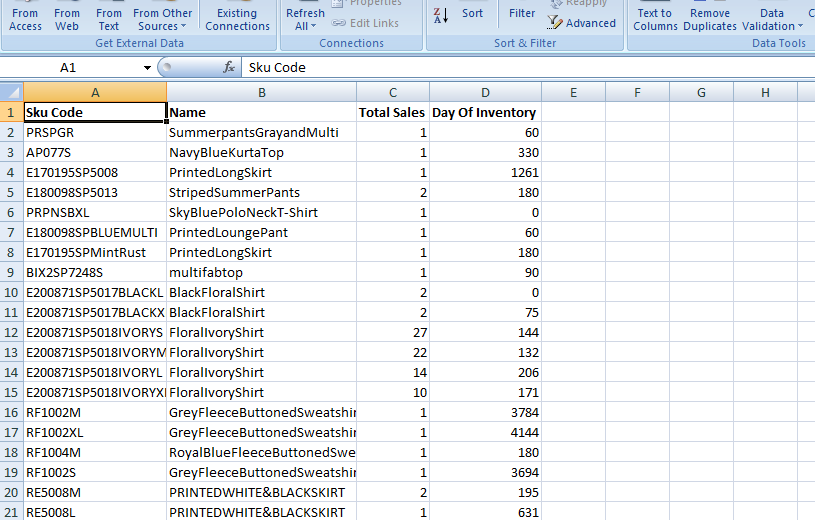Stay updated with comprehensive Inventory dashboard which shows the data of the Fast Moving and Slow-moving SKUs in the system.
To check, Go To, Dashboard> Inventory
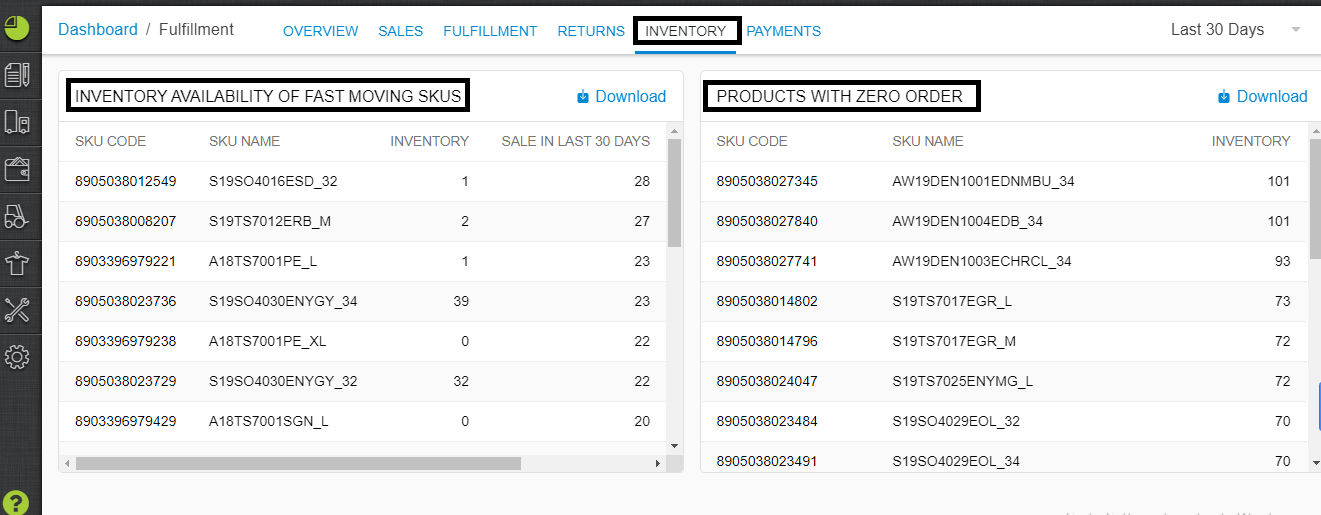
– INVENTORY AVAILABILITY OF FAST MOVING SKUS
This shows the available inventory of the Fast-moving SKUs for which maximum sales generates on the basis of last 30 days sale.
– PRODUCTS WITH ZERO ORDER
Reflects the consolidated data of the inventory of slow-moving products (i.e products with zero-order) in last month.
– Report Export
1- Now export detailed Dashboard data easily using a download button provided right next to each dashboard table.
2- You can download the full export from the Other Report Option under
Path: Dashborad > Other Report
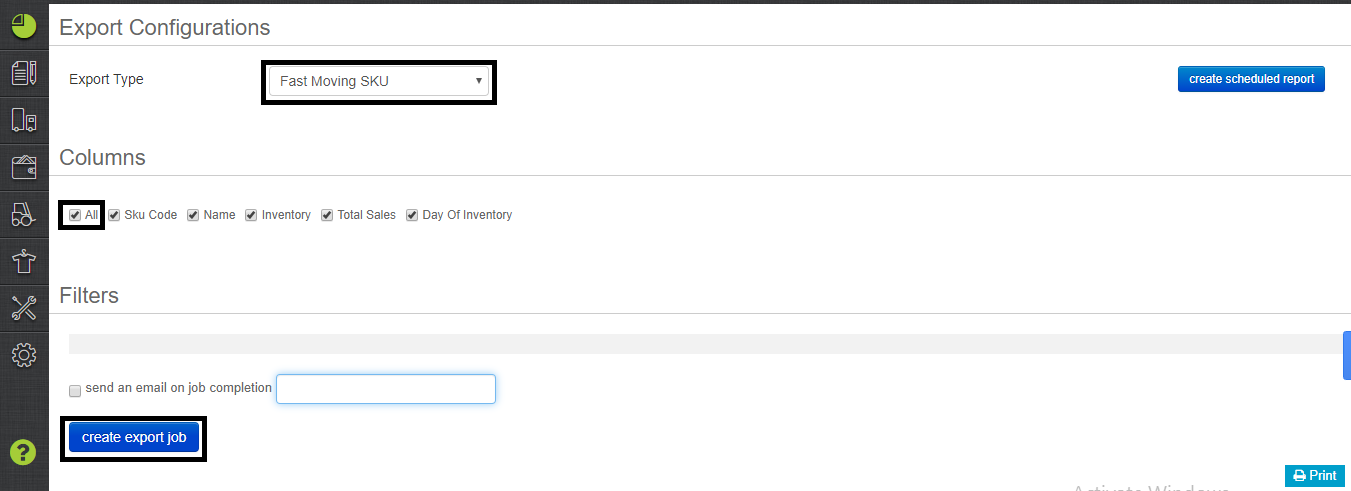
In this report you can get all sku codes Inventory for which maximum sales generates on the basis of last 30 days sale.
_________________________________________________________________________