Uniware provides Inventory Ledger Report for Analytics and checking the stock availability on a datewise.
Applicability
Version: Standard, Professional and Enterprise
Traceability: None, SKU, ITEM
Procedure
Navigate to following path:
UI Navigation: Products (main menu) > Inventory Ledger
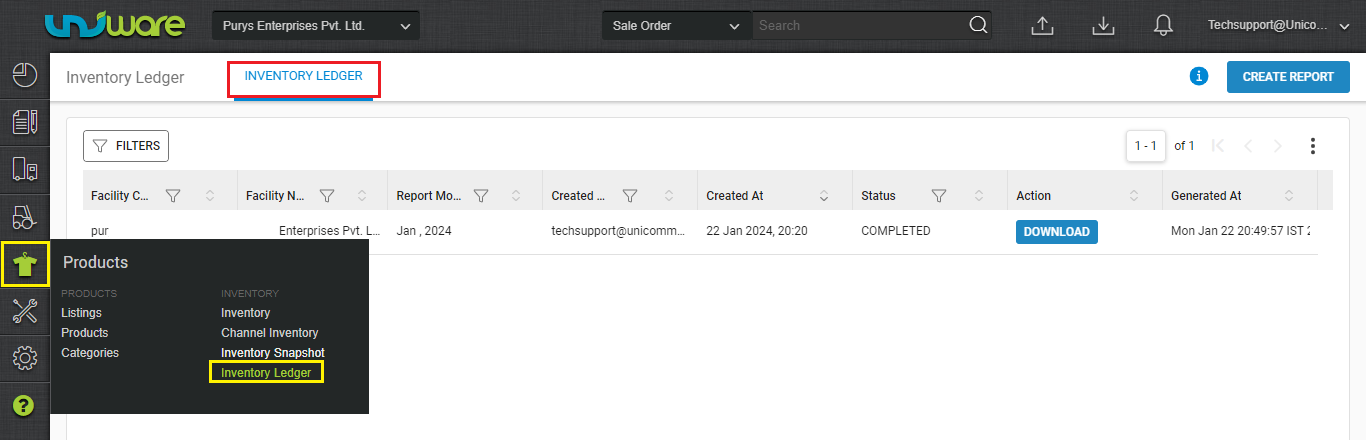
1- Click on the Create Report button on the top right side of the UI to create report.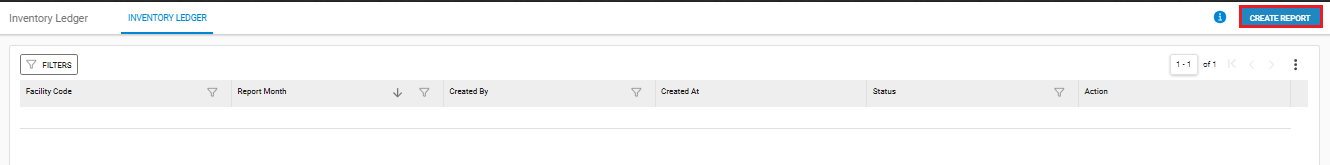
2- Once you click on the button, the flyout will open , where you need to select the month from the dropdown, however the report name will be mentioned by default.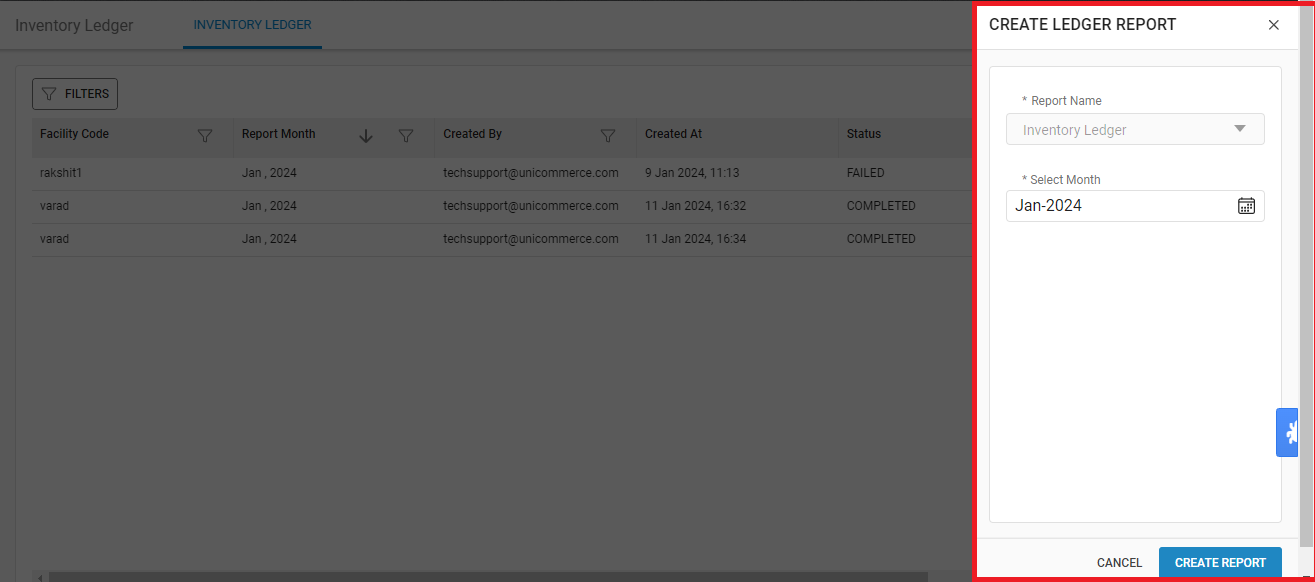
3- Once you click on the Create Report button, the flyout will disappear and seller will redirected to the same UI. Where the all the report can be visible with newly created as scheduled.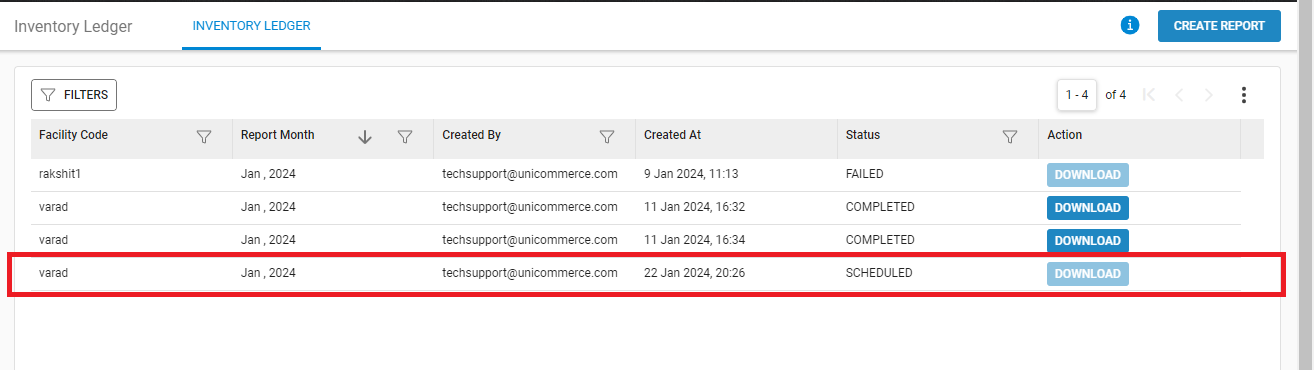
4- The seller can take an action to download the report from the Action field on the UI. Also, system will take approximately 24 hrs. (max) to download the report as will only download in non-peak hrs.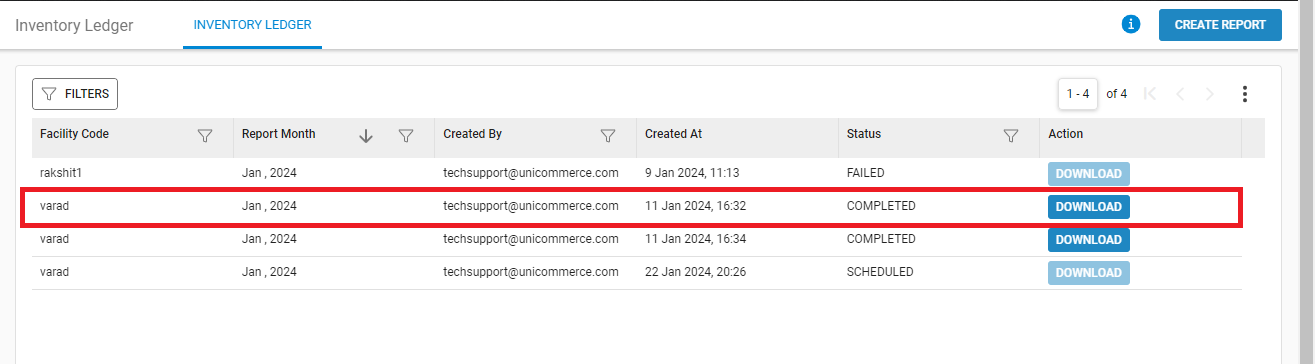
|
Field Name |
Description/Notes |
|---|---|
|
Facility Code |
Facility code against which the report is generated. |
|
Facility Name |
Facility Name corresponds to facility code. |
|
Report Month |
Report month for which the report has been generated (Month, Year). |
|
Created By |
Email id of the user who has created the report. |
|
Created At |
Report creation date time. |
|
Status |
Status of the report can be ‘Processing’ or ‘CREATED‘. |
|
Action |
Emphasized ‘DOWNLOAD’ button if the report is generated. Action button will be disabled in case of pending status of the report. |
Report details: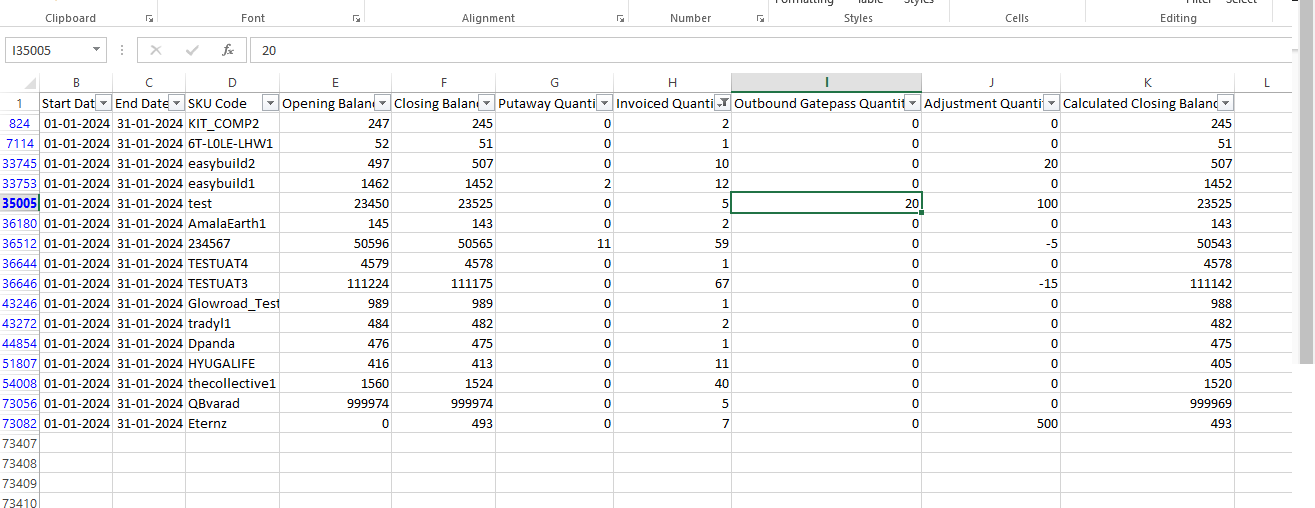
Limitations:-
1- Snapshot inventory is removed after items are added into gatepass, even in gatepass CREATED state.
2- Gatepass transactions are updated in the same line item. So, before the gatepass is closed, the items can be removed or added. (Specifically for NONE, SKU or BATCH traceability)
3- Putback Pending column has inventory of putback accepted items.
4- Putaway Pending items will not be visible until items are added into putaway.
5- Not Found inventory is not available in the report.
6- Sanity will not change existing data points captured in the backend, therefore there will be no impact of sanity on ledger if it is generated before the sanity run.
7- System will fetch monthly basis data from 1st Jan`24.
8- Here are 2 access resources.
-
-
Access Resource 1: CREATE_INVENTORY_LEDGER:
User will have the option to create the ledger export. -
Access Resource 2: DOWNLOAD_INVENTORY_LEDGER:
User will have the option to view the ledger & download. This access must be mandatory for the user to see new ledger & download it.
-
9- If the user does not have access to the ‘DOWNLOAD_INVENTORY_LEDGER’ resource, then they will not be able to download ledger as well as the ledger option will not be visible to them. ‘CREATE_INVENTORY_LEDGER’ is an additional resource which users need to have to have the access for creation as well apart from view & download options.
