Click here for Tutorial Video – English
Click here for Tutorial Video – Hindi
Click Here to access the training session video.
Once an order is created, the system automatically checks and blocks inventory for the order items in all the pending orders.
Order Items which are fulfillable (inventory available in warehouse) are created as a shipment, while those which are unfulfillable are to be purchased and its inventory updated then.
Thus, an order item is marked:
- Fulfillable: System automatically checks for inventory and marks in-stock order items as fulfillable.
- Unfulfillable: The order item rows, for which products are not available in inventory, will be marked as Unfulfillable, which implies that when total inventory of a product = 0, it becomes unfulfillable. And when the inventory is received, the order item status is updated to Fulfillable.
If we replenish the inventory for unfulfillable order items, they will become fulfillable. It is very important, since checking inventory availability is the first step for Order processing.
You can see the status of an order item within the Order details:
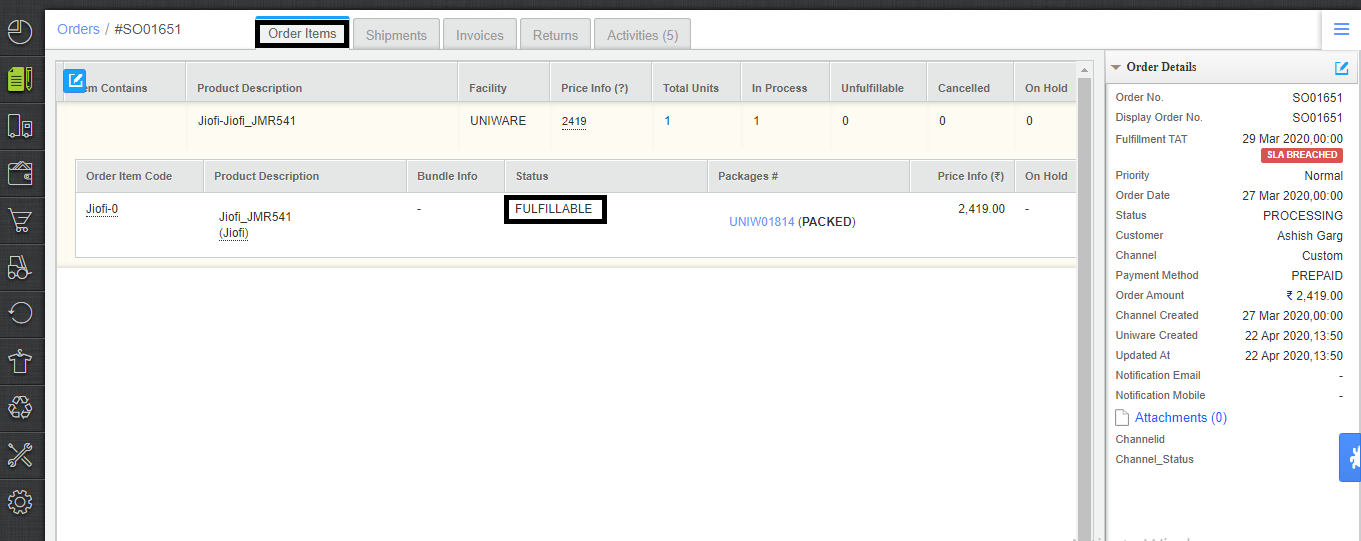
To check the unfulfillable order- Go do Dashboard > Order Items:
Go to “Unfulfillable” Tab to view unfulfillable orders.
Now, let’s see the process of how to fix this:
You will find all products with available inventory here.
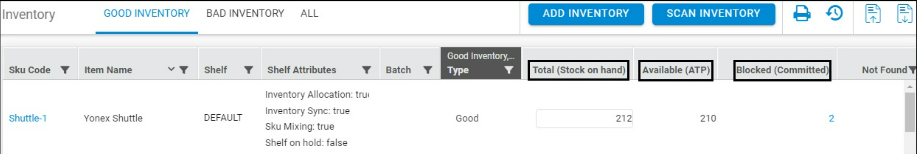
We need to add inventory for the order item (unfulfilled order).
Let’s look at the process now. To add inventory, you may click on “Add Inventory” button on this page
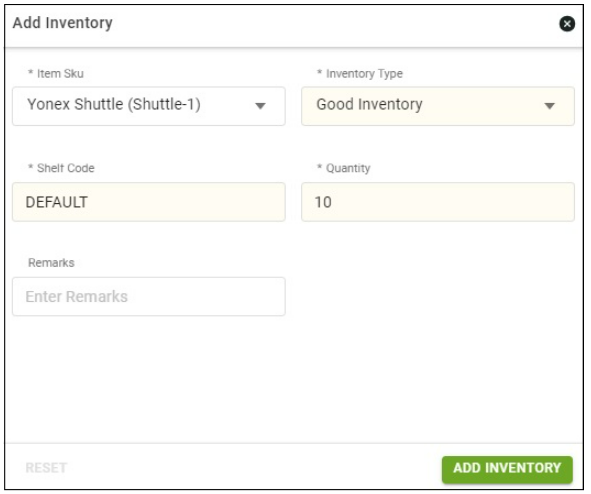
You may fill in the mandatory fields here:
- Item SKU Code
- Inventory Type
- Shelf Code
- Quantity to be Added
You may choose the inventory type-
Good Inventory– For adding saleable item
Bad Inventory– For adding bad/broken items/non-saleable items
Virtual Inventory– For adding “Just In Time” inventory
then, Click on Submit.
Now, you can go back on your order and click on the item to check the status. The status should be fulfillable and a shipment will now be created for this order item.
