As the commercial definition says, it is the customer order that has not been fulfilled because of stock unavailability. It is an indication of the customer demand for a product which exceeds a company’s capacity to supply it.
Unicommerce keeps a track of incoming sale orders, pending purchase orders, inventory and returns to suggest you a real time updated ‘Quantity to Purchase (Quantity Waiting)’. Even remote cases of order cancellation, products getting damaged etc are considered in the calculation of this quantity, enabling you can raise POs against your back orders in just a few clicks.
The Back orders interface thus, has been keenly designed to take care of the vendor-product detail along with the ease of raising an order.
1. Follow the path: Purchase > Back Orders to reach this page.
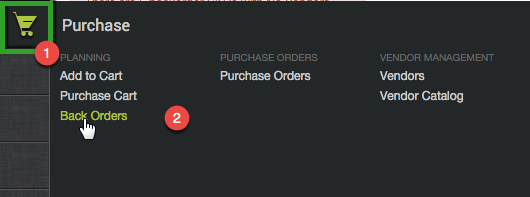
2. The system will inform you if there are backorders in your account or you can also search it.
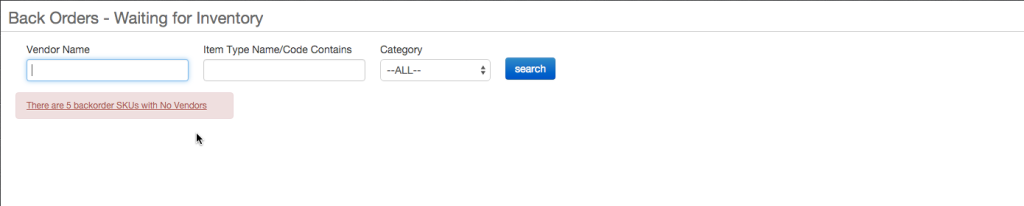
3. Select the products, update their vendor (if required) and the respective quantities to add to cart.
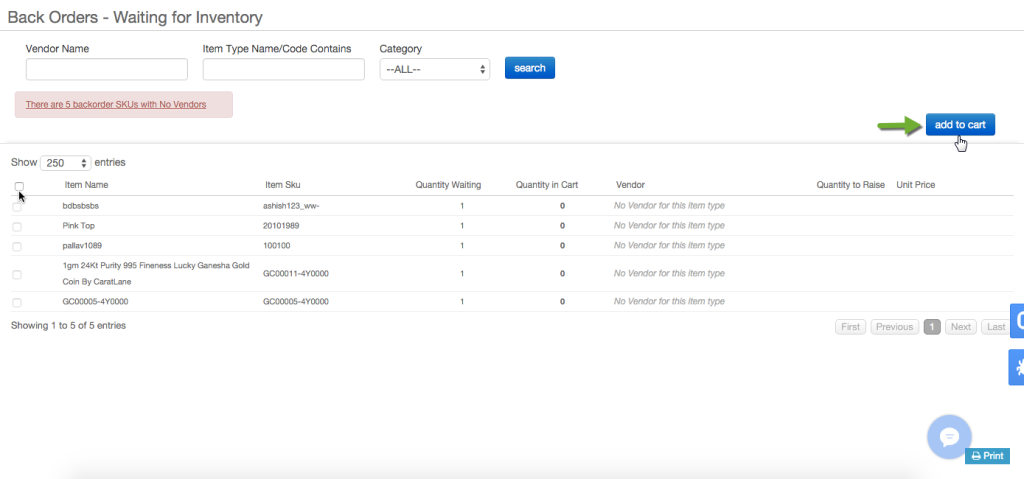
4. This way the product will be added to the Purchase Cart and you can go ahead with raising PO using purchase cart.
Do you want to know about how to raise PO using Purchase Cart?
