For Item traceability, Now uniware captures the expiry date during GRN creation or Quality Check.

Brief Summary:
- User raises PO for same/different SKU quantities using Uniware.
- During GRN, corresponding to the PO, user scans SKU codes and inward same/different SKUs
- During GRN, for each SKU user can enter Mfg. date, Expiry Date, MRP, Vendor batch number, cost etc.
- Uniware will suggest shelf to place incoming SKU batch. User can change the shelf code anytime before putaway completion.
- During order fulfilment, SKU batch with the nearest expiry will be allocated first.
- Uniware will enable returned order items to be kept into their respective batches/shelves.
- Uniware will provide reports to enable stock liquidation of expired batches, trace SKU batches back to vendors and prohibit sale of expired SKU batches.
Capture the expiry date during GRN
During GRN user can enter details for each incoming batch of that SKU and system will generate a unique code for each batch of that SKU. The same functionality can also be achieved using imports for bulk quantity.
For Expiry Date Capture
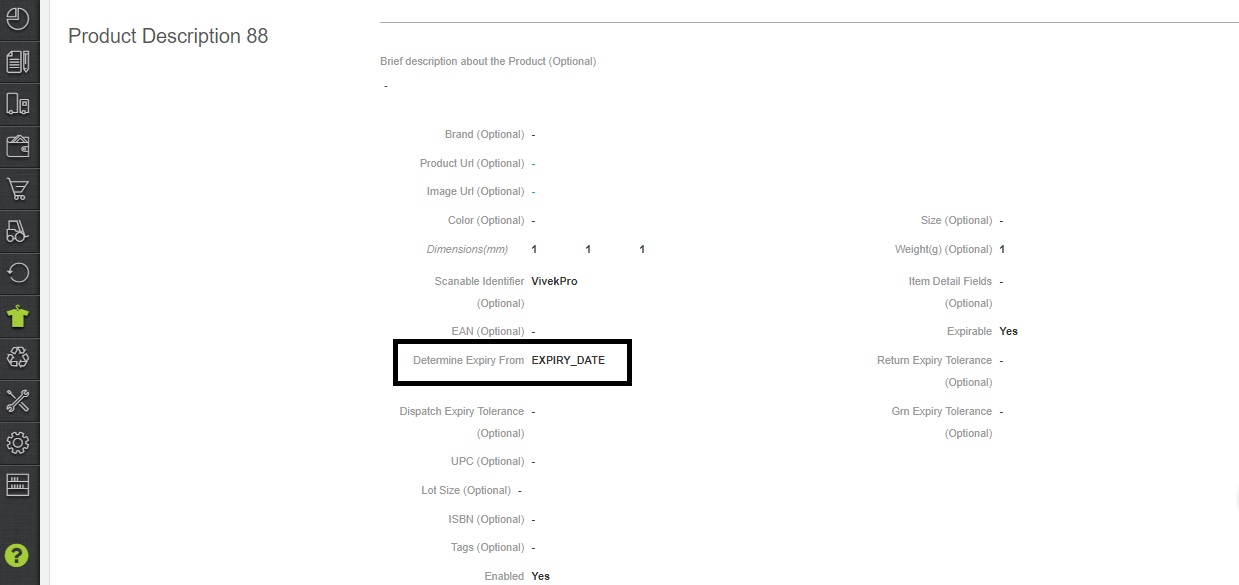
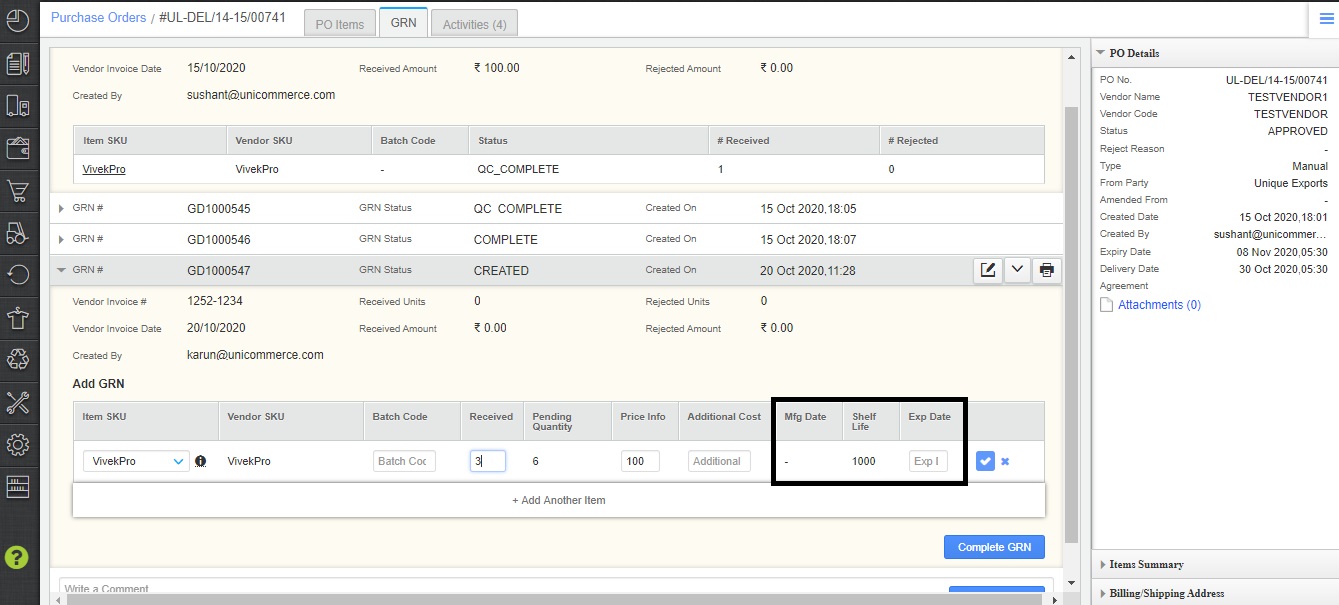
For MFG Date Capture
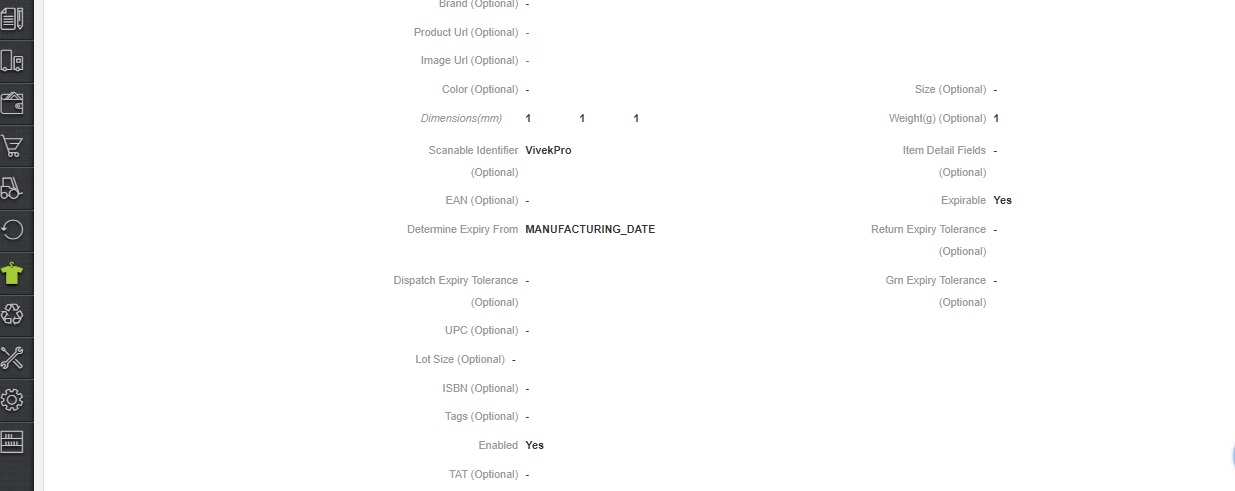

MFG Date, Shelf Life & Expiry are interlinked at Item Level Traceability if MFG: 12th Apr and Shelf Life: 10 days then Expiry: 22nd April.
MFG, Shelf Life & Expiry would be populated during GRN for all expirable items. Shelf-life would be a non-editable field. Based on MFG/Expiry, the other one would be auto-populated.
There will be a facility level FLAG that determined if the expiry details are to be captured during GRN or QC. In either of the cases mentioned, QC to be done basis these entries only at QC step.
For Auto GRN Import,
If system config Capture_expiry_at = “GRN” then for expirable items. Manufacturing date would be compulsory if determine_expiry_from= “Manufacturing date“. Expiry date would be compulsory if determine_expiry_from= “Expiry date“
For Item Master import, add Expirable and Shelf life columns to the import. If these are null, this would be From Category.
For Item Master Export, add Expirable and Shelf life columns to the export.
Before changing Config: CHATURE EXPIRE AT before changing it form QC to GRN make sure all pending GRNs are complete any pending GRN will give an error for the expirable item after changing this config.
Determine the expiry for SKUs via manufacturing date or expiry date.
