List of Vendors can be easily created in bulk by importing a CSV file into the system. Follow these simple steps:
1- Select Tools > Import in the menu.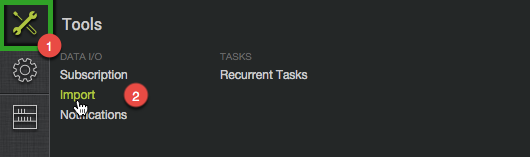
2- Select “Vendors” in the import type.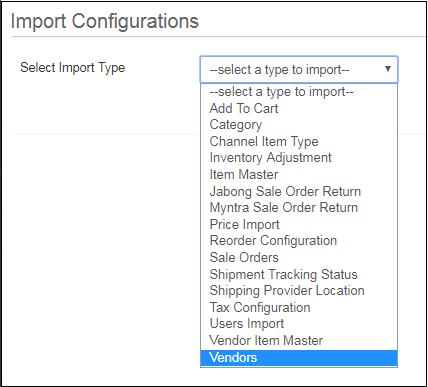
3- You can create a new sheet or update the existing one.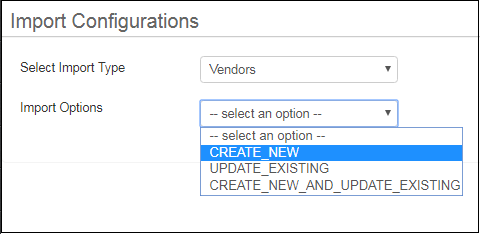
4- You can download the template and update the values to create the list of vendors. It will create a list of vendors in the system.
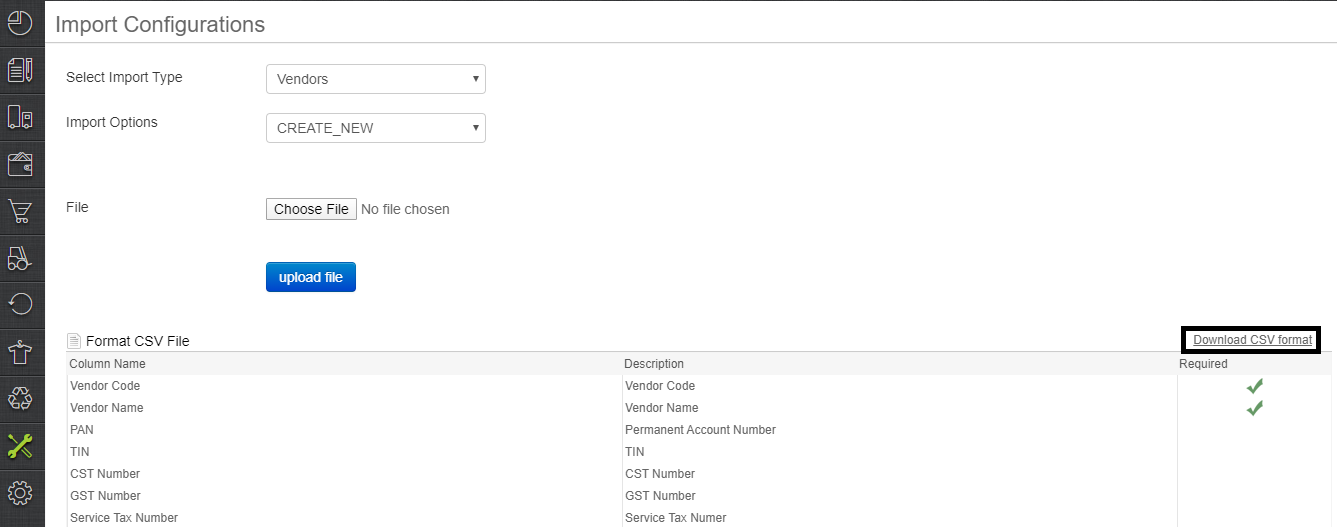
5- Fill the values as per your vendor details with mandatory filed.
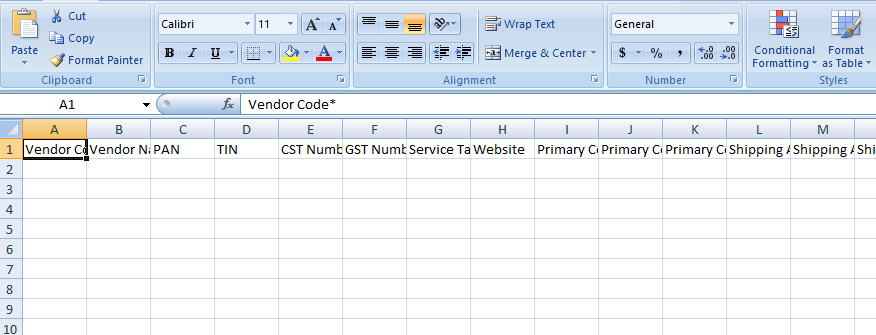
The meaning of all the mandatory fields is as explained below:
Vendor Code : Unique alphanumeric code to defined to identify a vendor.
Vendor Name : Vendor’s name to be defined in the system.
Primary Contact email : The email ID of the vendor.
Primary Contact Phone : The phone number of the vendor.
Shipping Address Line1 : Shipping address of the vendor.
Shipping Address City : The city in the shipping address.
Shipping Address State : The state in the shipping address.
Shipping Address pincode : The pincode in the shipping address.
Shipping Address phone : The phone no. in the shipping address.
Billing Address Line1 : Billing address of the vendor.
Billing Address City : The city in the billing address.
Billing Address State : The state in the billing address.
Billing Address pincode : The pincode in the billing address.
Billing Address phone : The phone no. in the billing address.
6- Save and upload the file through the same option and check the result in import result and vendor tab.
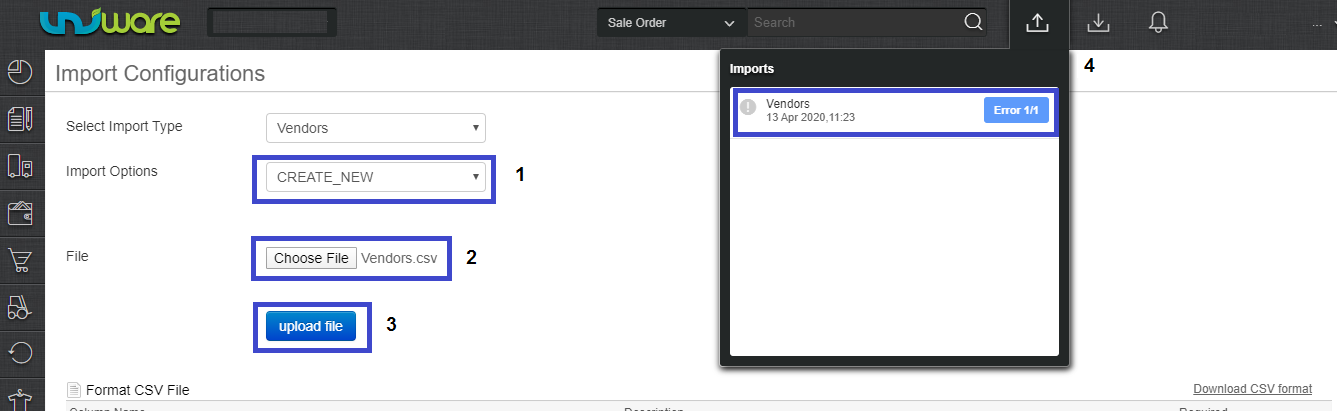
Vendor catalog can be upload in bulk also Click Here
