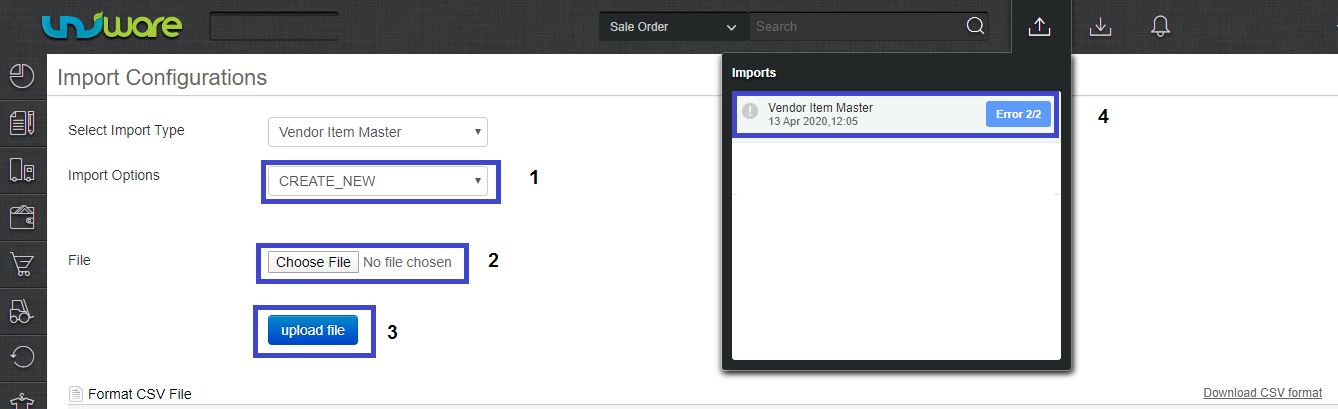Vendor catalogs can be easily created by importing files from the system. Follow these simple steps:
1- Follow the path Tools > Import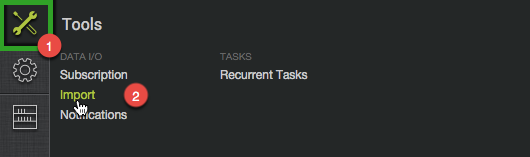
2- Select the “Vendor Item Master” in the Import type.
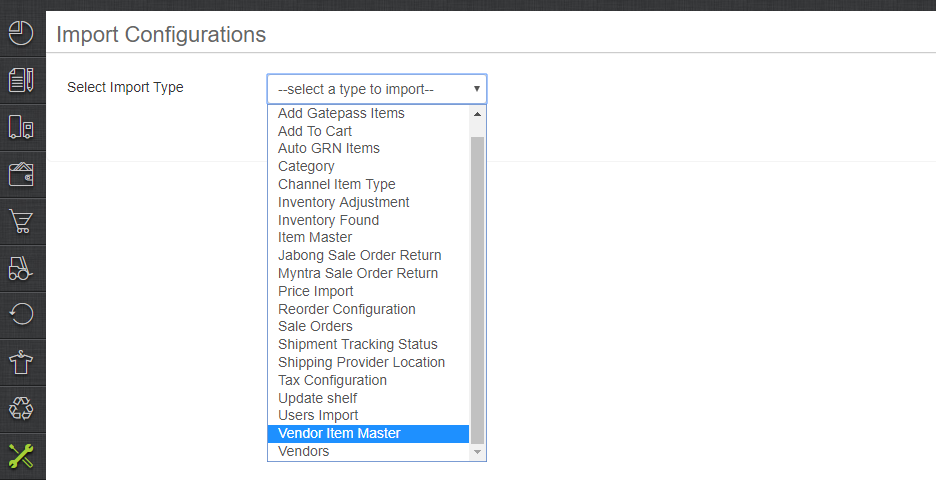
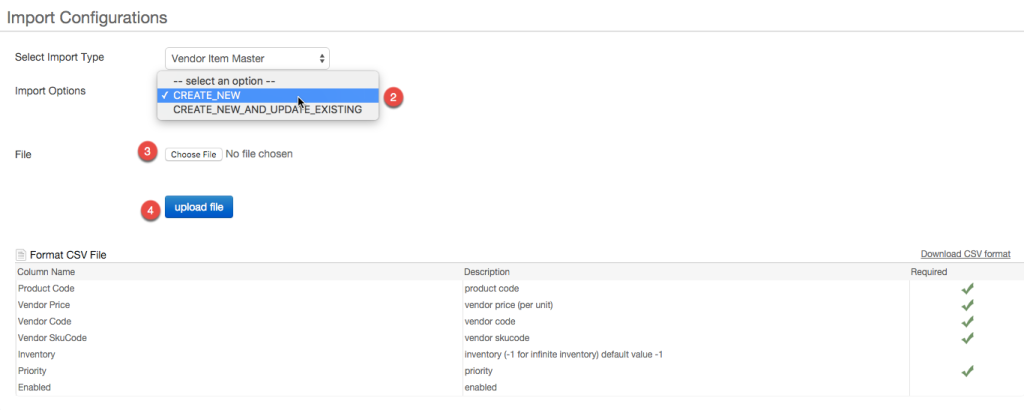
3- Download the csv file from “Download CSV format”
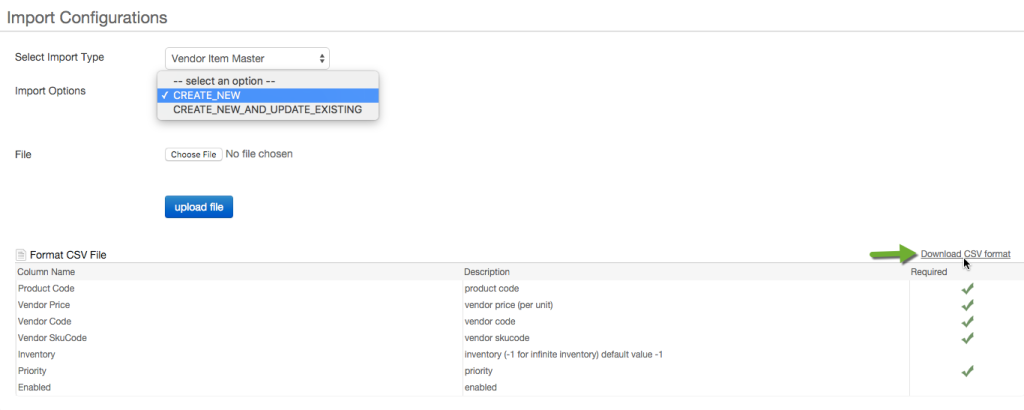
4- Now fill the data for respective vendor items details with uniware sku with mandatory filed and save the file.
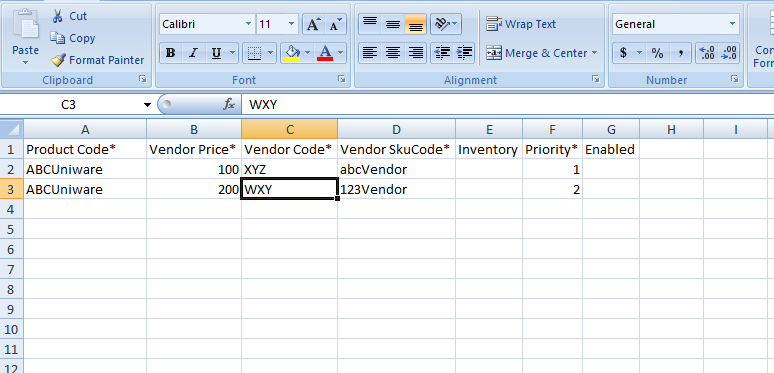
The meaning of all the mandatory fields is explained here:
Product Code : The Uniware SKU code of the product.
Vendor Price : The Vendor’s Selling Price of the product.
Vendor Code : The unique code defined for identifying a vendor.
Vendor SKU Code : The Vendor’s SKU code of the product.
Inventory : The total count of inventory available for this product. (Its a non mandatory field).
Enabled : Write 1 if the product is enabled, 0 (zero) if it is disabled.
5- Save and upload the file through the same option and check the result in import result and vendor catalog tab.