There are numerous additional actions to be conducted on a purchase order in the system with any status.
Let us check the actions allowed on a Purchase Order:
-
You can always search for a Purchase Order on the path Purchase > Purchase Orders.
-
Click on the required PO code and you get the Purchase Order details.
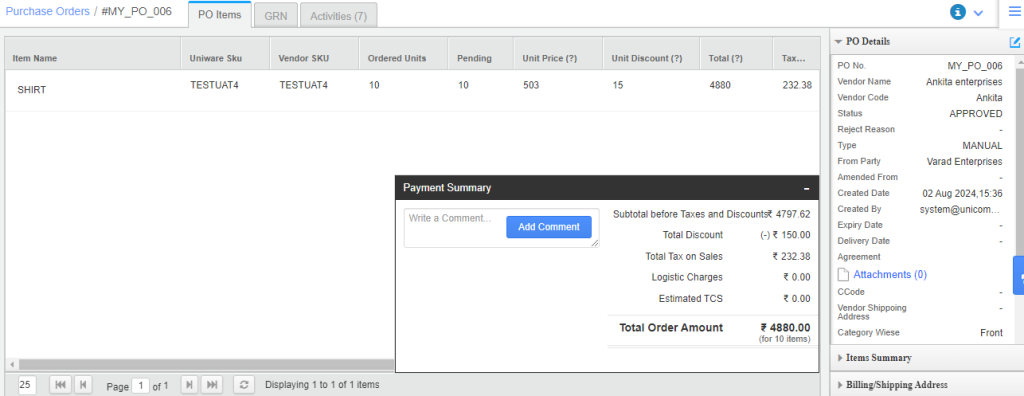
Printing a PO
You can print an existing PO by clicking the action arrow on the PO details page and selecting the option “Print”.
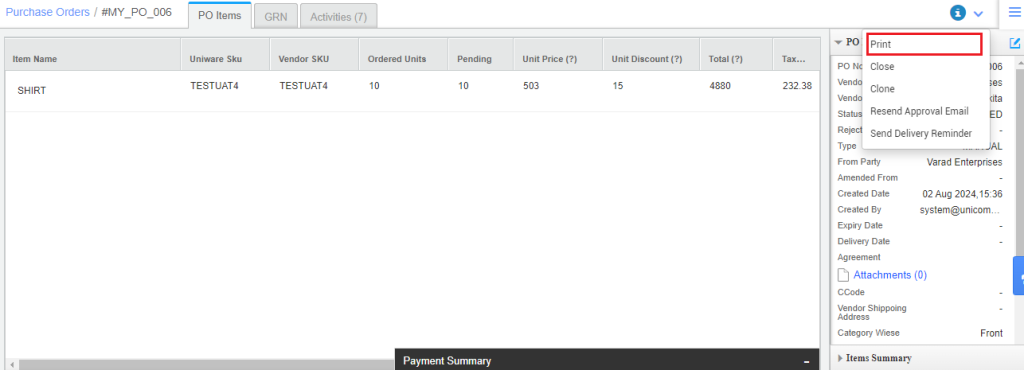
Cancelling a PO
To cancel a Purchase Order, just click ‘Cancel’ and the PO status changes to ‘CANCELLED’. Always remember that only a PO in CREATED state can be cancelled. PO in any other status, ‘WAITING FOR APPROVAL’, ‘APPROVED’ and ‘COMPLETE’ cannot be cancelled.
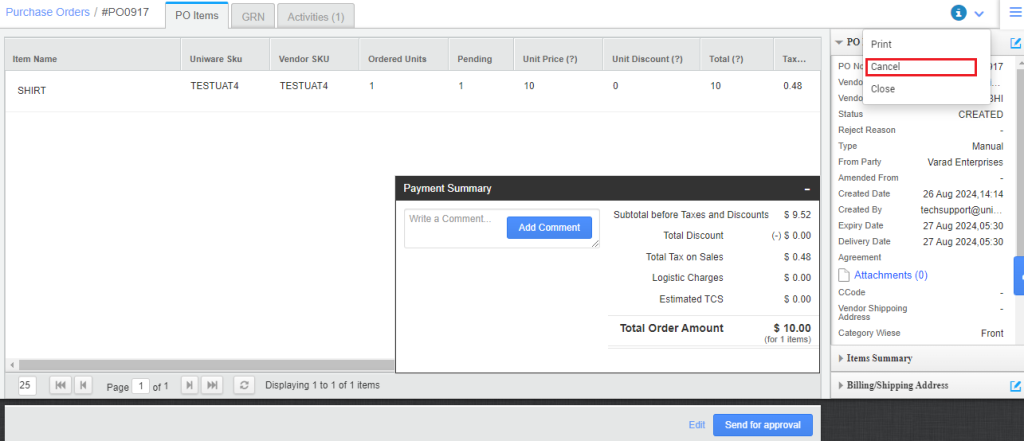
Amend a PO
Click on the ‘Amend’ button to select the options for modifying an order. This is allowed only for the purchase orders in ‘approved’ state.
On successful action, the status of the purchase order returns to ‘Created’, giving you an option to modify only the ordered quantities and respective prices.
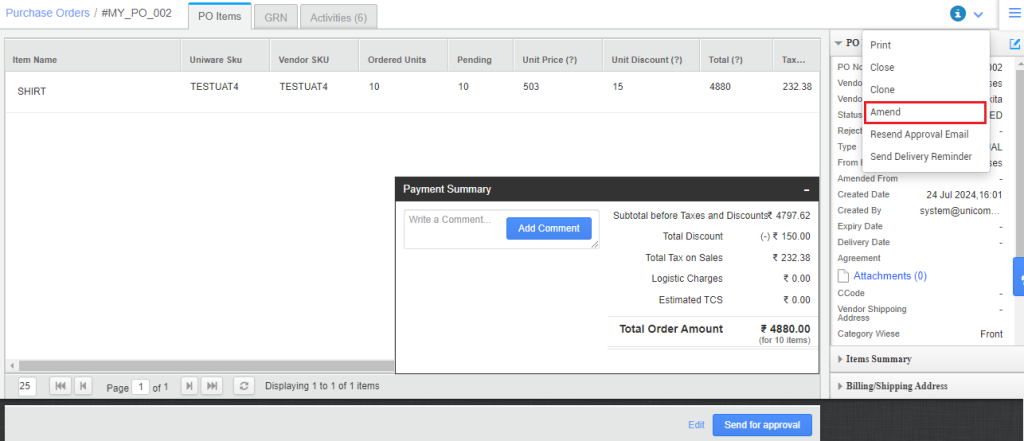
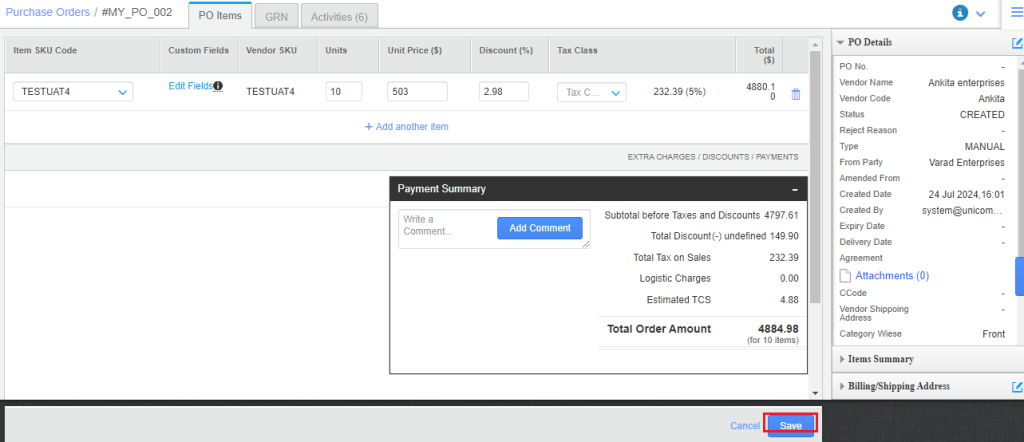
The status of such purchase orders will be updated to ‘Amended’.
Resending email
Click on the ‘Resend Approval Email’ to send the Purchase Order to the vendor via email again.
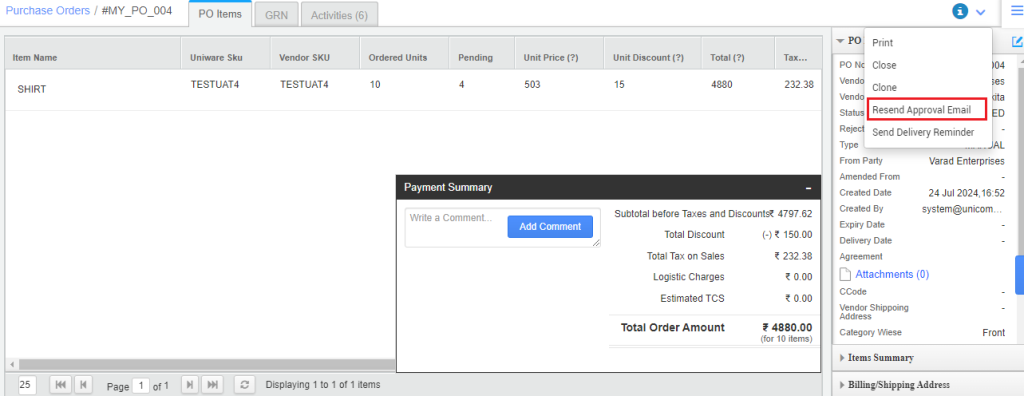
Cloning a PO
It is a smart way for quickly reordering rejected or cancelled items from a previously raised Purchase Order, Uniware allows you to clone/reproduce any PO.
Click on the ‘Clone’ button to select the options for reproducing an order. An order can be replicated as it is or you can select only the pending or rejected items. This is clearly illustrated below:
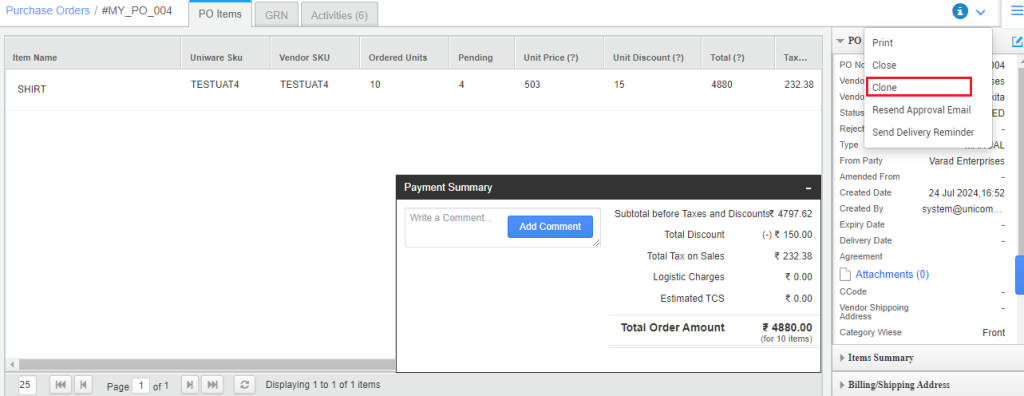
Complete the order to be sent and click on the ‘Create and send for approval’.
Reject a PO
Users can register the PO rejection reason in a Text field while rejecting a PO which is ‘Waiting for Approval’. That will reflect in PO export file also.
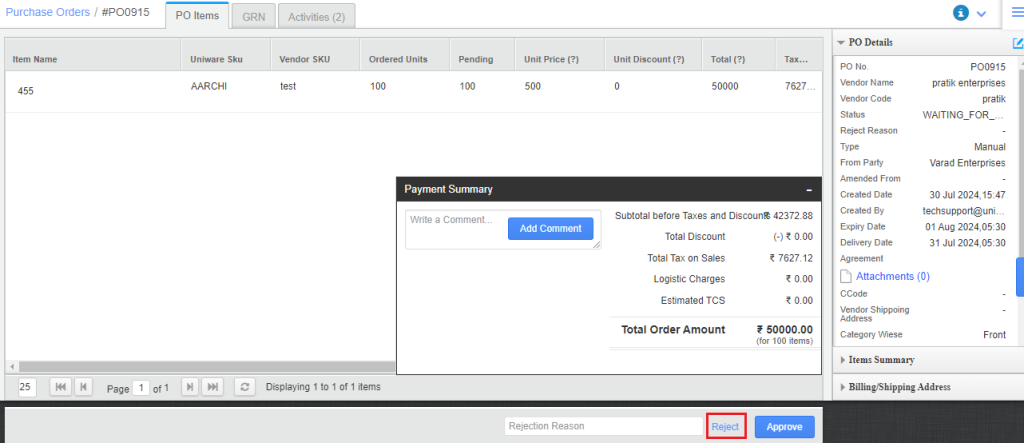
Please check the following preconditions for these actions:
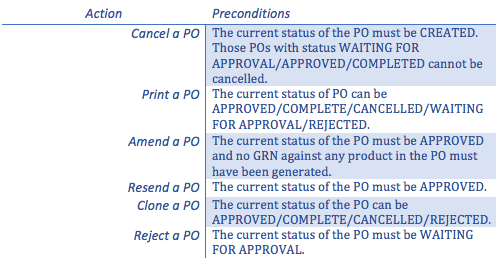
Note:-
- The delivery date and expiry date of Purchase order can’t be edited once it is approved.
Learn more about the Purchase Order Statuses.
