Any Purchase Order which has been created needs to be approved, after checking its financial implications. This can be done following a few simple steps:
1. Reach the Purchase Orders on the path Purchase > Purchase Orders and get into the view called “Waiting for Approval”
2. Search the required PO.
3. Open the Purchase Order, verify it and you can Approve/Reject it right away. Users can register the PO rejection reason in a Text field while rejecting a PO which is ‘Waiting for Approval’.
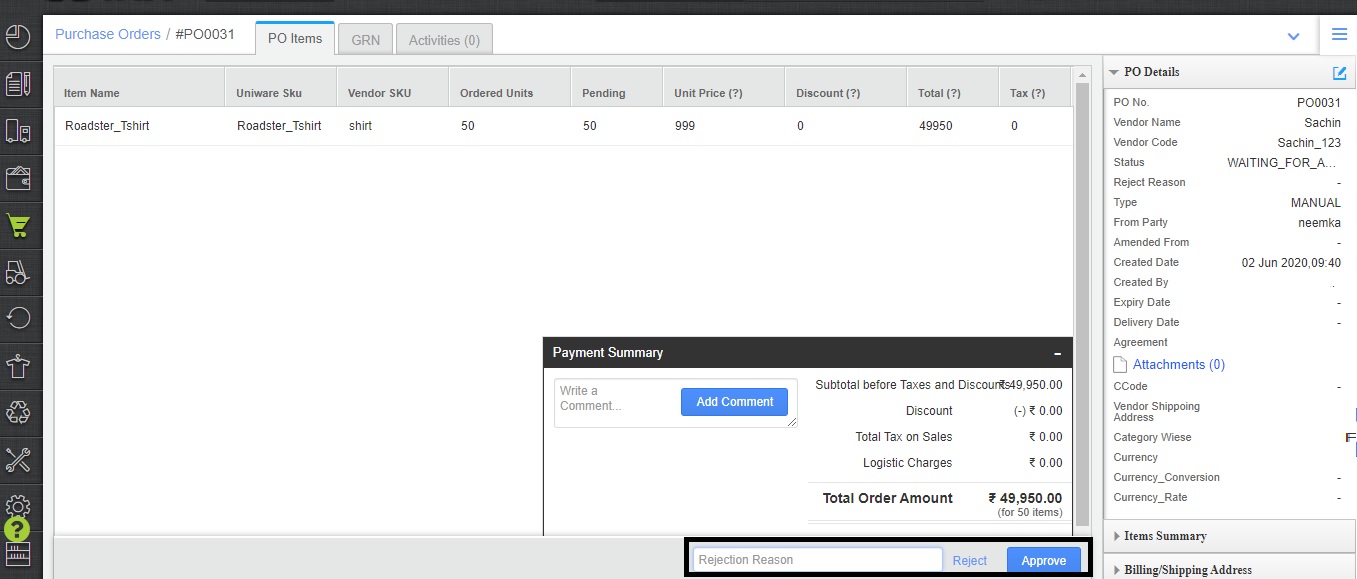
4. The Purchase Orders will now be visible in the view on Purchase Orders page, called APPROVED.
5. If you reject a PO, its status is updated to REJECTED.
