What is a vendor?
A vendor is a supplier/seller of goods and services available to the users. For our business, we might be buying the same goods/services from multiple vendors/sellers and have to maintain a list carrying their details.
As a part of vendor management, we take care of many aspects, including the management of competitive prices, ensure on-time delivery and taking care of the customer service.
Vendor Listing in Uniware
Each and every vendor can be recognised in the system uniquely. Reach the vendor list following the given path: Purchase > Vendors
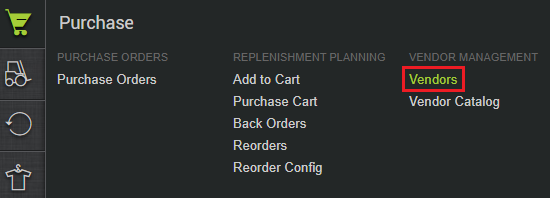
How to add a new vendor?
1- To add a new vendor in the system, just click Add Vendor button
![]() on the top right corner of the Vendors page.
on the top right corner of the Vendors page.
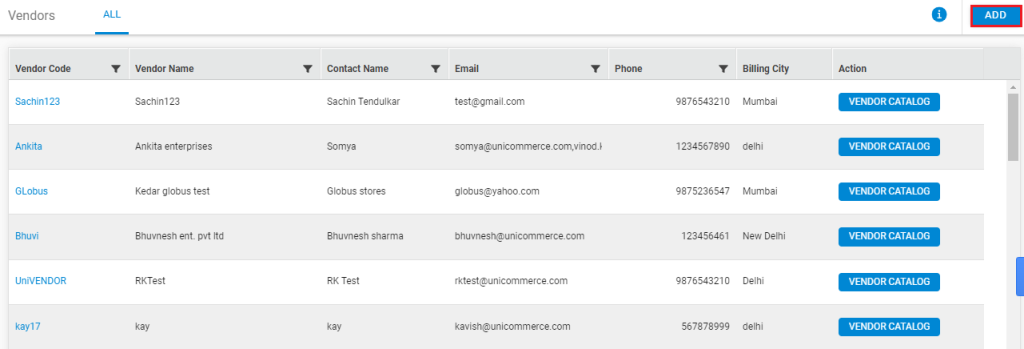
2- Fill the details form to set up a Vendor account.
In the GENERAL DETAILS you add the Vendor’s name, code and the website URL.
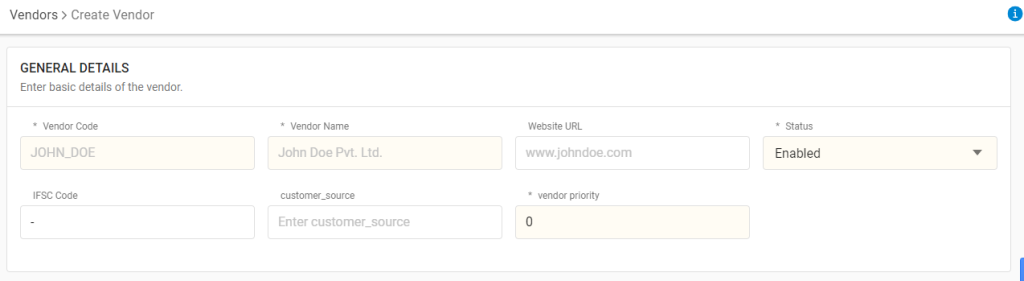
In the next grid you have to define the ACCOUNTING DETAILS including the PAN and GSTIN number(s).
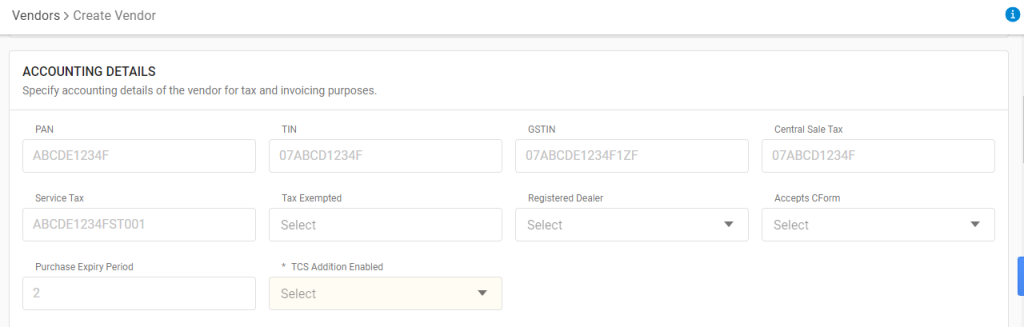
Define the VENDOR CONTACT and his BILLING ADDRESS in the next sections.
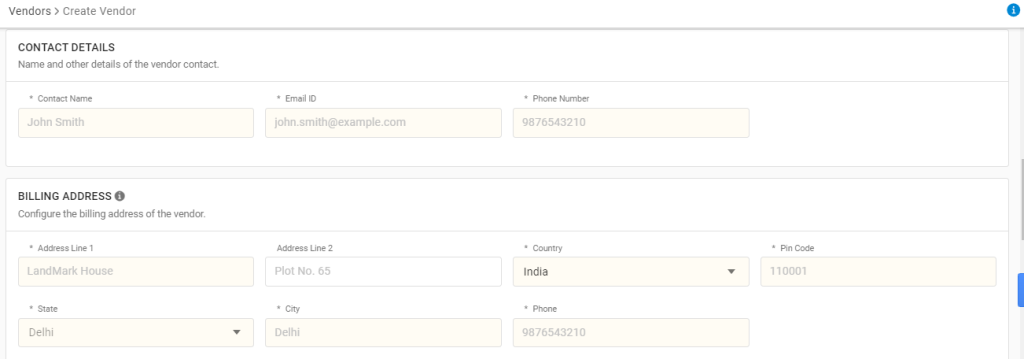
You can also add the vendor agreement in the last section.
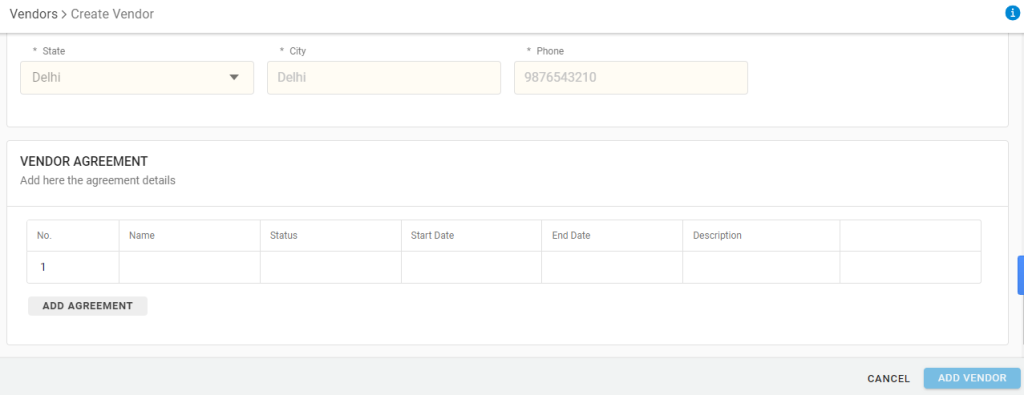
3- Save the vendor definition. Press the button
![]()
Check about Editing an existing Vendor Add contact details of a Vendor
How to make bulk entry for Vendors?
