To edit an existing vendor, click on the Vendor’s name in the list on Vendors’ page. To reach this page,
1- follow the path Purchase > Vendors.
2- Click the vendor name
3- Now Press the edit button across the respective grid to edit the respective fields.
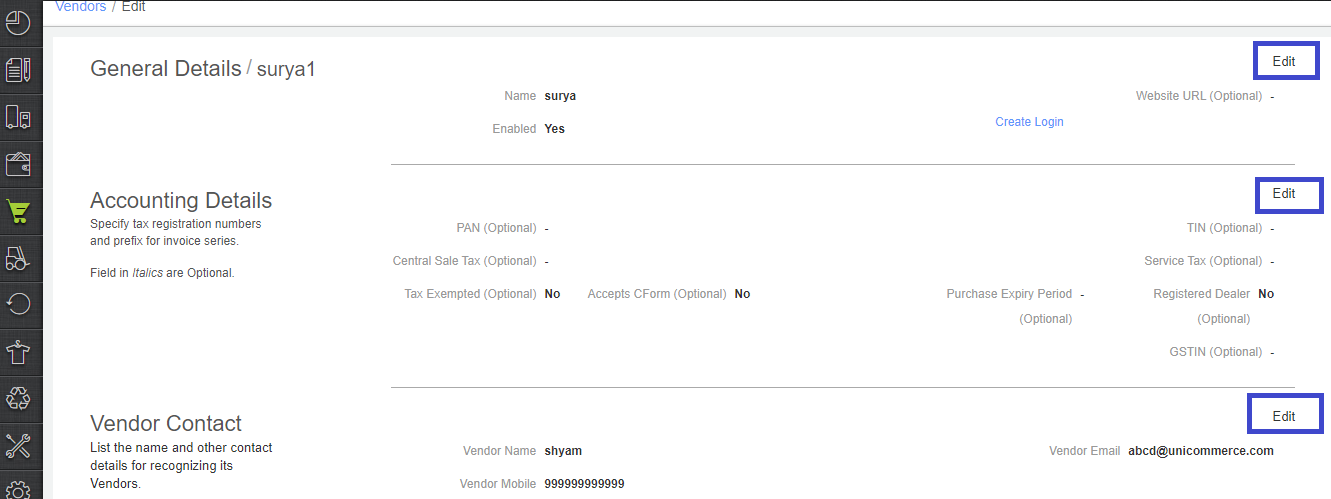
Don’t forget to save the changes made in each field.
Learn more about Vendor Catalog
